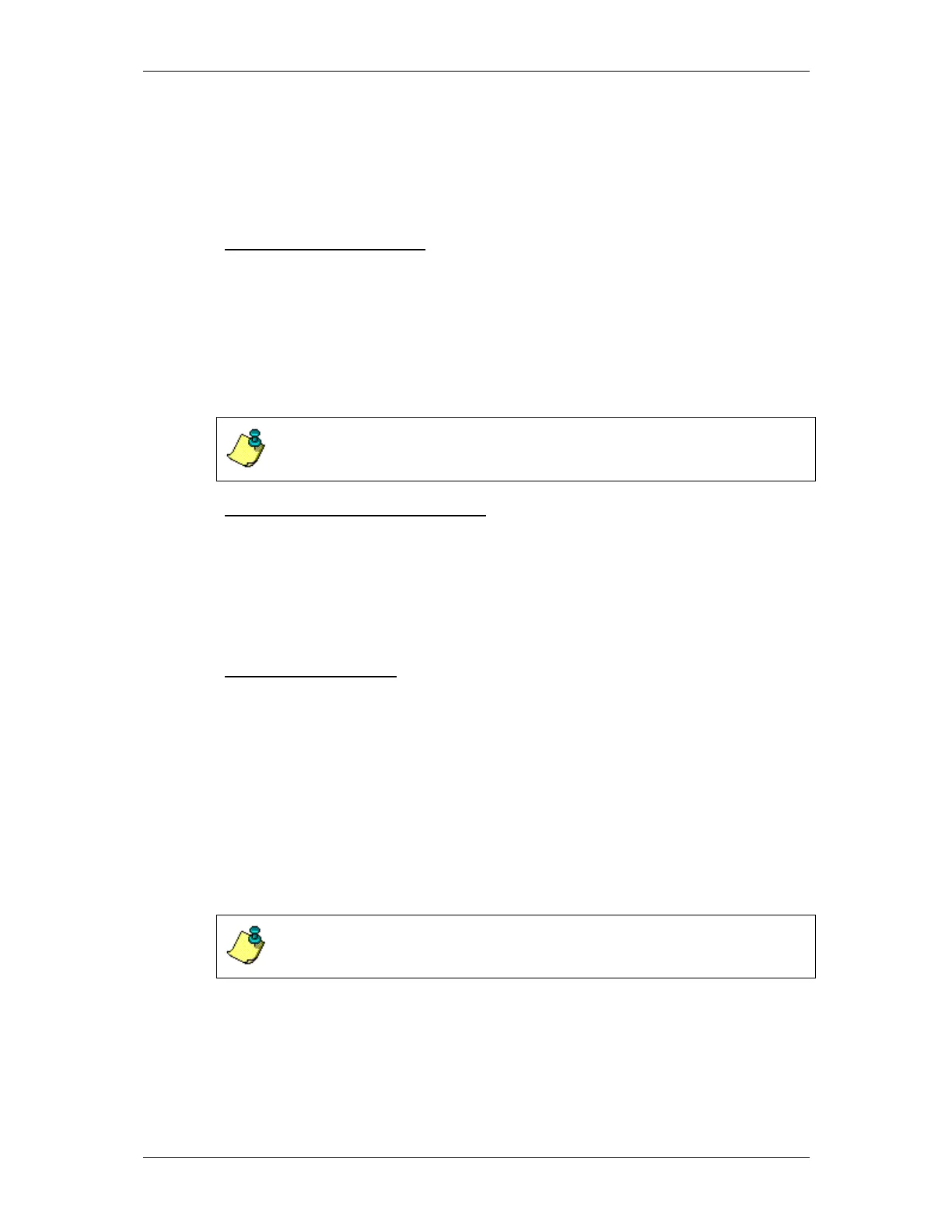WorkHorse Read This First
page 14 RD Instruments
• Select the Zoom-In tool, and drag to draw a rectangle, called a
marquee, around the area to magnify.
• Click the Magnification button in the status bar, and choose a
magnification level.
To Decrease Magnification:
Do one of the following:
• Select the Zoom-Out tool, and click the page.
• Select the Zoom-Out tool, and drag to draw a marquee the size
you want the reduced page to be.
• Click the Magnification button in the status bar, and choose a
magnification level.
NOTE. When the Zoom-In tool is selected, you can press Ctrl while
clicking or dragging to Zoom Out instead of in. When the Zoom-Out tool
is selected, press Ctrl to zoom in.
To Return a Page to Its Actual Size:
Click the Actual Size button, or choose View, Actual Size.
8.3 Paging Through a Document
Acrobat Reader provides buttons, keyboard shortcuts, and menu commands
for paging through PDF documents.
To Go to Another Page:
Do one of the following:
• To go to the next page, click the Next Page button in the com-
mand bar or status bar, press the Right Arrow key, press Ctrl +
Down Arrow key, or choose Document, Next Page.
• To go to the previous page, click the Previous Page button in the
command bar or status bar, press the Left Arrow key, press Ctrl
+ Up Arrow key, or choose Document, Previous Page.
• To move down one line, press the Down Arrow key.
• To move up one line, press the Up Arrow key.
NOTE. The Down and Up Arrow keys move you one line at a time when
you are not in Fit in Window view. In Single Page mode, these keys move
you one page at a time if the page fills the entire screen.
• To move down one screen, press Page Down or Return.
• To move up one screen, press Page Up or Shift + Return.
