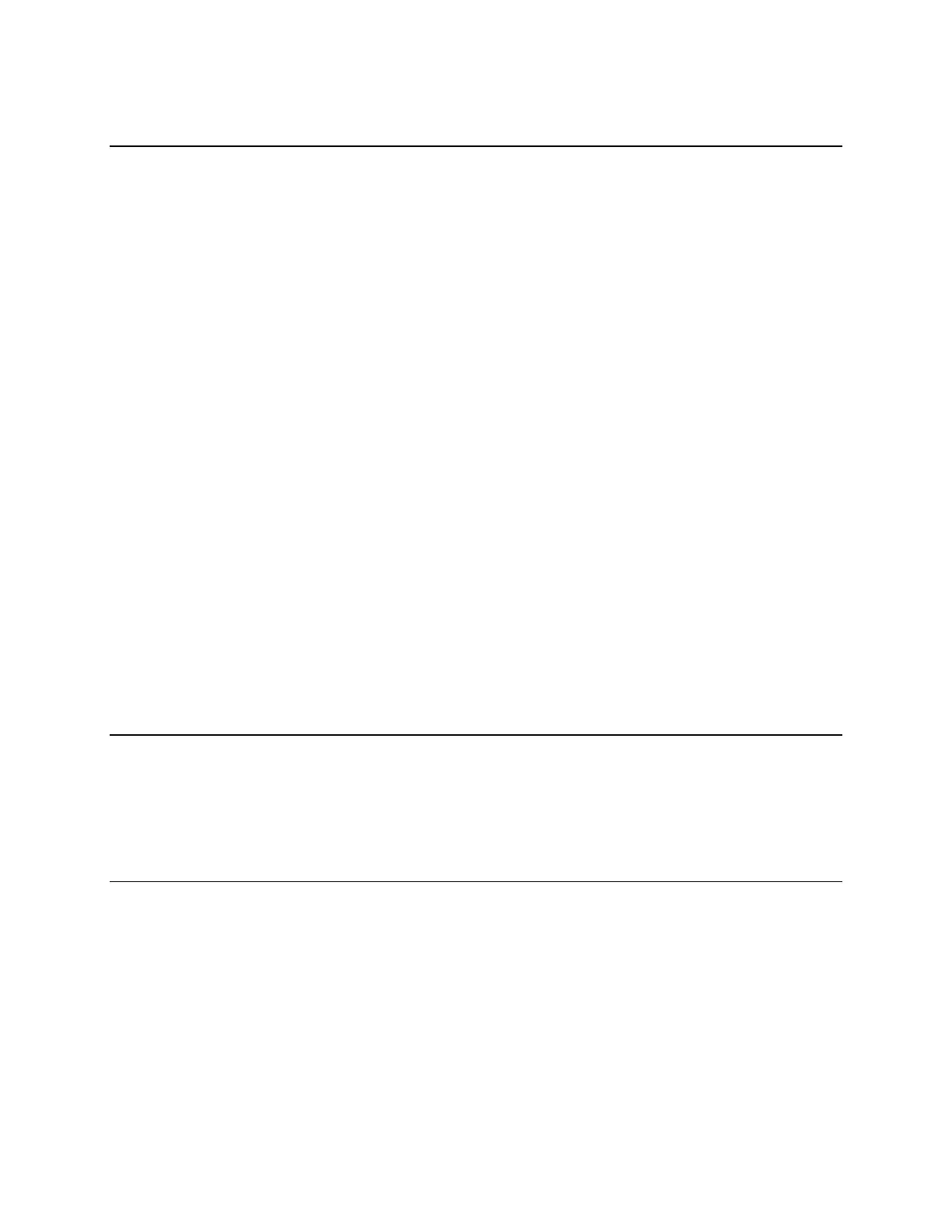Table of Contents
1 Introduction....................................................................................................................................... 1
2 Getting Started.................................................................................................................................. 1
3 What’s New........................................................................................................................................ 3
3.1 Firmware Updates...............................................................................................................................3
3.2 Feature Upgrades ...............................................................................................................................3
3.3 Software..............................................................................................................................................4
3.4 I/O Cable and AC Power Supply.........................................................................................................5
4 Conventions Used in Manuals ........................................................................................................ 5
5 WorkHorse Models and Options ..................................................................................................... 6
6 WorkHorse Care................................................................................................................................ 8
6.1 General Handling Guidelines ..............................................................................................................8
6.2 Assembly Guidelines ..........................................................................................................................9
6.3 Deployment Guidelines.......................................................................................................................9
7 Unpacking ....................................................................................................................................... 10
7.1 Inventory ...........................................................................................................................................10
7.2 Visual Inspection of the WorkHorse ..................................................................................................10
8 Using the Documentation CD........................................................................................................ 12
8.1 Opening PDF Documents .................................................................................................................13
8.2 Viewing Documents ..........................................................................................................................13
8.3 Paging Through a Document ............................................................................................................14
8.4 Using Find.........................................................................................................................................15
8.5 Using Search ....................................................................................................................................16
8.6 Copying Text and Graphics...............................................................................................................17
9 How to Contact RD Instruments ...................................................................................................18
10 Warranty .......................................................................................................................................... 19
List of Figures
Figure 1. WorkHorse Transducer Face View ................................................................................ 11
Figure 2. WorkHorse End-Cap Connector View ........................................................................... 11
Figure 3. Adobe Acrobat Reader Screen...................................................................................... 13
Figure 4. Selecting the Index........................................................................................................ 16
List of Tables
Table 1: WorkHorse Software Main Modules ................................................................................ 4
Table 2: Visual Inspection Criteria............................................................................................... 10
Table 3: Acrobat Reader Toolbar ................................................................................................ 12