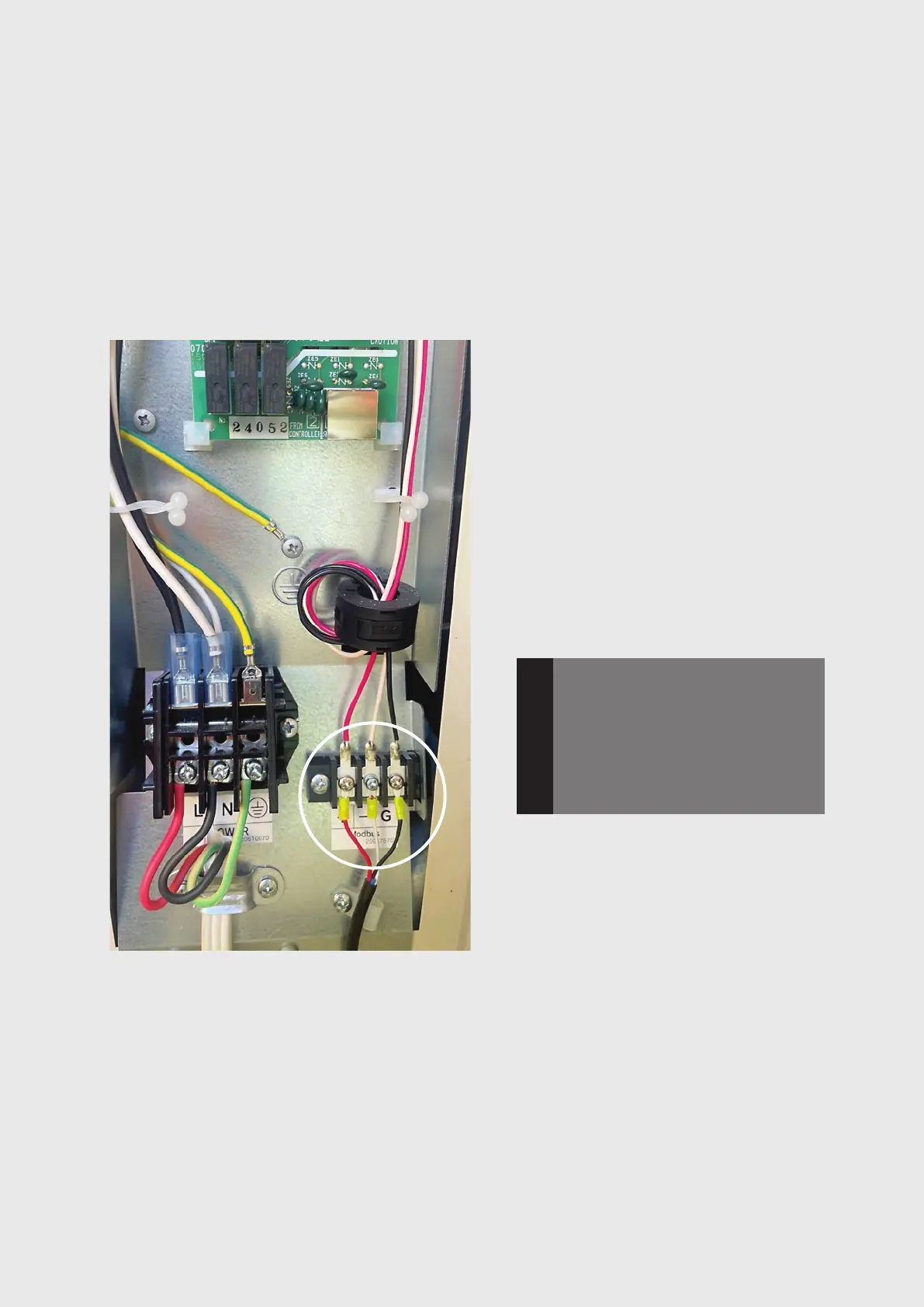Reclaim Energy | Owners/Installation Manual – Controller v2
8
4. Connect the ring terminals of the Modbus cable to the
Modbus Port of the Heat Pump following colour code.
5. Initiate the purge cycle. To activate Purge Mode,
perform the following steps:
a. If the LCD backlight is OFF, press any key once to
turn it ON.
b. Press and hold down the OK button for 5 seconds.
c. The LCD will display the Heat Pump Temperature
screen for 20seconds.
e.g.: “HEAT PUMP: PURGE > TANK:58”
d. The LCD will then display the Purge status screen.
e.g.: “PURGE ON > 10:00AM-10:05AM”
e. The heat pump heat-up operation will be stopped,
if active.
f. The heat pump air purge operation will start and
remain active for 5 minutes as indicated by the time.
g. After 5 minutes has elapsed, the purge output will
turn off.
h. All control functionalities will resume.
FIRST TIME COMMISSIONING PROCEDURE CONT.
Note: Purge mode can be turned off at
any time, by pressing and holding the
OK button for 5 seconds. Purge mode
is automatically turned off if the
module is currently displaying heat
pump Modbus error or other heat
pump error code.
NOTE
