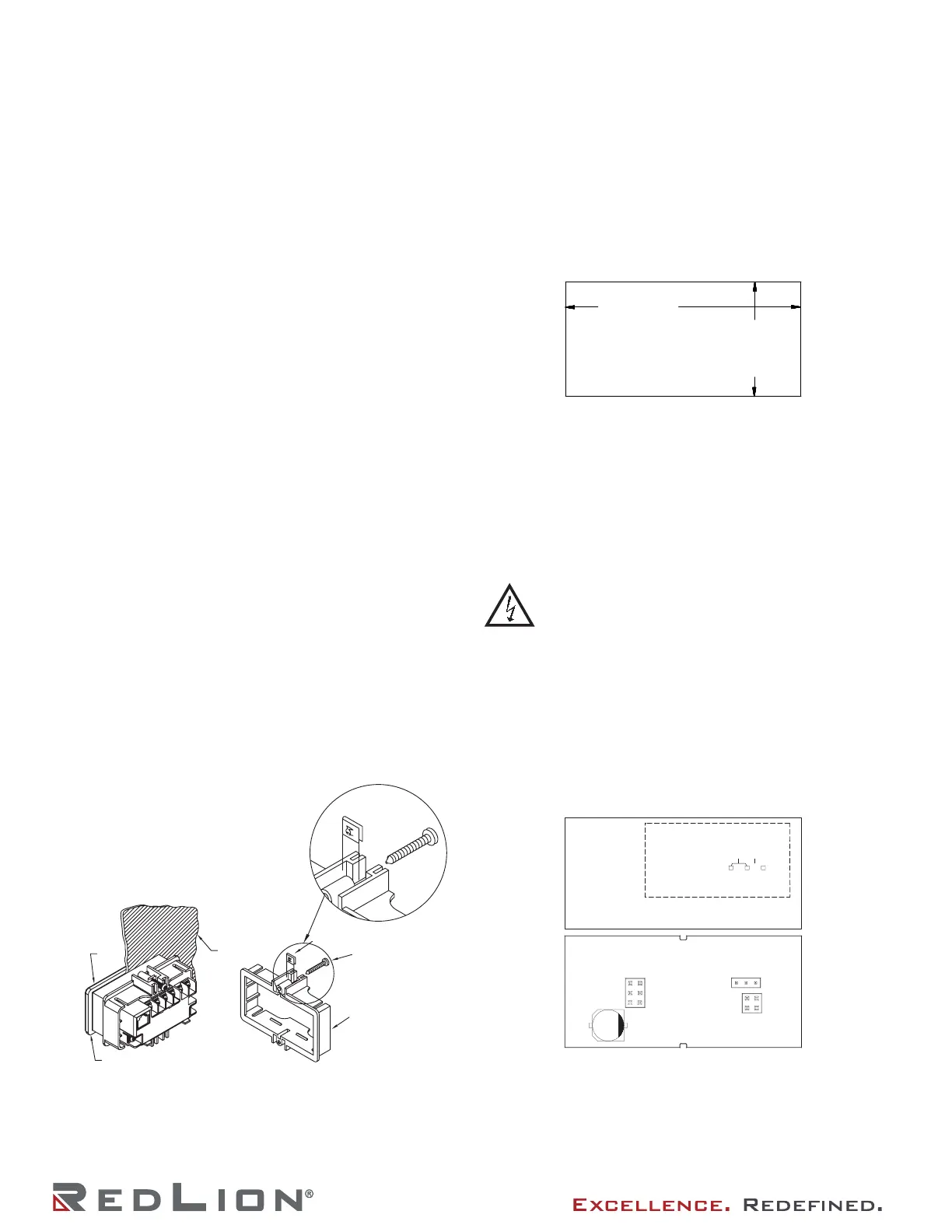2
Drawing No. LP1133 Effective 06 2022
Storage Temperature: -35 to 85°C
Operating and Storage Humidity: 0 to 85% max. relative
humidity (non-condensing)
Vibration to IEC 68-2-6: Operational 5-500 Hz, 5 g
Shock to IEC 68-2-27: Operational 30 g
Altitude: Up to 2000 meters
5. CERTIFICATIONS AND COMPLIANCES:
CE Approved
EN 61326-1 Immunity to Industrial Locations
Emission CISPR 11 Class A
EN 61010-1: General Requirements
EN 61010-2-030: Particular Requirements for Testing and
Measuring Circuits
RoHS Compliant
UL Recognized: File #E179259
UL Listed: File #E137808
Type 4X Indoor/Outdoor Enclosure rating (Face only)
IP65 Enclosure rating (Face only)
IP20 Enclosure rating (Rear of unit)
6. CONNECTIONS: Wire clamping screw terminals
Wire Strip Length: 0.3" (7.5 mm)
Wire Gage: 30-14 AWG copper wire
Torque: 3.5 inch-lbs (0.395 N-m) max.
7. CONSTRUCTION: This unit is rated for Type 4X/IP65
requirements for indoor/outdoor use. Installation Category I,
Pollution Degree 2. High impact plastic case with clear
viewing window. Panel gasket and mounting clip included.
8. WEIGHT: 3.2 oz (100 g)
INSTALLING THE METER
Installation
The meter meets NEMA 4X/IP65 requirements when properly
installed. The unit is intended to be mounted into an enclosed
panel. Prepare the panel cutout to the dimensions shown.
Remove the panel latch from the unit. Slide the panel gasket over
the rear of the unit to the back of the bezel. The unit should be
installed fully assembled. Insert the unit into the panel cutout.
While holding the unit in place, push the panel latch over the
rear of the unit so that the tabs of the panel latch engage in the
slots on the case. The panel latch should be engaged in the
farthest forward slot possible. To achieve a
proper seal, tighten the latch screws
evenly until the unit is snug in the
panel (Torque to approx. 28 to 36
in-oz [0.202 to 0.26 N-m]). Do not
over-tighten the screws.
INSTALLATION ENVIRONMENT
The unit should be installed in a location that does not exceed
the operating temperature and provides good air circulation.
Placing the unit near devices that generate excessive heat should
be avoided.
The bezel should only be cleaned with a soft cloth and neutral
soap product. Do NOT use solvents. Continuous exposure to
direct sunlight may accelerate the aging process of the bezel.
Do not use tools of any kind (screwdrivers, pens, pencils, etc.)
to operate the keypad of the unit.
PANEL CUT-OUT
SETTING THE JUMPERS
Input Range Jumper
This jumper is used to select the proper input range. The input
range selected in programming must match the jumper setting.
Select a range that is high enough to accommodate the maximum
signal input to avoid overloads. To access the jumper, remove the
rear cover of the meter.
Remove/Replace The Rear Cover
To remove the rear cover, locate the cover locking tab below
the 2nd and 3rd input terminals. To release the tab, insert a small,
flat blade screwdriver between the tab and the plastic wall below
the terminals. Inserting the screwdriver will provide enough
pressure to release the tab locks. To replace the cover, align the
cover with the input terminals and press down until the cover
snaps into place.
PANEL
GASKET
BEZEL
PANEL
MOUNTING SCREW
NUT FASTENER
MOUNTING CLIP
2.68
[68 ]
+.6
1.30
-.0
[33 ]
-.000
+.025
-.000
+.024
+.6
-.0
WARNING: Exposed line voltage exists on the circuit
boards. Remove all power to the meter and load circuits
before accessing inside of the meter.
INPUT RANGE JUMPER
MAIN CIRCUIT
BOARD
20/50 mA
INPUT RANGE
JUMPER LOCATION
10 V
