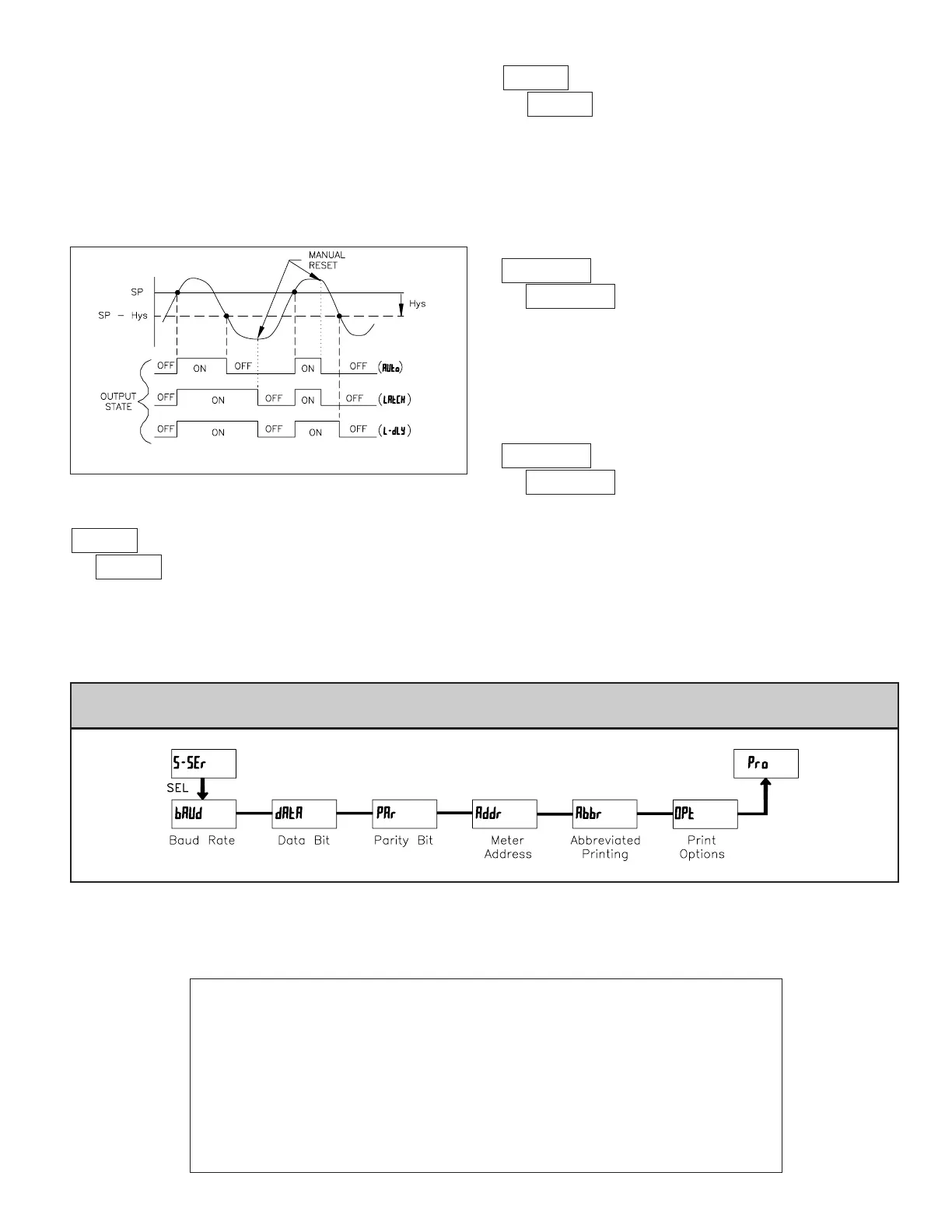11
5.5 MODULE 5 - SERIAL SETUP PARAMETERS (
5-SSEr
)
Enter the probe burn-out action. In the event of a temperature probe failure
(open), the output can be programmed to be on or off.
PROBE BURN-OUT ACTION
ª
«
OFF
brn-n
ONOFF
This parameter enables the backlight CUB5 to switch the backlight color when
the output state changes. This parameter is only active for the backlight version.
CHANGE DISPLAY COLOR w/OUTPUT STATE
ª
«
NO
ChC-n
YESNO
LIMITED WARRANTY
The Company warrants the products it manufactures against defects in materials and workmanship for a period limited to two years
from the date of shipment, provided the products have been stored, handled, installed, and used under proper conditions. The
Company’s liability under this limited warranty shall extend only to the repair or replacement of a defective product, at The
Company’s option. The Company disclaims all liability for any affirmation, promise or representation with respect to the products.
The customer agrees to hold Red Lion Controls harmless from, defend, and indemnify RLC against damages, claims, and expenses
arising out of subsequent sales of RLC products or products containing components manufactured by RLC and based upon personal
injuries, deaths, property damage, lost profits, and other matters which Buyer, its employees, or sub-contractors are or may be to
any extent liable, including without limitation penalties imposed by the Consumer Product Safety Act (P.L. 92-573) and liability
imposed upon any person pursuant to the Magnuson-Moss Warranty Act (P.L. 93-637), as now in effect or as amended hereafter.
No warranties expressed or implied are created with respect to The Company’s products except those expressly contained herein.
The Customer acknowledges the disclaimers and limitations contained herein and relies on no other warranties or affirmations.
The Serial Setup Parameters are only active when the optional RS232 or RS485 serial communications module is installed in the meter. Refer to the CUB5COM
bulletin for complete details on CUB5 serial communications.
PARAMETER MENU
When YES, the output will reset when the RST button is pressed.
Note: the Front Panel Reset Enable parameter in Module 3 (rSt) must be set
to dSP and the Input value must be currently displayed. Otherwise, the output
will not reset via the RST button.
ª
«
YES
rEn-n
OUTPUT RESET WITH DISPLAY RESET
YESNO
When YES, the output is disabled (after a power up) until the trigger point is
crossed. Once the output is on, the output operates normally per the Setpoint
Action and Reset Mode.
ª
«
NO
Stb-n
STANDBY OPERATION
YESNO
When the user input or RST button is activated (momentary action), the
corresponding “on” output is reset immediately and remains off until the
trigger point is crossed again. (Previously latched alarms will be off if power
up Display Value is lower than setpoint value.)
L-dLY = Latch with delay reset action; This action latches the output on at the
trigger point per the Setpoint Action shown in Setpoint Output Figures. Latch
means that the output can only be turned off by the front panel RST button
or user input manual reset, serial reset command or meter power cycle. When
the user input or RST button is activated (momentary action), the meter
delays the event until the corresponding “on” output crosses the trigger off
point. (Previously latched outputs are off if power up Display Value is lower
than setpoint value. During a power cycle, the meter erases a previous L-dLY
reset if it is not activated at power up.)
Setpoint Output Reset Actions
