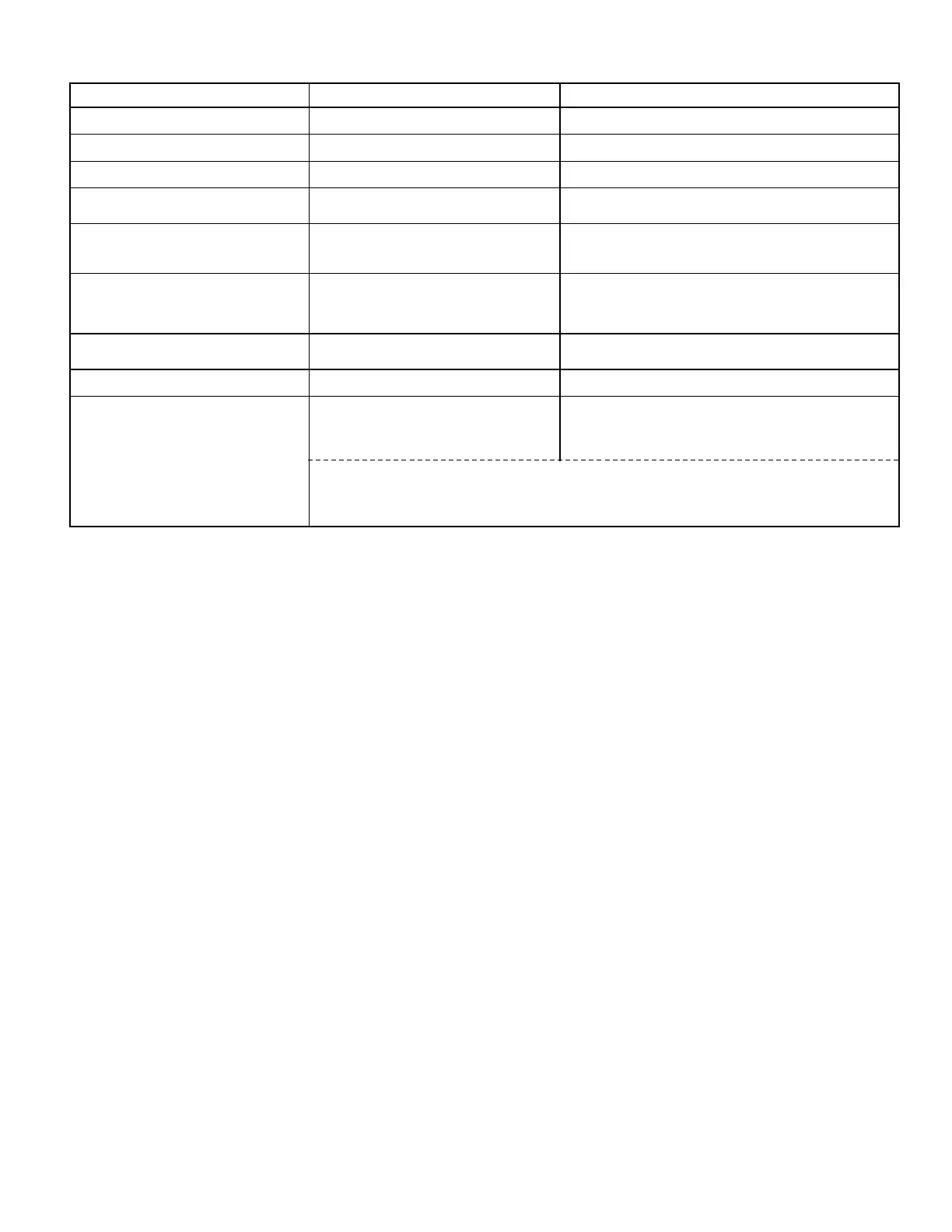9
TROUBLESHOOTING
PROBLEM CAUSE REMEDIES
Green LED will not light Module power Verify module power connections and level
Process Value not changing Input Signal Check input signal connections and level
Process Value not changing or incorrect Incorrect scaling Check input setup, scaling values, and re-download
Alarms disabled Alarm threshold over range*; checksum
error; ADC overrange
Process Value stays at 32001 or -32001
Check input signal connections and level
Check Input setup, and re-download
Process Value stays at 32002 or -32002
Check input signal connections and level
Check Input Setup, and re-download
Perform calibration procedure
Flashing LEDs, alarms disabled Parameter checksum*, loss of parameter
settings
Re-download SFIMS file (reconfigures each parameter)
Flashing LEDs, alarms disabled Calibration checksum* Perform calibration procedure
Will not communicate
NOTE: The IAMS’ serial settings must match the device that it is communicating with. If you do not know or
cannot recall the IAMS settings, they can be reset back to factory defaults. Simply jumper the Serial Default terminal
to Common, and cycle power. The serial settings will default to RTU mode, 9600 baud, 8 data bits, no parity, with
an address of 247.
Incorrect serial settings (IAMS port)
Incorrect serial settings (computer port)
Incorrect wiring
ADC over range* due to:
Incorrect input signal
Incorrect Input Setup
Improper Calibration
Gain/Offset over range* due to:
Incorrect input signal
Incorrect Input setup scaling
Adjust alarm Setpoint and Hysteresis to ensure trigger
point is within -32,000 - +32,000 (See Alarm setup)
Verify IAMS communications setup
Go to pull down menu SETTINGS, PC PORT SETTINGS
Try switching A+ and B- lines
Provide a common connection
* Can be monitored by accessing coils 9-14, or register 40022.
For further technical assistance, contact technical support.
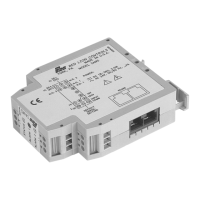