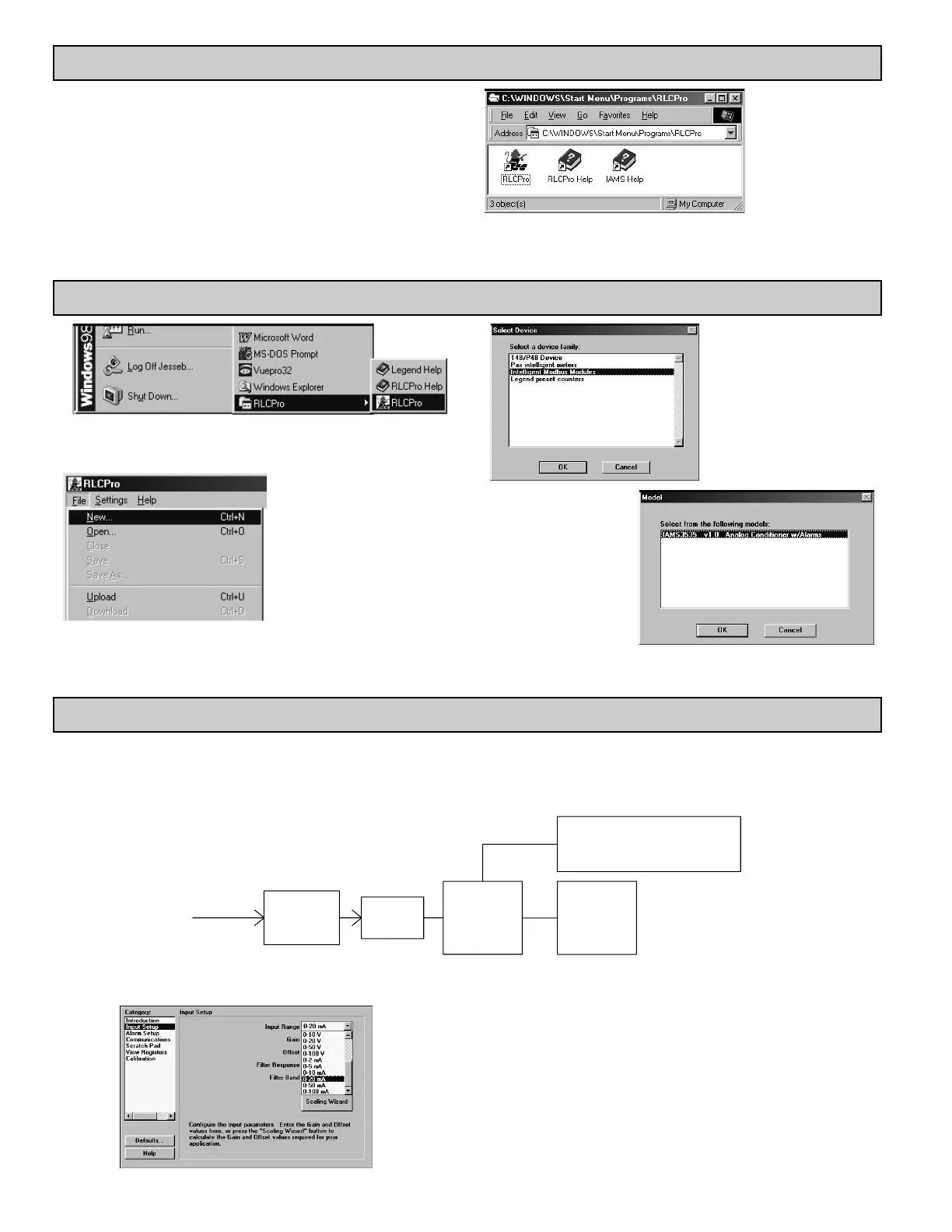4
STEP 4 PROGRAMMING THE INPUT
The IAMS receives an analog input, converts it to a raw digital value, and stores this number in the ADC Value (register 40001). This number is scaled
into engineering units using the Gain Value (register 40010) and Offset Value (register 40011). The result of this scaling is stored as the Process Value
(register 40002). It is also stored in the IEEE 754 Standard 32-bit floating decimal format (register 40003 and 40004). The non-scaled ADC, the scaled
Process value, or the Floating point value may be accessed for the purpose of monitoring the input level.
Input Range: Select the desired input range from the pull down menu.
Gain & Offset: The Gain & Offset values are used to scale the input signal into
engineering units. The result is stored in the Process Value register. To determine the
Gain and Offset for your application, use the Scaling Wizard button.
STEP 3 PROGRAMMING - Getting Started
Run RLCPro by double-clicking the icon, or use the start menu.
Use the FILE pull-down menu
to select a NEW file.
You will be prompted to
select the proper device,
and then the model.
STEP 2 INSTALLING SFIMS (Software for Intelligent Modules)
Insert the SFIMS diskette into the A: or B: drive. Then Run
A:\SETUP (or B:\SETUP) to install RLCPro onto the hard drive. An
icon labeled RLCPro will be created under the group RLCPro.
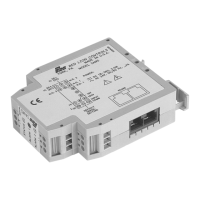