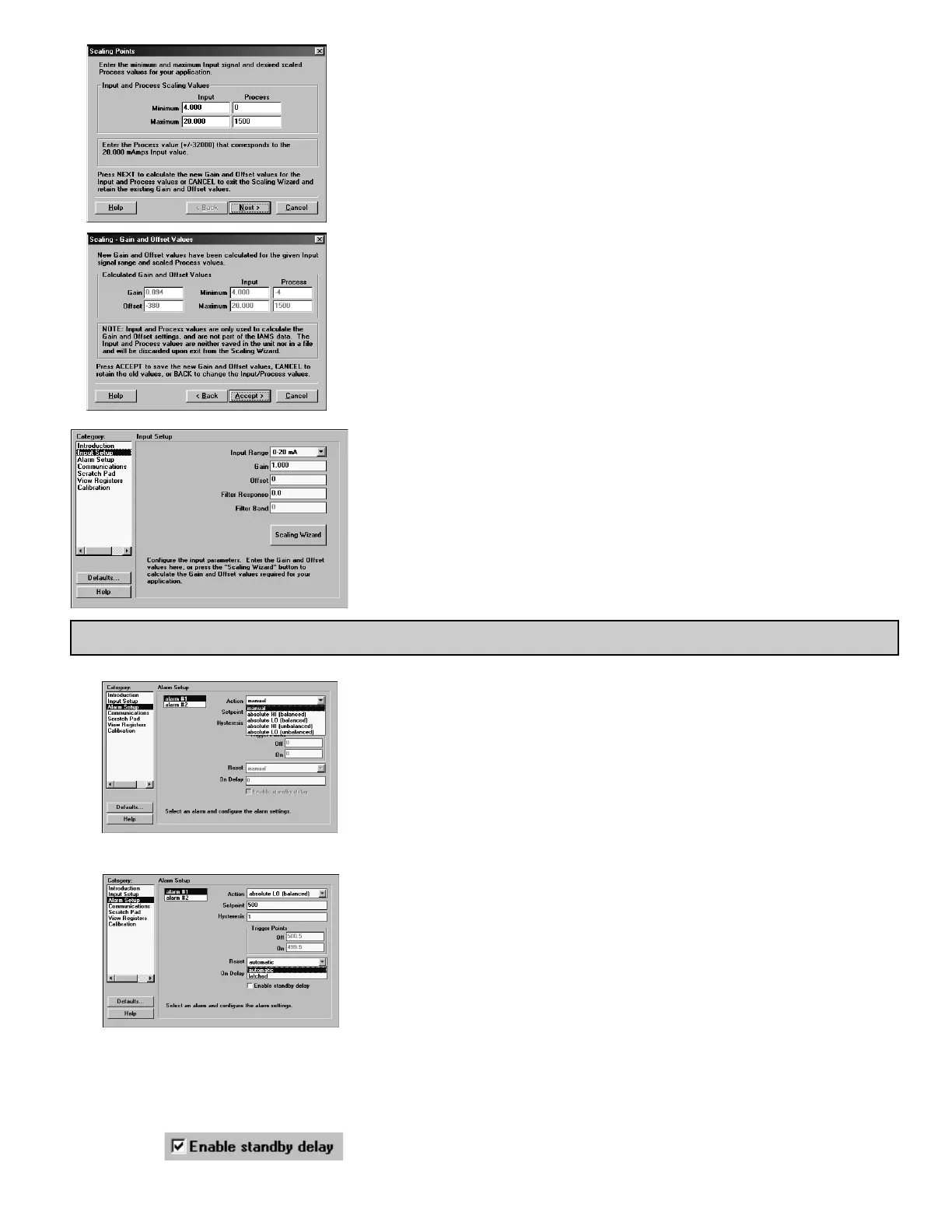5
Filter Response: The Filter Response is a time constant, in tenth of second increments, that is used
to stabilize an erratic input. The Process value stabilizes to 99% of the final value within
approximately 5 time constants. A value of ‘0’ disables digital filtering.
Filter Band: Filter Band is a value expressed in Process units. When a fluctuating signal remains
within the band value, the Digital Filter is active, and therefore stabilizes the Process Value.
When a fluctuating signal exceeds the Filter Band value, the Digital Filter is momentarily
disabled to allow for a quick response to valid process changes. Once the signal variation is less
than the Filter Band value, the Digital Filter is reactivated.
The Scaling Wizard prompts you to enter four values. Simply key in the Minimum and
Maximum signal Input Values, and the desired Process Value equivalents. Press the Next
button to calculate the new Gain and Offset values.
Note: The Process Values must be between –32000 and +32000. (negative values will be
transmitted as 2’s complement)
Once the Next key is pressed, the software will display the new Gain and Offset values.
It will also display the exact Process Value result for your input signal. The Process values
may be different than those previously entered due to the resolution of the Gain and Offset
values. Press the Accept button to have the Gain and Offset values entered into the Input
Setup screen. When a download is performed, the Gain and Offset values are written to
registers 40010 and 40011 respectively.
STEP 5 PROGRAMMING THE ALARMS
Action: Alarm 1 can be programmed for 5 modes of operation, Alarm 2 has 8 possible modes.
Manual: In Manual mode, the Alarms are forced on and off by writing ‘0’ or ‘1’ to the appropriate
MODBUS register (Alarm 1 state = 40024, Alarm 2 state = 40025).
Absolute HI: (with balanced or unbalanced hysteresis) The Alarm energizes when the Process exceeds the
Setpoint Limit Value.
Absolute LO: (with balanced or unbalanced hysteresis) The Alarm energizes when the Process falls below
the Setpoint Limit Value.
Deviation HI, Deviation LO, Band Outside: In these modes, Alarm 2 “tracks” Alarm/Setpoint 1. (See
Setpoint ALarm Figures below.)
Setpoint: The Alarm setpoint, entered in scaled Process units.
Hysteresis: Hysteresis is used to eliminate output chatter. The Hysteresis Amount is the difference between
the points that an Alarm will “turn on” and “turn off”. In Unbalanced modes, the alarm turns on at the
Setpoint, and turns off at Setpoint-HYS for HI alarms, and Setpoint+HYS for LO alarms. In Balanced
modes, the Hysteresis is evenly divided above and below the Setpoint value. (See the Setpoint Alarm
Figures below) The software calculates the hysteresis percentage and displays it for you.
Note: The Setpoint, along with the Hysteresis, MUST NOT produce a “trip point” higher than 32,000, or
less than -32,000. (See the Setpoint Alarm Figures below)
Reset: The alarms can be programmed for Latched or Automatic. In Automatic mode, an energized alarm
turns off by itself once the Process leaves the alarm area. In Latched mode, an energized alarm requires
a serial reset. This is done by writing a ‘0’ to the appropriate MODBUS register. (Alarm 1 state = 40024,
Alarm 2 state = 40025)
On Delay: The time, in whole second increments, that the alarm will take to energize when the Process
Value crosses into an alarm state area.
Enable Standby Delay: Standby prevents nuisance (typically low level) alarms after a power up. After
powering up the unit, the Process must stabilize outside the alarm region. Once this has occurred, the
standby is disabled, and the alarm responds normally until the next module power up.
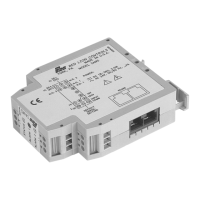