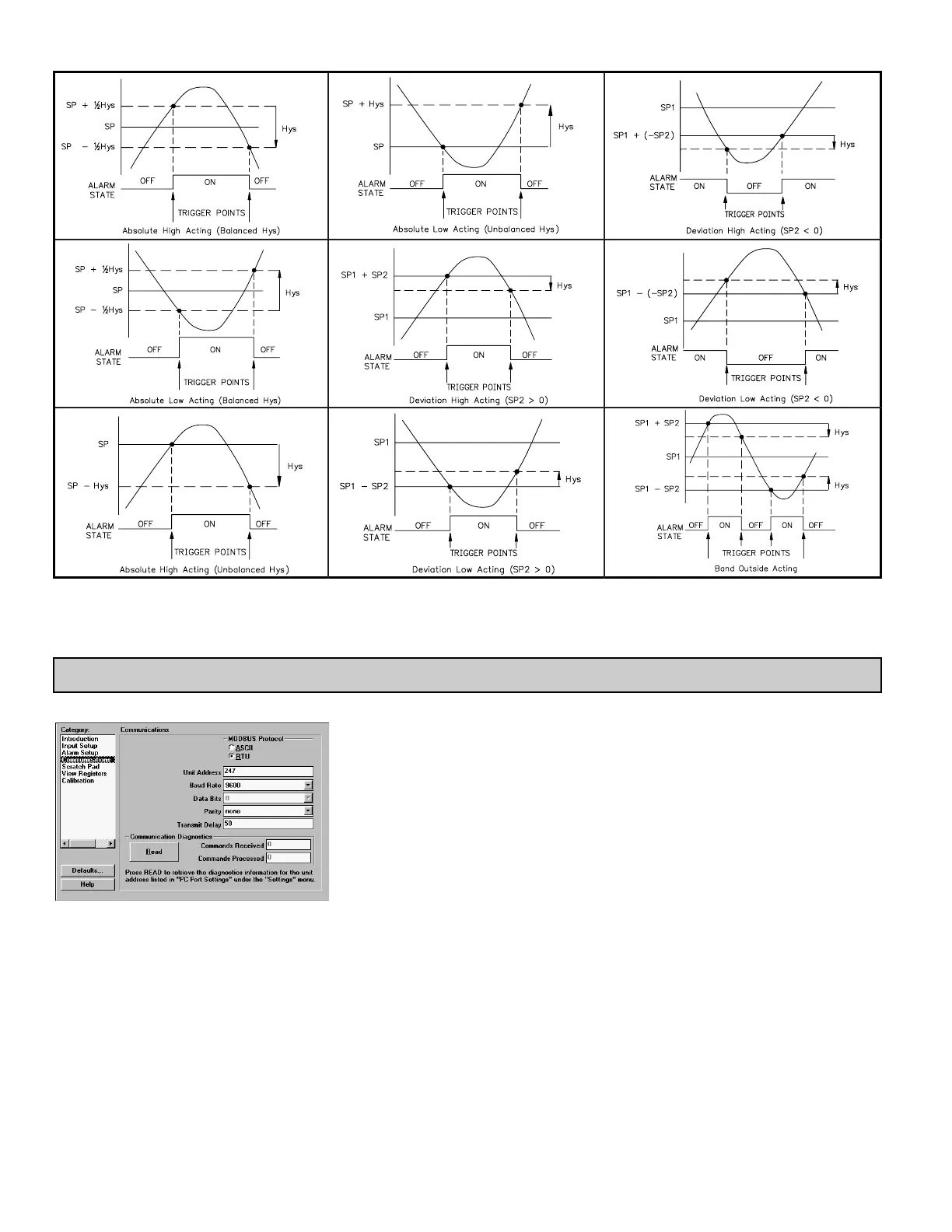6
STEP 6 PROGRAMMING THE IAMS COMMS PORT
The IAMS’ serial port must match the device being used to communicate to it.
MODBUS Protocol: RTU or ASCII
Unit Address: 1-247
Baud Rate: 300, 600, 1200, 2400, 4800, 9600, 19200, or 38400
Data Bits: 7 or 8
Parity: odd, even, or none
Transmit Delay: Programmable from 1-255 milliseconds. The Transmit Delay is the time the IAMS
will wait to respond to a serial command, UNLESS the values in the table below are larger.
Note: If the Unit Address, Protocol, Baud rate, etc. are
changed, and then a download is performed, the unit
will now respond to the new settings. Any further
attempts to communicate to the module must target
the new address, with the new settings.
The IAMS’ serial settings must match the device that
it is communicating with. If you do not know or
cannot recall the IAMS settings, they can be reset
back to factory defaults. Simply jumper the Serial
Default terminal to Common, and cycle power. The
serial settings will default to RTU mode, 9600 baud,
8 data bits, no parity, with an address of 247.
BAUD RTU ASCII
38400 2 msec. 2 msec.
19200 2 msec. 2 msec.
9600 5 msec. 2.3 msec.
4800 9 msec. 4.6 msec.
2400 17 msec. 9.2 msec.
1200 33 msec. 18.4 msec.
600 65 msec. 36.7 msec.
300 129 msec. 73.4 msec.
SETPOINT ALARM FIGURES
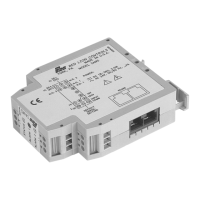