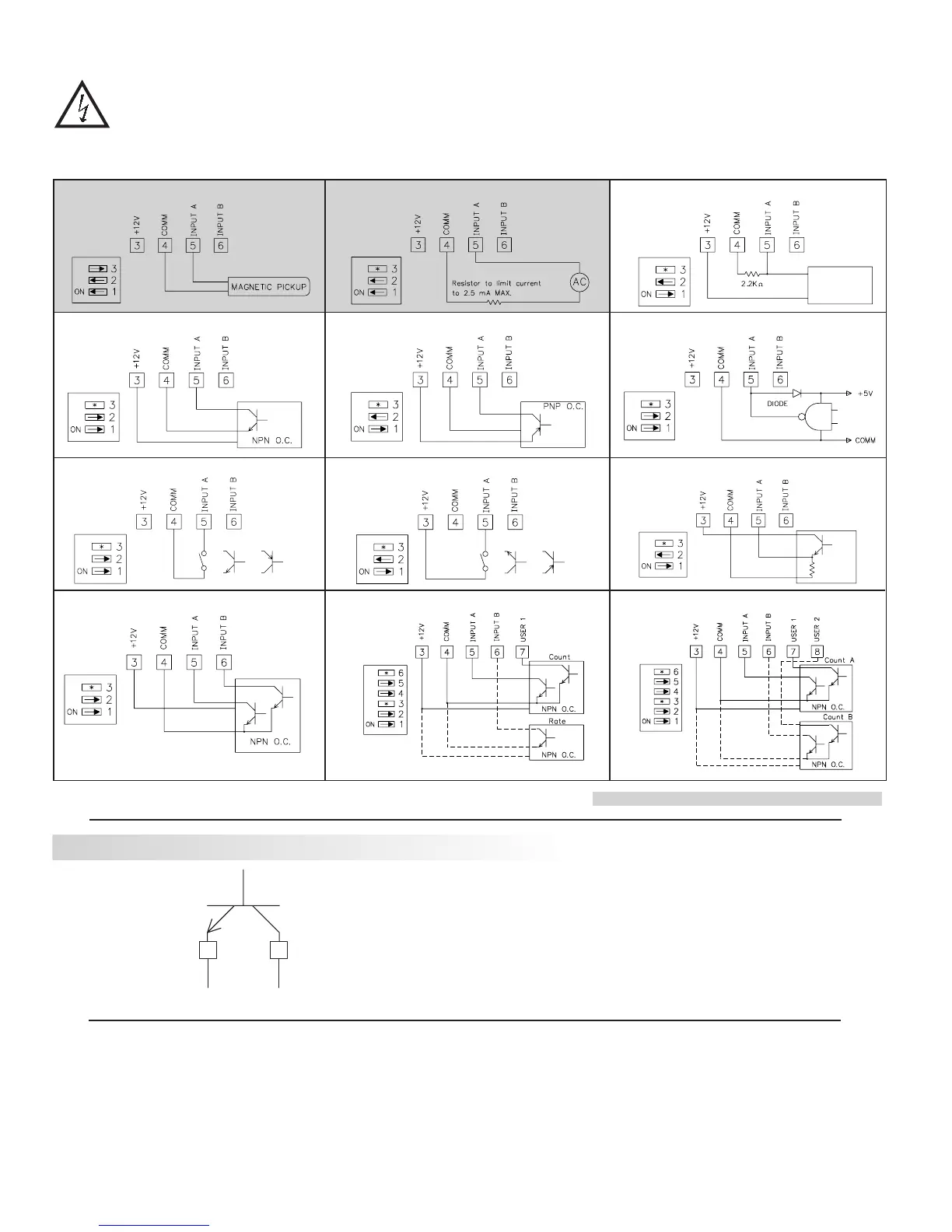10
PS OUT
COMM
10 11
4.3 INPUT WIRING
CAUTION: Sensor input common is NOT isolated from user input common. In order to preserve the safety of the meter application, the sensor input
common must be suitably isolated from hazardous live earth referenced voltage; or input common must be at protective earth ground potential. If not,
hazardous voltage may be present at the User Inputs and User Input Common terminals. Appropriate considerations must then be given to the potential
of the user input common with respect to earth ground; and the common of the isolated plug-in cards with respect to input common.
AC Inputs From Tach Generators, Etc.
Input A
Two Wire Proximity, Current Source
Input A
Magnetic Pickup
Input A
Current Sourcing Output
Input A
Interfacing With TTL
Input A
Current Sinking Output
Input A
Switch or Isolated Transistor; Current Sink
Input A
Current Sink Output; Quad/Direction
Single Counter A
Switch or Isolated Transistor; Current Source
Input A
Switch position is application dependent.
Emitter Follower; Current Source
Input A
Current Sink Output; Quad/Direction
Counter A
& Rate B
Counter A &
Counter B
Current Sink Output; Quad/Direction
If you are wiring Input B, connect signal to Terminal 6 instead of 5, and set DIP switches 4, 5, and 6 to the positions shown for 1, 2, and 3.
If using single Counter B, then wire signal to 6,
and Quad/Direction to 8. Set switch positions
4, 5, and 6 as shown for 1, 2, and 3.
User Input Jumper
in Sink Position
User Input Jumper
in Sink Position
Shaded areas not recommended for counting applications.
4.4 PAXI PRESCALER OUTPUT WIRING (NPN O.C.)
4.5 SETPOINT (ALARMS) WIRING
4.6 SERIAL COMMUNICATION WIRING
4.7 ANALOG OUTPUT WIRING
See appropriate plug-in card bulletin for wiring details.
