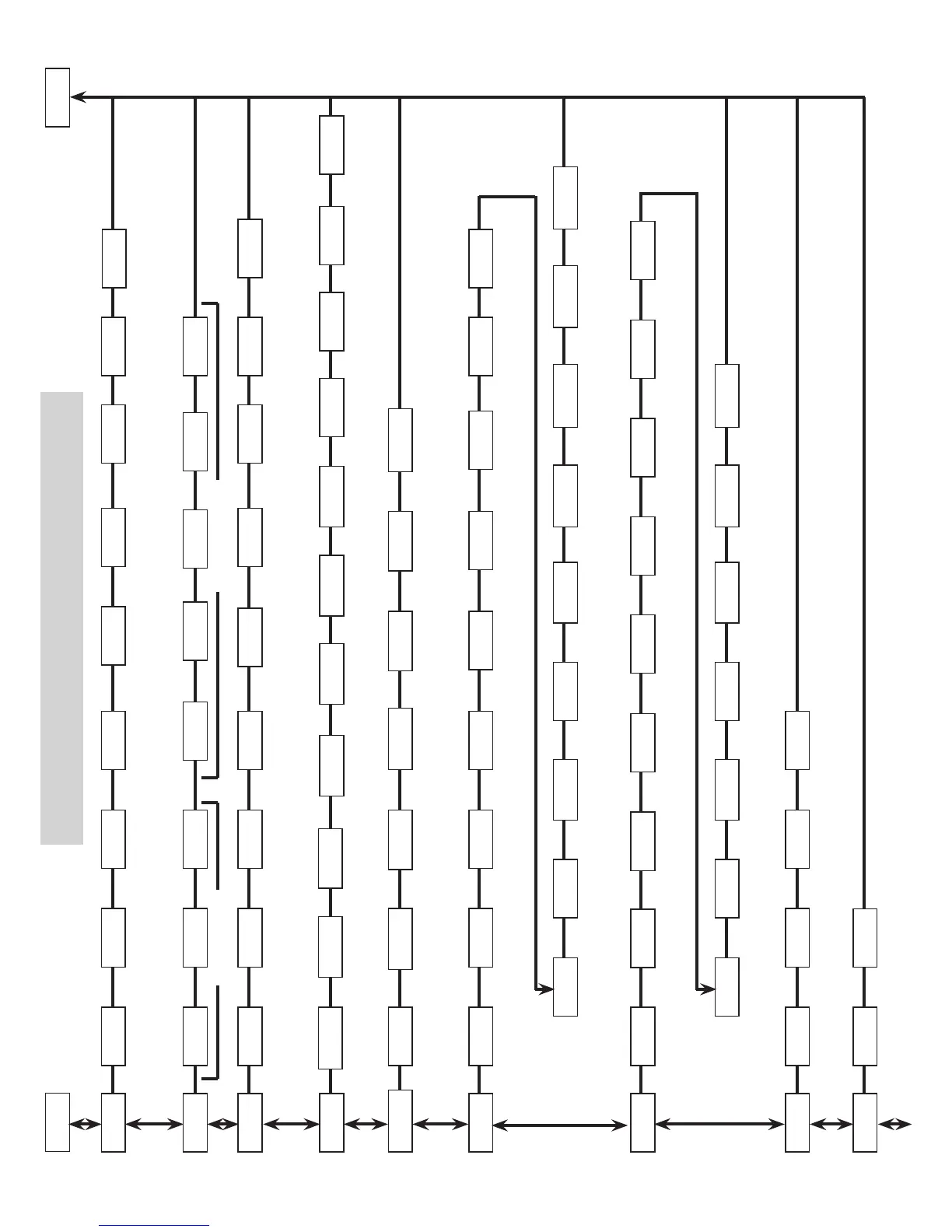32
x x x x x x x
Counter x
Operating
Mode
F1/F2 Keys
Counter x
Reset
Action
Counter x
Decimal
Position
Counter x
Scale
Factor
Counter x
Scale
Multiplier
Counter x
Count Load
Value
Counter x
Reset at
Power-up
Prescaler
Output
Enable
Prescaler
Scale
Value
USER INPUTS
FUNCTION KEYS
x
x x
Counter x
Display
Lock-out
Rate
Display
Lock-out
Max
Display
Lock-out
Min
Display
Lock-out
Setpoint 1-4
Access
Counter x
Count Load
Access
Scale
Factor x
Access
Display
Intensity
Access
Security
Code
# #
Rate
Assignment
Low Update
Time
High Update
Time
Rate Decimal
Position
Linearizer
Segments
Rate Scaling
Display
Rate Scaling
Input
Rate Display
Rounding
Min. Low
Cut-out
Max. Capture
Delay Time
Min. Capture
Delay Time
Counter C
Operating
Mode
Counter C
Reset
Action
Counter C
Decimal
Position
Counter C
Scale
Factor
Counter C
Scale
Multiplier
Counter C
Count Load
Value
Counter C
Reset at
Power-up
Setpoint
Select
Setpoint
Annunciators
Output
Logic
Power-up
State
Setpoint
Action
Setpoint
Assignment
Setpoint
Value
Setpoint
Tracking
Boundary
Type
Standby
Operation
Setpoint
Hysteresis
Off Time
Delay
On Time
Delay
Time-out
Value
Counter
Auto Reset
Reset w/
Display
Reset
Reset w/
SPn+1
Activates
Reset w/
SPn+1
Deactivates
Comms
Type
Baud
Rate
Data Bit Parity Bit Meter
Address
Transmit
Delay
Analog
Type
Display
Intensity Level
x = Counter A, B, or C
= Setpoint number
# = Scaling Points (0-9)
Analog
Assignment
Analog Low
Scale Value
Analog High
Scale Value
Abbreviated
Printing
Print
Options
Print
Counter A
Print
Counter B
Print
Counter C
Print Rate Print Max/
Min
Print Scale
Factors
Print Count
Load Values
Print Setpoint
Values
Factory
Service Code
PROGRAMMING QUICK OVERVIEW
Counter parameters apply to the PAXC and PAXI, while the rate
parameters apply to the PAXR and PAXI.
