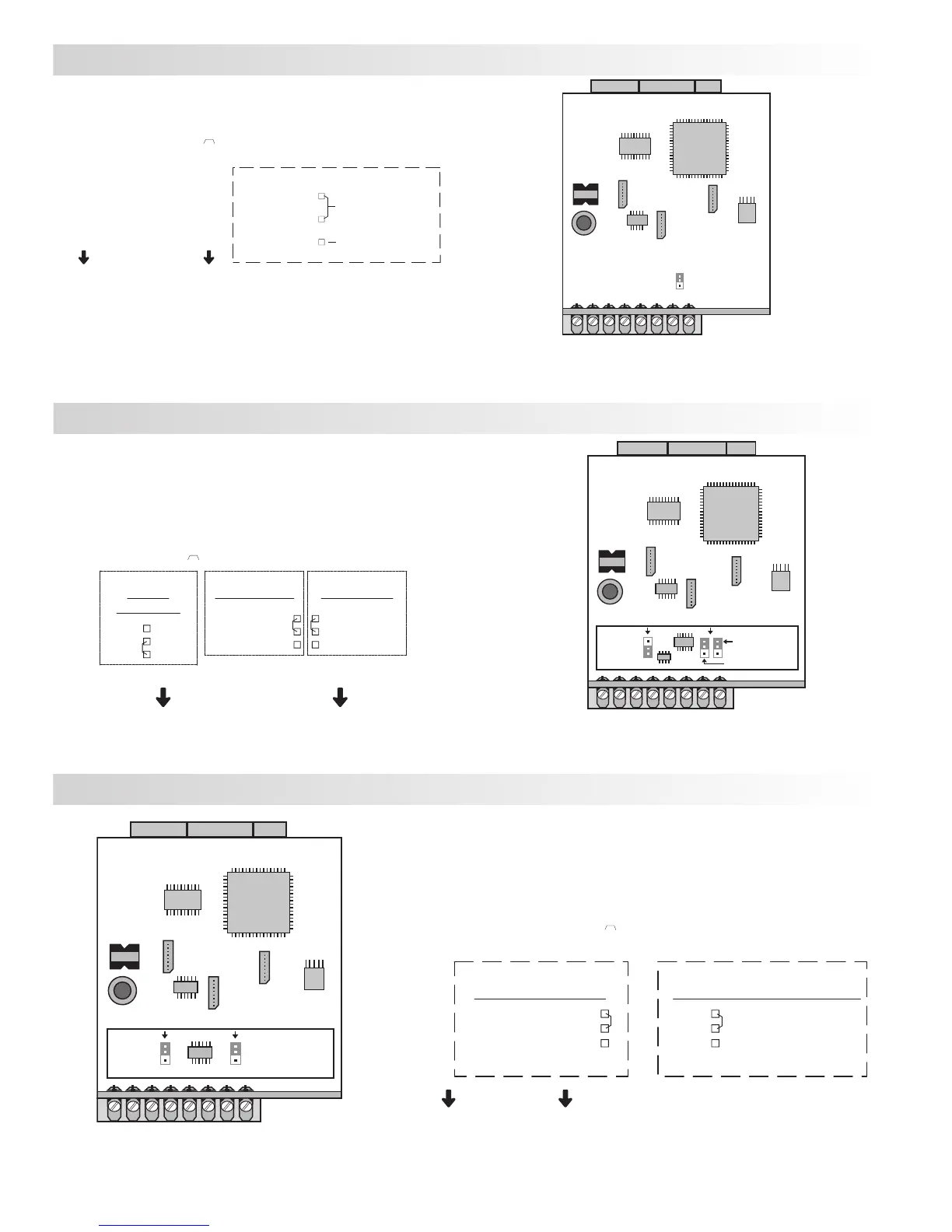1010
PAXS Jumper Selection
Main
Circuit
Board
JUMPER
LOCATION
JUMPER
LOCATION
USER INPUT
INPUT RANGE
BRIDGE
10V
5V
SINK
SOURCE
±240mV
±24mV
INPUT RANGE USER INPUT
BRIDGE
EXCITATION
REAR TERMINALS
JUMPER SELECTIONS
The indicates factory setting.
Bridge Excitation
One jumper is used to select bridge excitation to allow use of the higher sensitivity 24 mV input
range. Use the 5 V excitation with high output (3 mV/V) bridges. The 5 V excitation also reduces
bridge power compared to 10 V excitation.
A maximum of four 350 ohm load cells can be driven by the internal bridge excitation voltage.
PAXT Jumper Selection
Main
Circuit
Board
JUMPER
LOCATION
JUMPER
LOCATION
USER INPUT
RTD
INPUT
USER INPUT LOGIC JUMPER
SINK
SOURCE
RTD INPUT JUMPER
REAR TERMINALS
10 ohms
100 ohms
JUMPER SELECTIONS
The indicates factory setting.
RTD Input Jumper
One jumper is used for RTD input ranges. Select the proper range to match
the RTD probe being used. It is not necessary to remove this jumper when
not using RTD probes.
PAXP Jumper Selection
REAR TERMINALS
SOURCE
SINK
USER INPUT LOGIC JUMPER
JUMPER SELECTIONS
The indicates factory setting.
Main
Circuit
Board
USER INPUT
JUMPER
LOCATION
