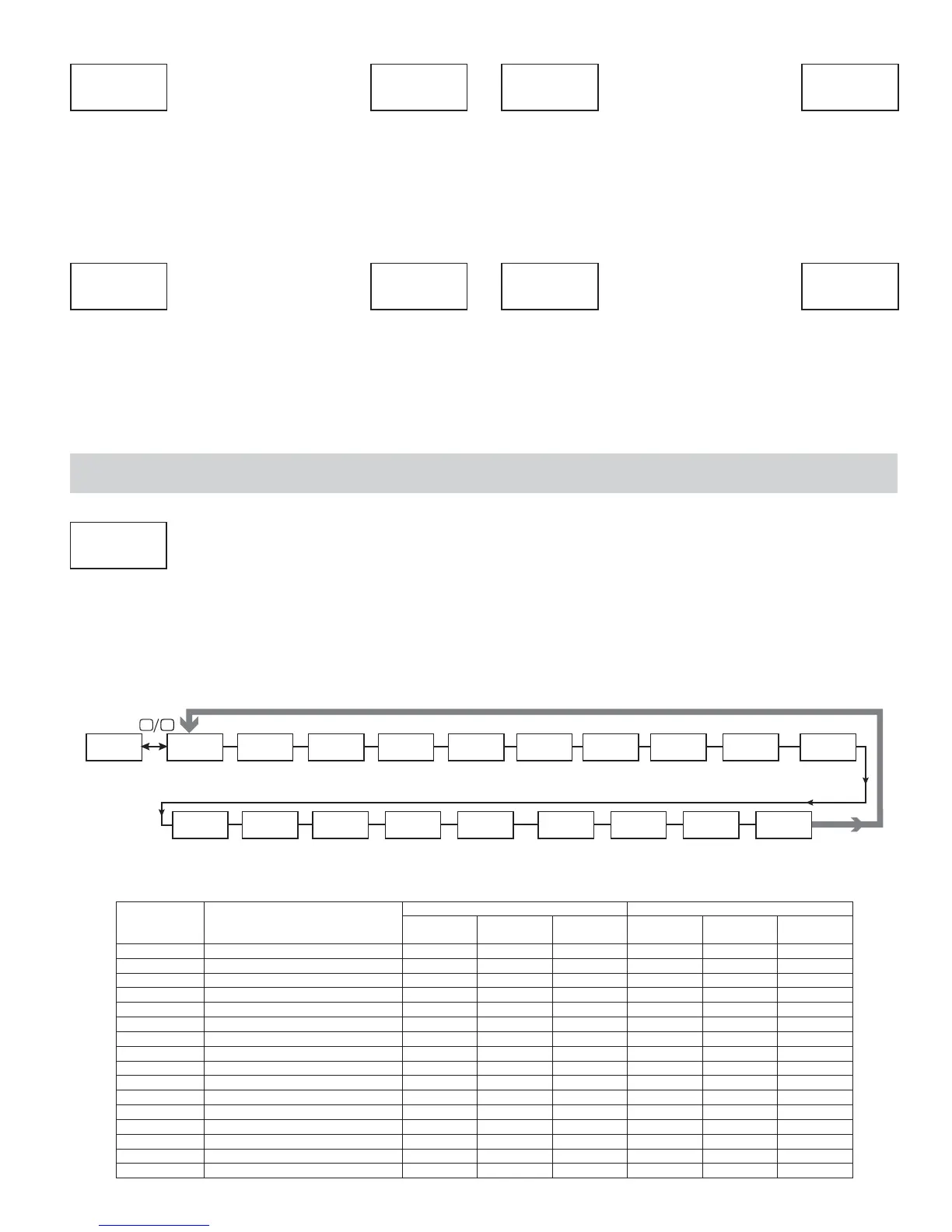17
OUtPUt
SEtPNt
SELECt
S1
SPt
Setpoint
Select
ASSIGN
NONE
Sn
Setpoint
Assignment
LOGIC
NOr
Sn
Setpoint
Output Logic
ACtION
NO
Sn
Setpoint
Action
Annun
NOr
Sn
Setpoint
Annunciator
Color
NO CHG
Sn
Setpoint
Line 1 Color
SEtPNt
100
Sn
Setpoint
Value
trAC
NO
Sn
Setpoint
Tracking
tYPE
HI-ACt
Sn
Setpoint
Activation Type
P-UP
OFF
Sn
Setpoint Output
Power-up State
n = Setpoint Number (1-4)
StbY
NO
Sn
Standby
Operation
t-ON
0.00
Sn
Setpoint Off
Time Delay
HYSt
0
Sn
Setpoint
Hysteresis
t-OFF
0.00
Sn
Setpoint On
Time Delay
t-OUt
1.00
Sn
Setpoint Output
Time-out Value
1-SHOt
NO
Sn
Rate Time-out
One-Shot Mode
AUtO
NO
Sn
Counter
Auto Reset
RESEt
NO
Sn
Setpoint Output
Reset With
Counter Reset
RSt-Sn
NO
Sn
Setpoint
Output Reset
at Sn+1
P D
OUTPUT PARAMETERS (OUtPUt)
SETPOINT OUTPUT PARAMETERS (SEtPNt)
This section details programming for the Setpoint (alarm) outputs. To have setpoint outputs, a setpoint Plug-in card needs to be installed into the PAX2D (see
Ordering Information). Depending on the card installed, there will be two or four setpoint outputs available. For maximum input frequency, unused setpoints should
be configured for NO action. A Select Parameter List feature for setpoint values is explained in User Input/Function Key Parameters.
The Setpoint Assignment and Setpoint Output Action determine certain setpoint feature availability. The Setpoint Parameter Availability chart illustrates this.
SETPOINT DEACTIVATE (RESET) MOMENTARY (EDGE)
When activated (momentary action), the meter deactivates (resets) the
setpoint outputs configured as YES in the sublist.
DISPLAY DESCRIPTION FACTORY
S1
Setpoint 1
NO
S2
Setpoint 2
NO
S3
Setpoint 3
NO
S4
Setpoint 4
NO
SETPOINT ACTIVATE (SET) MAINTAINED (LEVEL)
The meter activates (sets) the setpoint outputs configured as YES in the
sublist, as long as activated (maintained action).
DISPLAY DESCRIPTION FACTORY
S1
Setpoint 1
NO
S2
Setpoint 2
NO
S3
Setpoint 3
NO
S4
Setpoint 4
NO
SETPOINT ACTIVATE (SET) MOMENTARY (EDGE)
When activated (momentary action), the meter activates (sets) the setpoint
outputs configured as YES in the sublist.
DISPLAY DESCRIPTION FACTORY
S1
Setpoint 1
NO
S2
Setpoint 2
NO
S3
Setpoint 3
NO
S4
Setpoint 4
NO
HOLD SETPOINT STATE
The meter holds the state of the setpoint outputs configured as YES in the
sublist, as long as activated (maintained action).
DISPLAY DESCRIPTION FACTORY
S1
Setpoint 1
NO
S2
Setpoint 2
NO
S3
Setpoint 3
NO
S4
Setpoint 4
NO
USEr-n
SPr-E
USr
Fn
SPr-E
FNC
USEr-n
SPS-L
USr
Fn
SPS-L
FNC
USEr-n
SPS-E
USr
Fn
SPS-E
FNC
USEr-n
SPHOLd
USr
Fn
SPHOLd
FNC
OUTPUT SELECT
SEtPNt ANALOG
Select the Setpoint or Analog output to be programmed. The Analog output selection
only appears if an analog output plug-in card is installed in the meter.
OUtPUt
SEtPNt
SETPOINT PARAMETER AVAILABILITY
PARAMETER DESCRIPTION
COUNTER ASSIGNMENT RATE ASSIGNMENT
TIMED OUT
t-OUt
BOUNDARY
bOUNd
LATCH
LAtCH
TIMED OUT
t-OUt
BOUNDARY
bOUNd
LATCH
LAtCH
LOGIC
Setpoint Output Logic Yes Yes Yes Yes Yes Yes
Annun
Setpoint Annunciator Yes Yes Yes Yes Yes Yes
Color
Setpoint Line 1 Color Yes Yes Yes Yes Yes Yes
SEtPNt
Setpoint Value Yes Yes Yes Yes Yes Yes
trAC
Setpoint Tracking Yes Yes Yes Yes Yes Yes
P-UP
Setpoint Output Power-up State Yes Yes Yes Yes Yes Yes
tYPE
Setpoint Activation Type No Yes No Yes Yes Yes
StbY
Standby Operation No Yes No Yes Yes Yes
HYSt
Setpoint Hysteresis No No No Yes Yes No
t-ON
Setpoint On Time Delay No No No Yes Yes Yes
t-OFF
Setpoint Off Time Delay No No No No Yes No
t-OUt
Setpoint Output Time-out Value Yes No No Yes No No
1-SHOt
Rate Timed Output One-shot No No No Yes No No
AUtO
Counter Auto Reset Yes No Yes No No No
RESEt
Output Reset with Manual Reset Yes No Yes No No No
RSt-Sn
Setpoint Output Reset at Sn+1 Yes No Yes No No No
