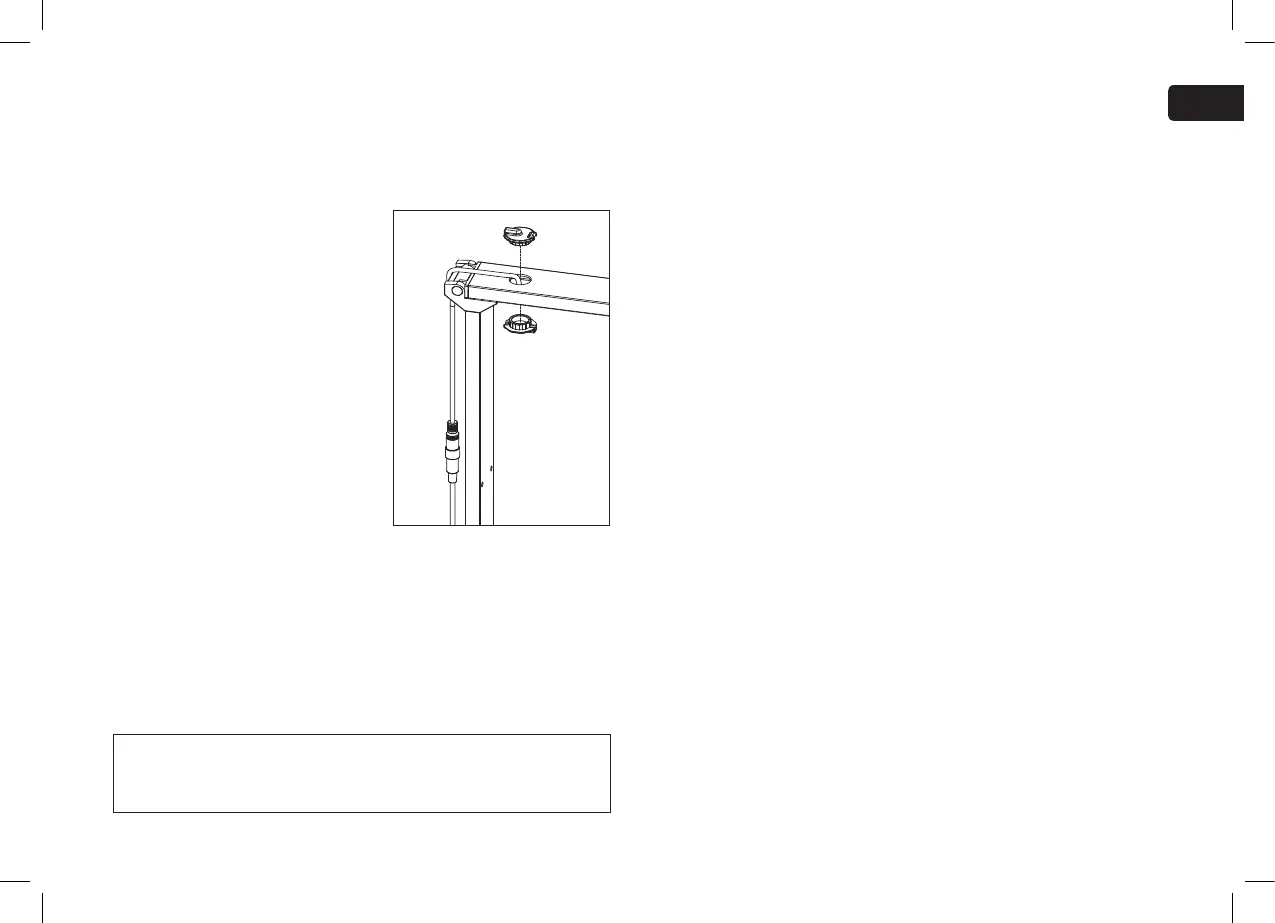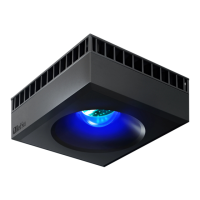17
Place the power supply in the cabinet, underneath the power center and
thread the cable out the back of the cabinet through the hole in the rear
wall.
Thread the cable through the hole in
the arm and bring the cable to the rear
of the mount. Flatten the cable against
the underside of the mounting arm
and insert the bottom cable plug. Insert
the cable plug into the top of the arm
so that the cable is facing backwards.
Connect the ReefLED cable to the DC
power supply and place the cable in the
channel below the mount.
Plug the power cord into the dedicated
socket at the rear of the power center
and connect the power supply to the
cord.
To provide access for maintenance to the rear sump and aquarium, the
LED modules can be rotated to the upright position. LED lights produce
extremely intense light output that may damage or injure your eyes. Do
not look directly into the LED’s any time the fixture is illuminated. Before
raising the LED modules to the upright position either unplug the DC jack
of the cord from the module or turn off the light switch on Power Center.
9 Operation of Power Center
With all of the electrical components now installed and plugged into the
Power Center, slide the Splash cover along the length of the sockets,
allowing the recess in the bottom of the cover to collect the cables and
moving them towards the back of the cabinet. With the splash cover in
position, ensure that the individual switches are in the off position and
plug the Power Center to the wall outlet.
The Power Center is protected by a resettable circuit breaker which
will switch off the power to the complete power center in the event of
a short circuit in one of the components. In the event that the circuit
breaker is activated, locate the faulty item, disconnect it from the power
center and depress the circuit breaker reset switch.
WARNING: The LED module is not waterproof. Do not get the unit wet
and do not submerge any part of it or the power cord in the
aquarium water.
