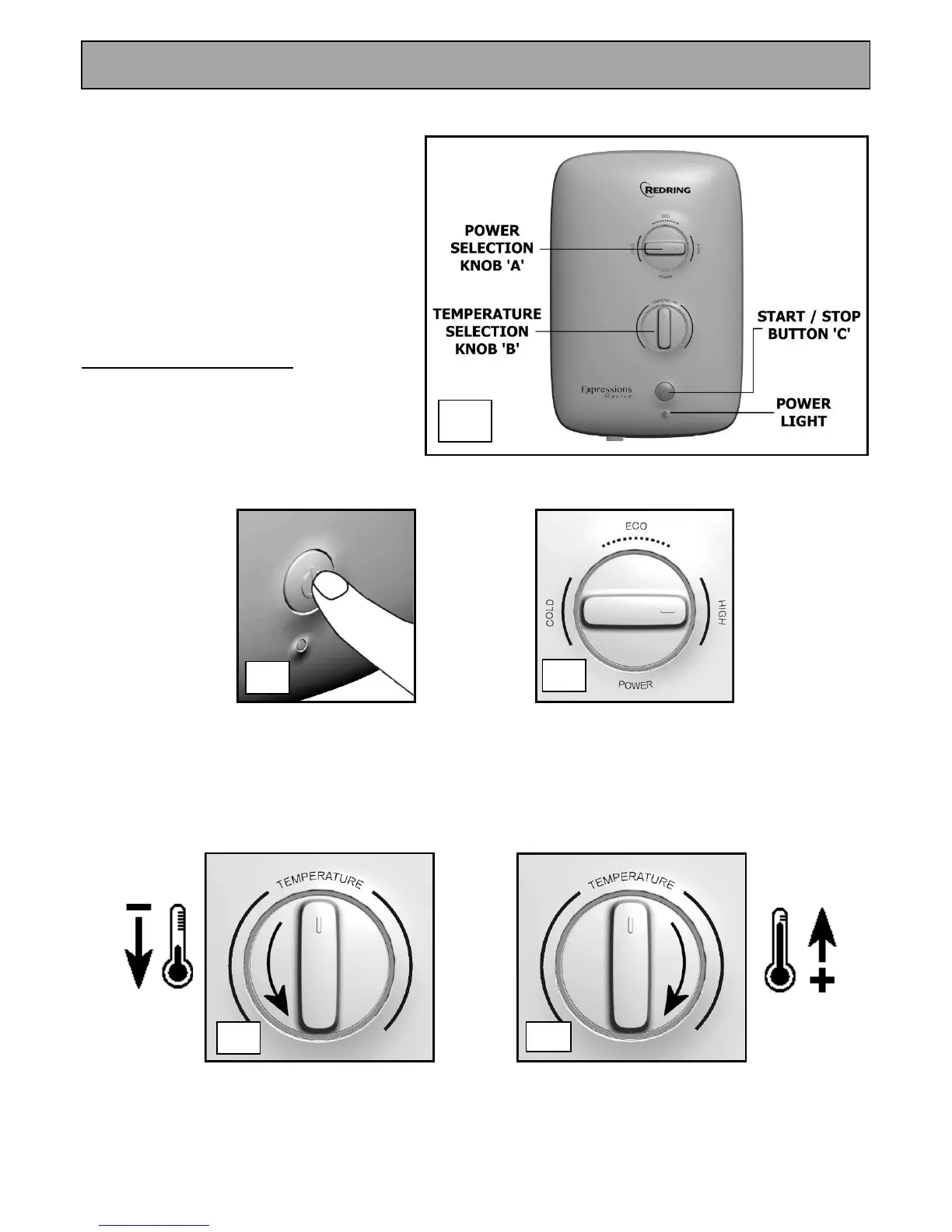Ensure the electricity and water are turned on to the unit.
Your shower has 2 control knobs
and a push-button (fig.13).
Knob ‘A’ controls the 3 x power selection
‘HIGH’ ‘ECO’ ‘COLD’
Knob ‘B’ controls the water temperature.
Button ‘C’ starts and stops the shower.
TO START THE SHOWER
Press Button ‘C’ (fig.14)
Water will start to flow.
The ‘Power’ light will illuminate.
Set your desired power setting Knob ‘A’, this is normally ‘HIGH’ (fig.15).
It is recommended that you do not wholly enter the water spray during this period, especially if the
shower has just been used.
If the water is not at your desired showering temperature, turn Knob ‘B’ a small amount until the
desired temperature is achieved.
Turn anti-clockwise for cooler (fig.16a) and Turn clockwise for warmer (fig.16b).
Allow about 20 seconds for the temperature of the water to stabilise.
Final adjustment may be anywhere on the scale.
If after turning fully anti-clockwise, water is still too hot, adjust Knob ‘A’ to ‘ECO’ setting and
re-adjust as previously detailed.
Water flow will be reduced on this setting.
