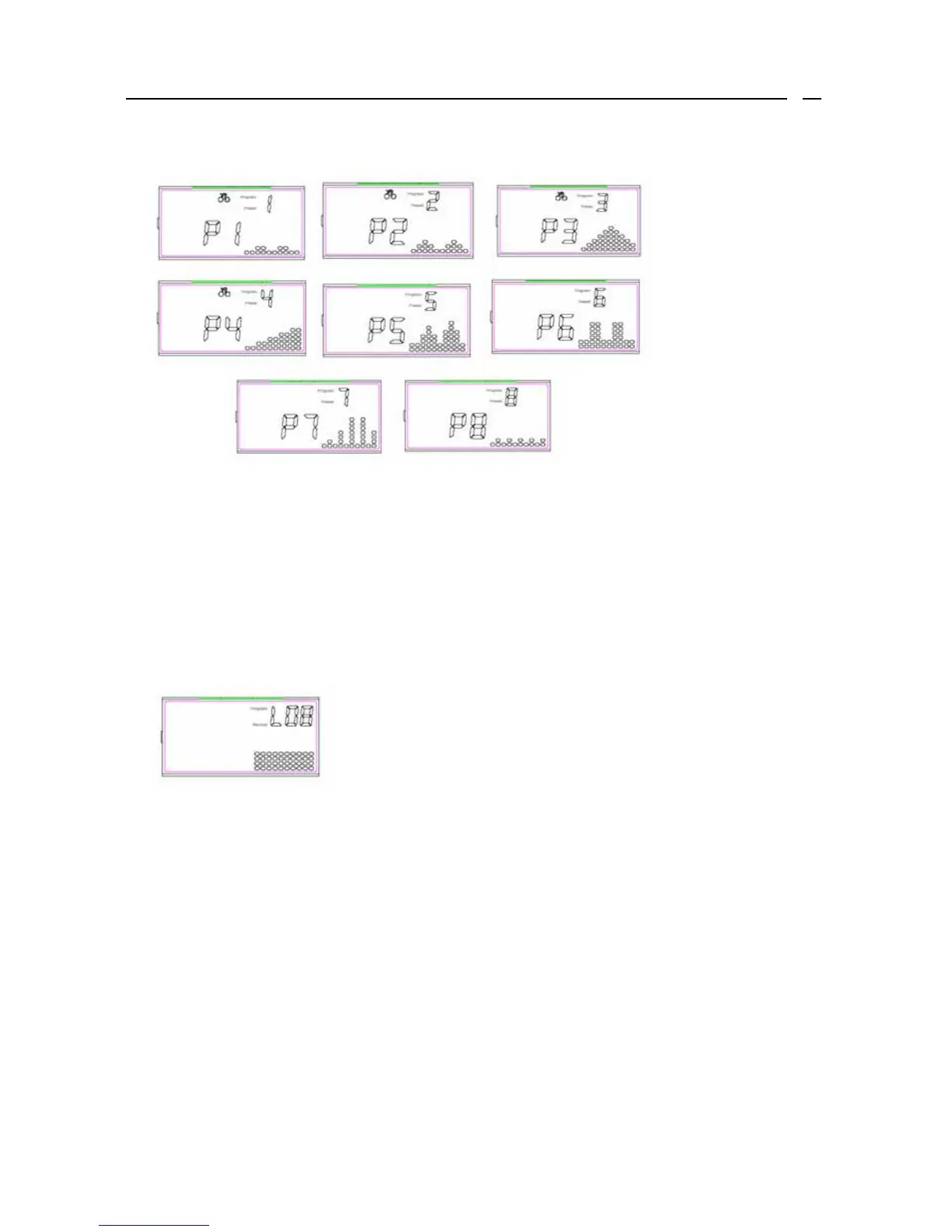18
LCD display Function:
Preset 1~8: Preset program screens
1. Press PROGRAM to enter program selection mode then press UP & DOWN to
select the proper preset programs 1-8 then press ENTER to confirm the
program & start exercise.
2. (dot- matrix) each dot is 1 level. User can press the up down key to adjust
the resistance level.
Note. The time period is 10 minutes fixed by console software. The resistance will
go back to first column after 10 minutes exercise.
Manual screen
Manual program started at level 4 .User can adjust the resistance level for one
column.
Power: This model has been supplied with a power adaptor. Connect this to the
back of the home exerciser and plug it into the main socket.
Note: Error message
When the Display shows “Err M ”, please tear down the chain cover & check
below descriptions step by step:
1. Check all sensors are correctly connected fitted and pass in front of the
sensor.
2. Check the computer wires are not damages
3. Press “Up” & “Down” key to check if the motor is workable
4. Check the cable wire between brake & motor is correctly fitted
5. If still have “Err M “, replace the computer, computer wires, & DC motor by
contacting your dealer.