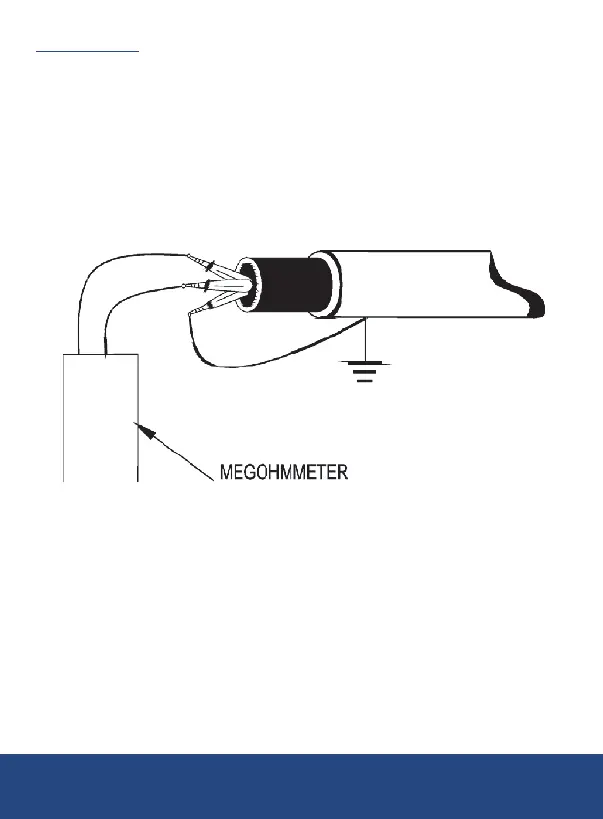12
Cable Testing
1. Disconnect the cable under test from the line while also
disconnecting the opposite end of the cable to avoid errors as a
result of leakage from other equipment.
2. Check each conductor to ground and/or lead sheath by connecting
one of the meter's leads to ground and/or lead sheath and the other
meter lead to each of the conductors in turn.
3. Check insulation resistance between conductors by connecting
meter leads to conductors in pairs.
Accessories and Replacement Parts
• R5600-STAND Replacement Kickstand
• CA-05A Medium Soft Carrying Case
• R8888 Medium Hard Carrying Case
• R1020 Fused Test Lead Set
• R5900 Magnetic Hanging Strap
• R5600-CLIP Replacement Alligator Clip
Don't see your part listed here? For a complete list of all accessories and
replacement parts visit your product page on www.reedinstruments.com.
REED Instruments
1-877-849-2127 | info@reedinstruments.com | www.reedinstruments.com
