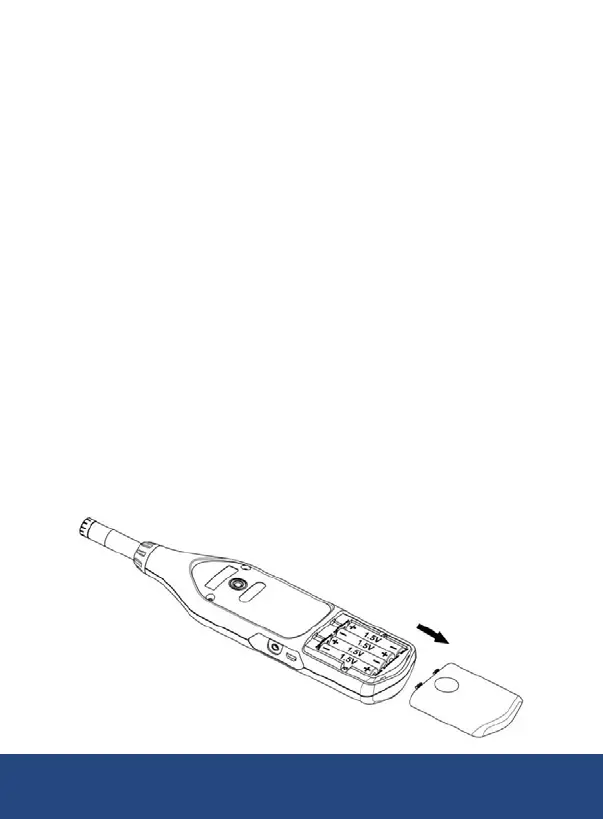10
InordertocalibratetheR8080anexternalcalibratorthatcanprovidea
94.0dBsignalisrequired(REEDR8090).Ifthemeterhasbeenexposed
toextremeconditionsorithasnotbeenusedinalongperiodoftimethe
meter should be calibrated by following steps 1 through 6 below.
1. Remove windshield ball.
2. While the meter is off, press and hold the MIN/MAX button while
turning the meter on.
3. When the meter turns on release both the MIN/MAX and Power
button to enter calibration mode as indicated on-screen by
"CAL 94dB".
4. Insert the microphone into the calibrator.
5. PresstheUpandDownarrowbuttonstoincreaseordecreasethe
dB level to match the Sound Calibrator output.
6. Once the desired dB level has been attained press the MIN/MAX
buttontosavethesettingandexitcalibrationmode.
NOTE:PressthePowerbuttontoexitthecalibrationmodeatanytime.
Battery Replacement
Periodically check the Battery Indicator on the display. When there are no
more bars on the Battery Indicator you will need to replace the batteries.
Remove the battery cover on the back and insert four new AAA
(1.5V)Batteries.
REED Instruments
1-877-849-2127 | info@reedinstruments.com | www.reedinstruments.com
