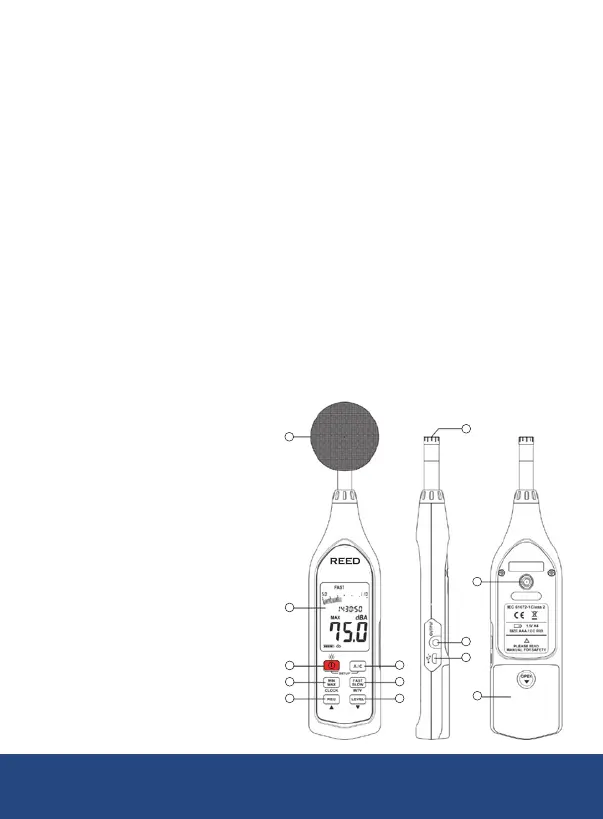5
PCConnectivity: USB
Product Certications: CE, IEC 61672-1 Class 2, ANSI S1.4 Type 2
OperatingTemperature: 32to104°F(0to40°C)
StorageTemperature: 14to140°F(-10to60°C)
OperatingHumidityRange: 10to90%
Dimensions: 10.4x2.5x1"(264x63x29mm)
Weight: 8.8oz(245g)
Included
• WindshieldBall
• USBCable
• PCSoftware
• HardCarryingCase
• Batteries
Instrument Description
1. Windscreen
2. Display
3. Power/Backlight Button
4. MIN/MAX/Clock Button
5. RecordButton/Up
6. Frequency Weighting/
Setup Button
7. Time Weighting/
Interval Button
8. Level Range Button/Down
9. Microphone
10. AC/DC Output Terminal
11.USBTerminal
12. Tripod Mounting Screw
13. Battery Cover
R8080
Sound Level Meter
1
2
3
4
5
6
7
8
9
10
11
12
13
REED Instruments
1-877-849-2127 | info@reedinstruments.com | www.reedinstruments.com
