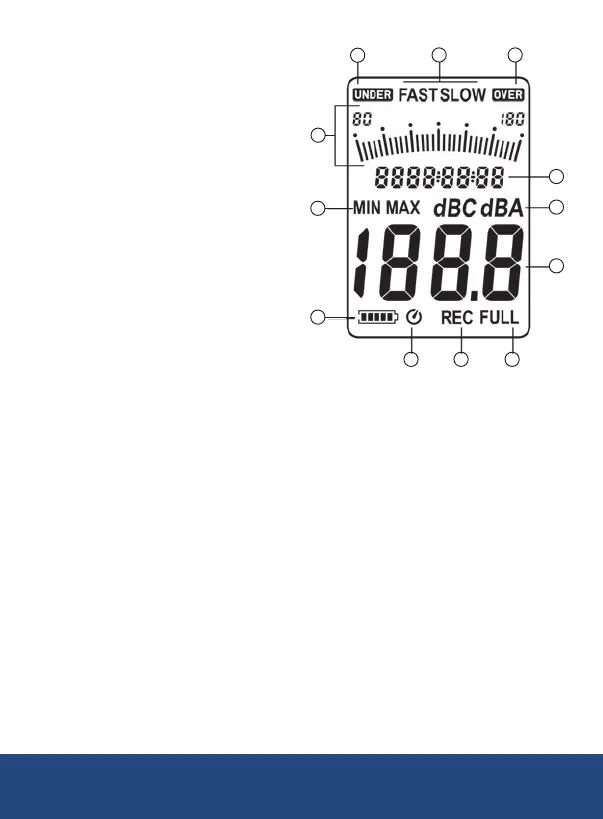6
Display Description
1. UnderRangeIndicator
2. Bar Graph Indicator
3. MIN/MAX Indicator
4. Battery Capacity Indicator
5. Auto Power Off Indicator
6. Recording Indicator
7. Full Memory Indicator
8. Measured Value
9. Frequency Weighting Indicator
10. Date/Time
11. Over Range Indicator
12. Time Weighting Indicator
Software Installation
Install the included software by placing the supplied program disc in the
PC's CD-ROM drive. If the installation program does not automatically
start, open and browse the CD-ROM drive from your computer. Double
click on the setup le and follow the on-screen prompts to install the
software.
If your computer does not have a CD drive please visit
www.reedinstruments.com/software to download the latest R8080 software.
Full specications and Operating System compatibility can be found on
the product page at www.reedinstruments.com.
If you have specic questions related to your application and/or questions
related to software setup and functionality please contact the nearest
authorized distributor or Customer Service at info@reedinstruments.com
or 1-877-849-2127.
1
2
3
4
8
9
10
11
12
5 6 7
REED Instruments
1-877-849-2127 | info@reedinstruments.com | www.reedinstruments.com
