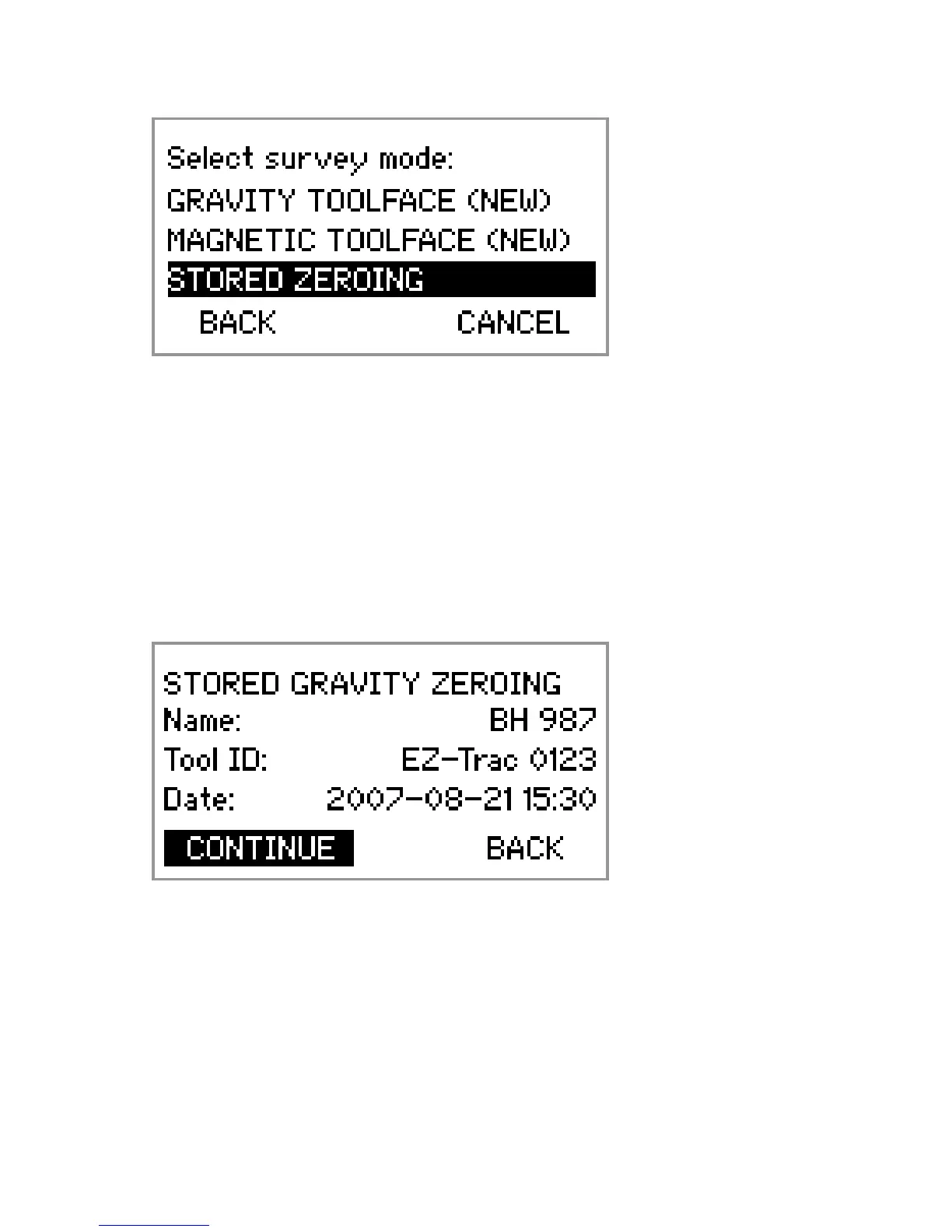10. a) If the Stored Zeroing is applicable for the present
survey, highlight CONTINUE and press O.K. Go
to step 11 below.
b) If the Stored Zeroing is not applicable for the
present survey, highlight BACK and press OK.
Go to step 6 above and register a new Zeroing
value.
15
