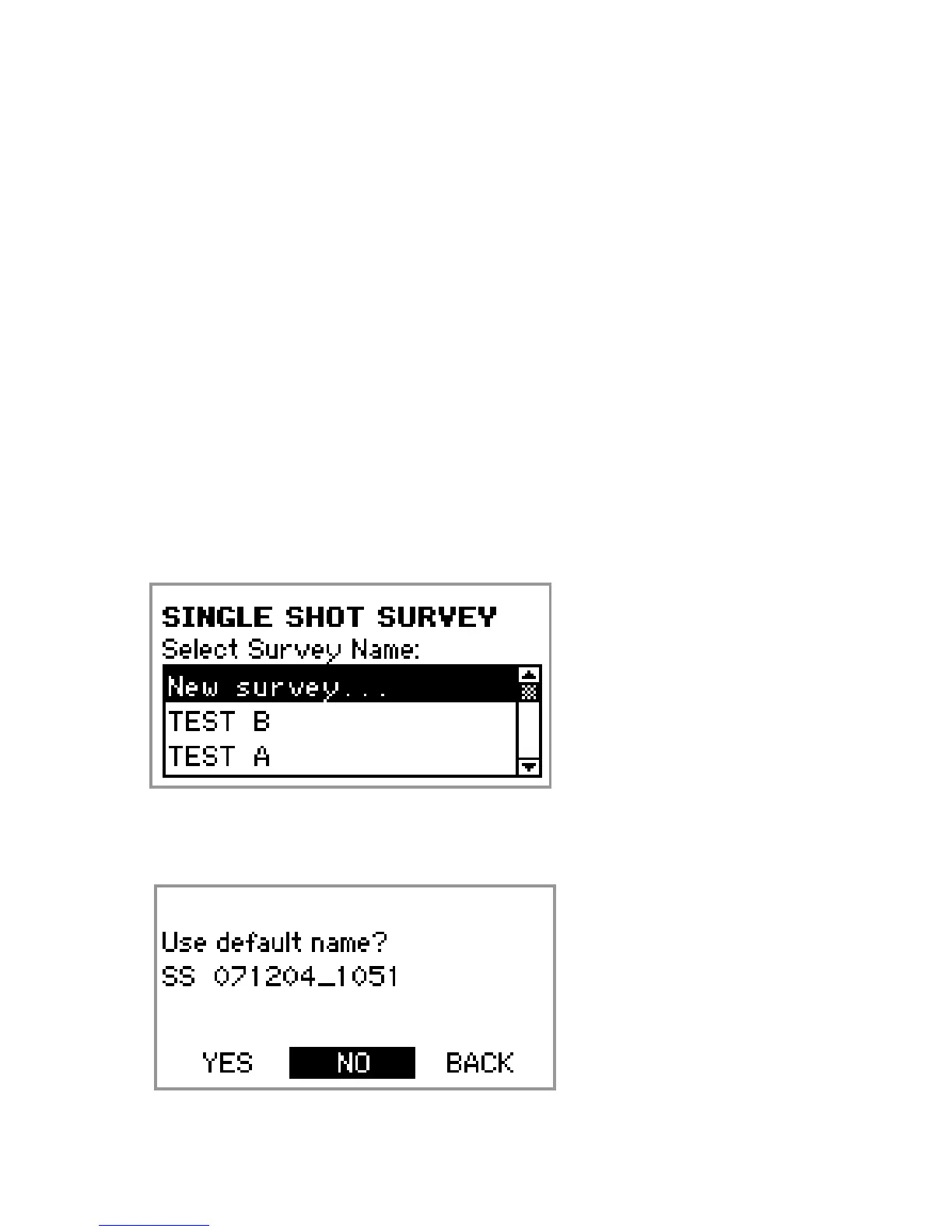SINGLE SHOT SURVEY
1. Turn REFLEX™ EZ-COM on.
2. The MAIN menu screen will appear. Highlight Survey
and press OK.
3. SURVEY menu screen will appear. Highlight Single
Shot and press OK.
4. You will now be asked if you would like to create a
New Survey or add to an Existing Survey file. To
create a New Survey file named after the Hole ID
number (e.g. DD 123), highlight New Survey and
press OK.
5. A default survey file name will now appear. Highlight
NO and press OK.
1
