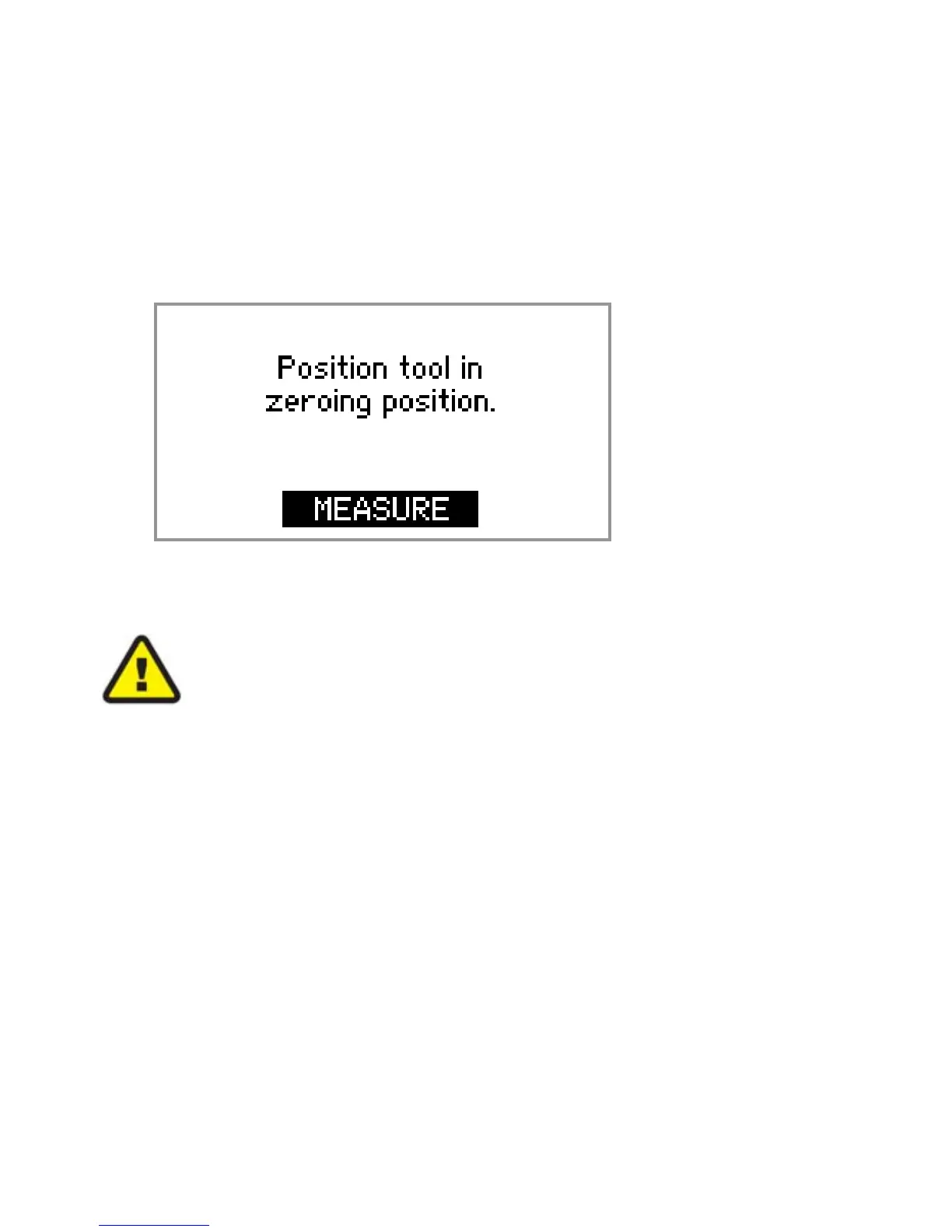8. MEASURE is highlighted on the screen. The IR port
on the REFLEX™ EZ-COM must now be pointed at
the IR port on the survey instrument. Press OK.
When “Tool is now set to zero” is displayed, go to
step 11 below.
Use Stored Zeroing
Note, only use the Stored Zeroing value if you
are sure that it can be used for this survey.
9. a) If you are sure that the Stored Zeroing value can
be used, highlight STORED ZEROING and press
OK.
b) If you are not sure that the Stored Zeroing value
can be used, go to step 6 above and register a
new Zeroing value.
14
