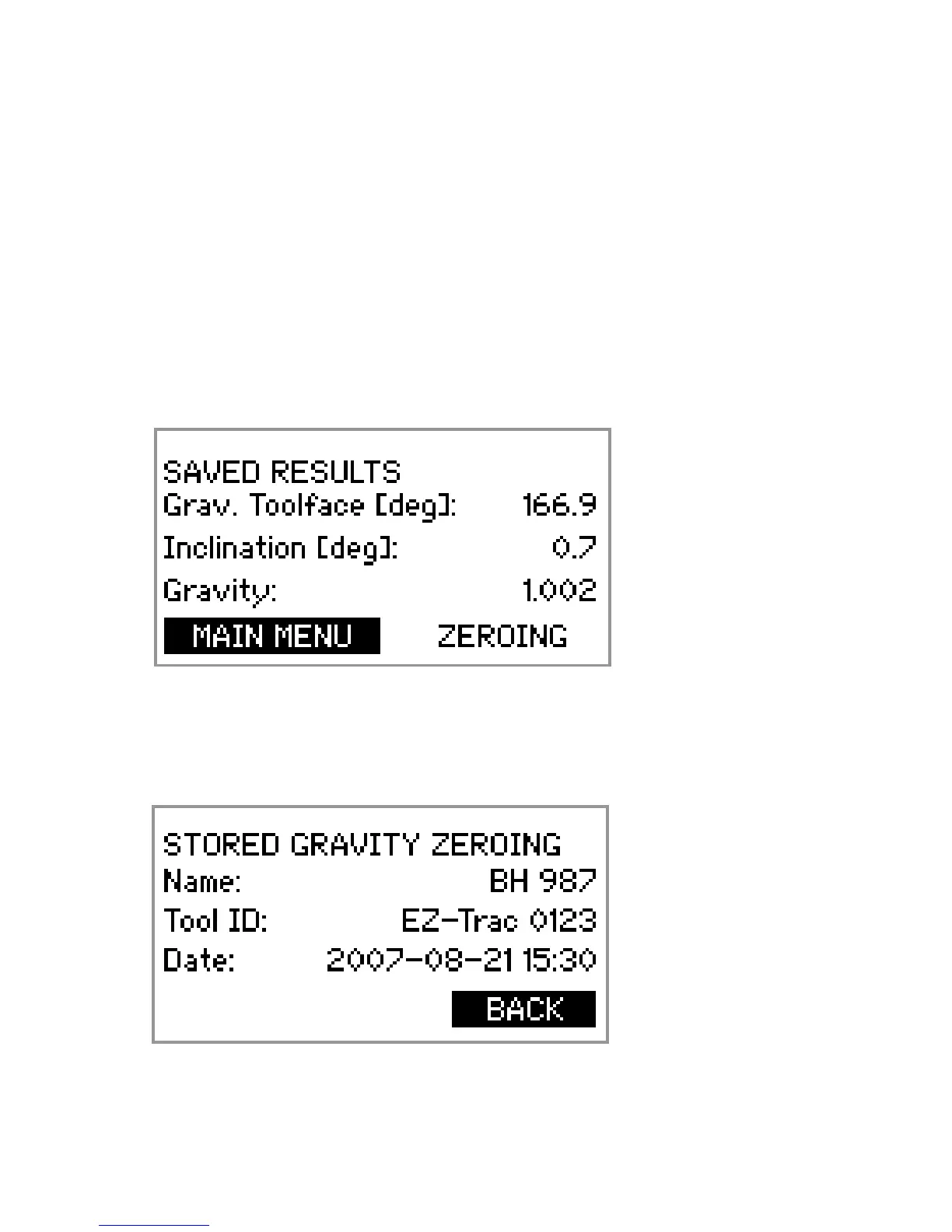End survey and Save results
20. a) Gravity Toolface, Inclination and Gravity values
are displayed.
b) To return to the MAIN menu, highlight MAIN
MENU and press OK.
c) To view the stored Zeroing value, highlight
ZEROING and press OK.
21. The stored Zeroing value is displayed. BACK is
highlighted. Press OK to return to the Saved Results
screen.
20
