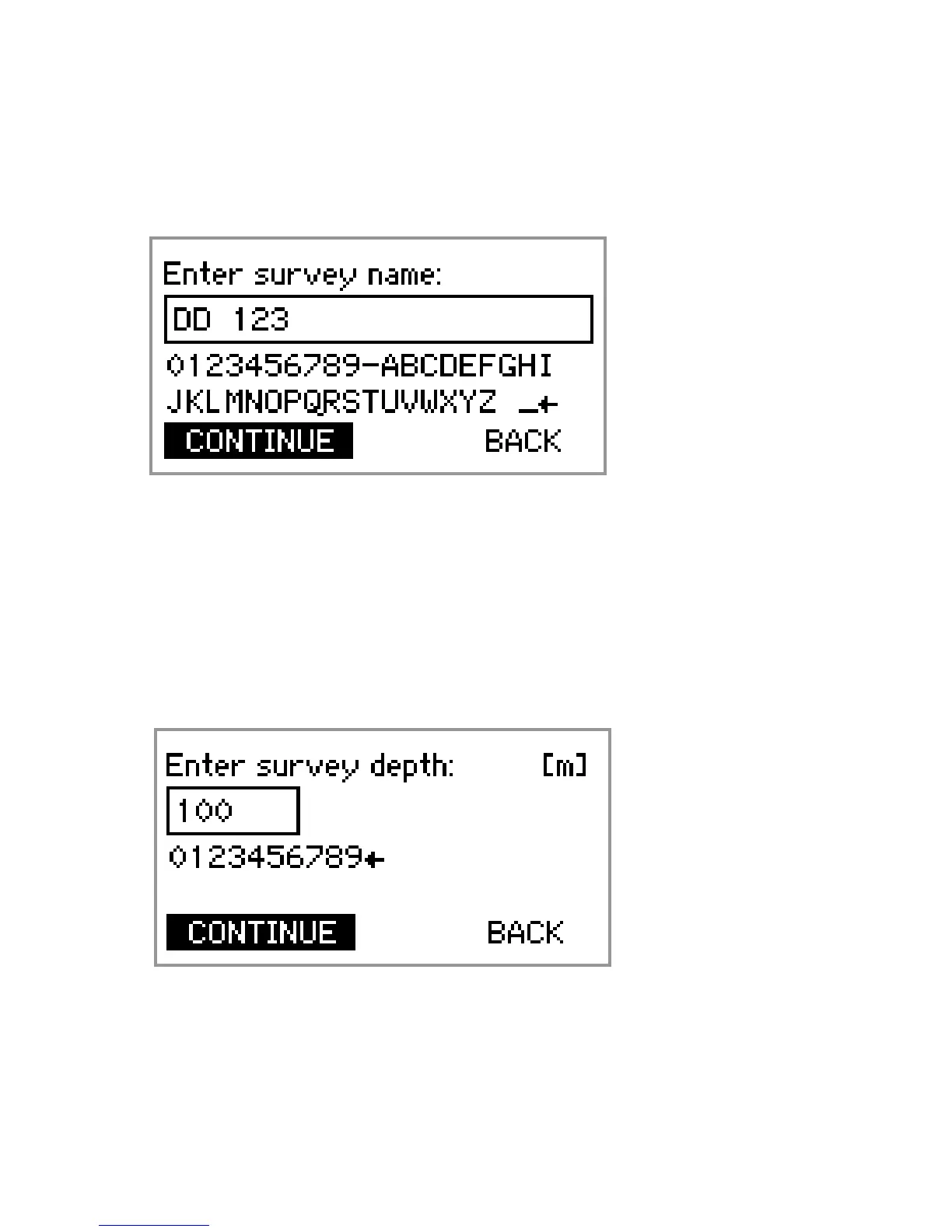6. Now enter your survey file name (e.g. Hole ID
Number). When finished, highlight CONTINUE and
press OK.
7. Enter the survey depth (e.g. 100m). When finished,
highlight CONTINUE and press OK.
Note: This existing survey file named after the Hole
ID Number can be used for all surveys performed in
this drill hole with only the need to change the survey
depth as the hole progresses.
2
