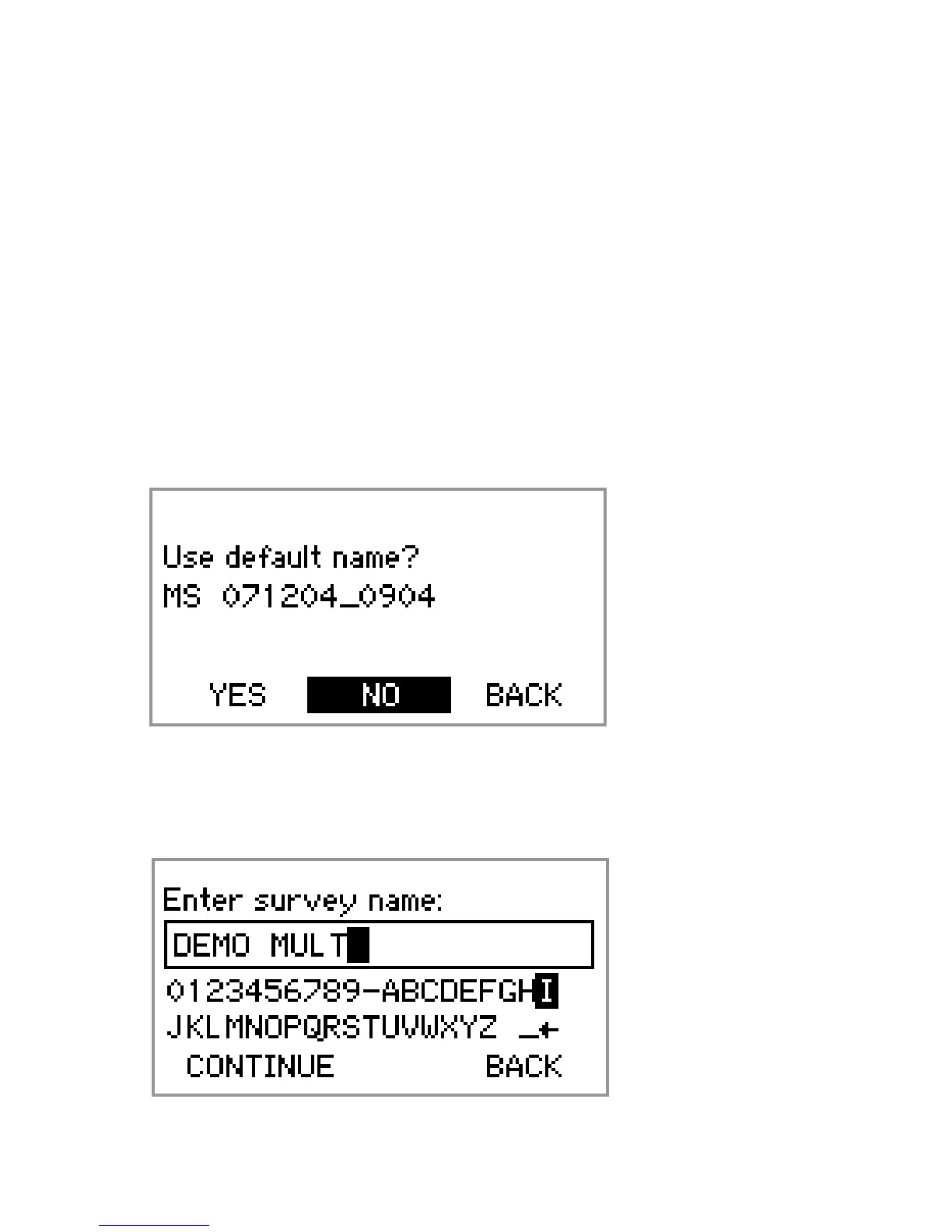MULTI SHOT SURVEY – Out of hole
1. Turn REFLEX™ EZ-COM on.
2. The MAIN menu screen will appear. Highlight Survey
and press OK.
3. The SURVEY menu screen will appear. Highlight
Multi Shot and press OK.
4. A default survey file name will now appear. Highlight
NO and press OK.
6
5. Now enter your survey file name (e.g. Hole ID
Number). When finished, highlight CONTINUE and
press OK.
