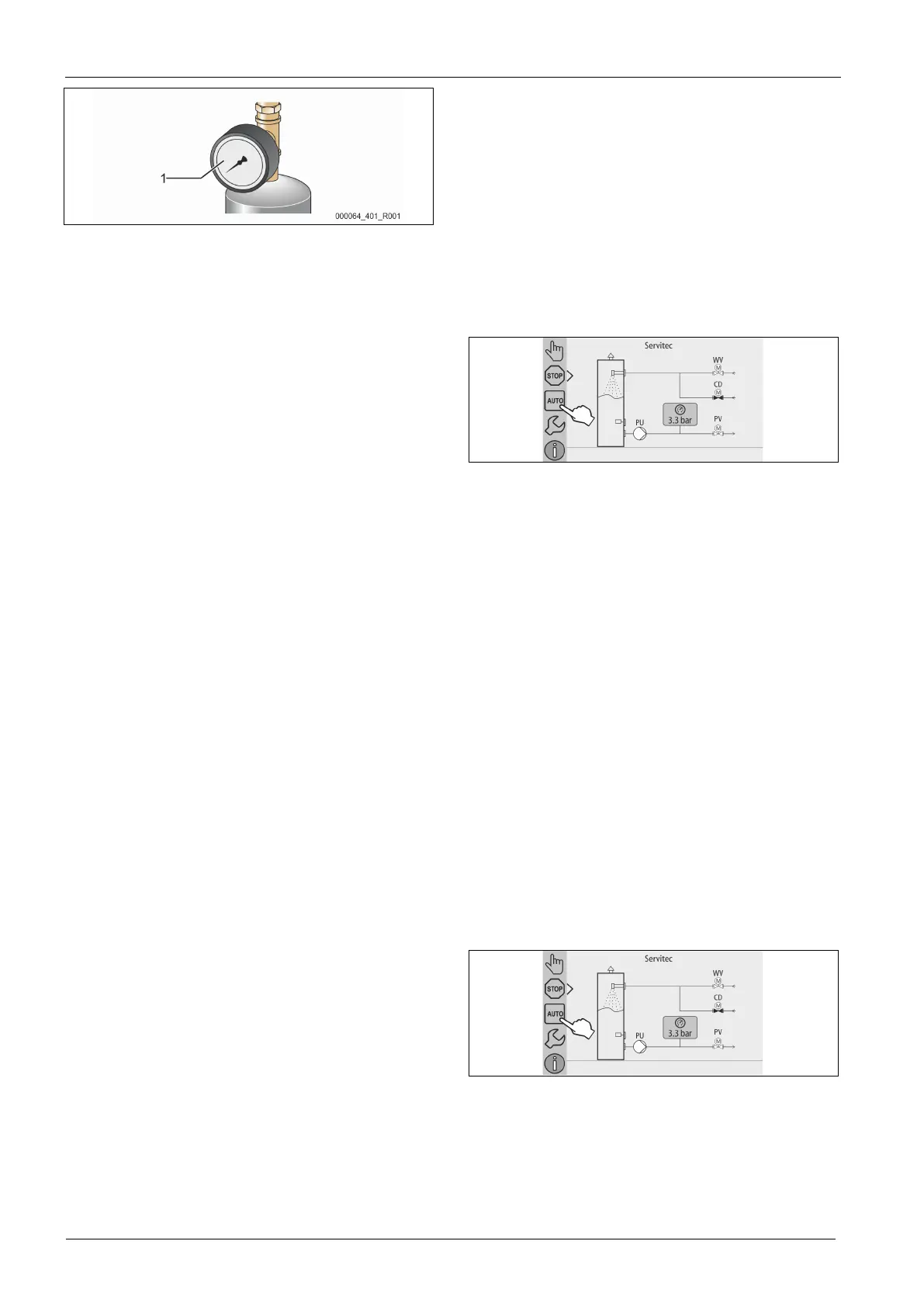— English Servitec 35-95 with
— 18.12.2019 - Rev. A
4 After 10 minutes, check again the "PI" vacuum gauge (1). The pressure
must not change. If the pressure has increased, check the device for leaks.
• All screw connections at the "VT" vacuum spray pipe.
• The "DV" degassing valve at the "VT" vacuum spray pipe.
• The venting screw at the "PU" pump.
Note!
Repeat steps 2 to 4 until no further pressure rise is observed.
5 After the vacuum test has been concluded successfully, open the ball valve
with dirt trap.
6 If the controller displays the "Insufficient water" error message,
acknowledge the message with "OK".
The vacuum test is completed.
Note!
The obtainable vacuum
corresponds to the saturation pressure at the
existing water temperature.
• At 10 °C, a vacuum of approximately -1 bar can be obtained.
7.6 Use the device to fill the facility system with water
Optionally the device can be used to fill the facility system with water.
These prerequisites must be met:
• Facility system with a water content of less than 3000 litres.
• Facility system with pressurisation via a static expansion vessel.
Proceed as follows:
1. Open the "WC" make-up line.
– Open all shut-off devices between the make-up connection the
vacuum spray pipe.
2. Set the controller to "Magcontrol".
– For the "Magcontrol" make-up variant, see chapter 9.1.1 "Customer
menu" on page 18 .
3. Switch the controller to Manual mode.
– For Manual mode, see chapter 8.1.2 "Manual mode" on page 17 .
4. Touch "Open" in Manual mode.
– The controller calculates the required filling pressure and the system
is filled with water. As soon as the filling pressure has been attained,
the controller automatically stops the filling process.
If the maximum filling time (10 hours by default) is exceeded, the system aborts
the make-up process with an error message. Upon detecting the cause of the
fault message, press "OK" on the controller's operator panel to acknowledge the
fault message. Upon eliminating the fault, continue with filling the system. After
filling, vent the system to ensure circulation throughout the entire system.
Note!
Monitor the system for the entire automatic filling process.
Note!
Fault messages, see chapter
9.2 "Messages" on page 20
Note!
Filling the system with water is not part of the deliverables of the
Reflex
7.7 Starting Automatic mode
During commissioning, remove all free and dissolved from the facility system.
• The "Continuous degassing" degassing programme is activated in
Automatic mode. Free and dissolved gases are removed from the facility
system.
Continuous degassing with a pre-set time of 24 hours is stored in the
Customer menu.
• Set the time for continuous degassing. The time depends on the device
type and the facility volume.
– Time reference values, see chapter 5 "Technical data" on page 6 .
• Set the time in the Customer menu.
– Settings in the Customer menu, see chapter 9.1.1 "Customer menu"
on page 18 .
Subsequent to the continuous degassing, the controller automatically switches
to "interval degassing".
Start Automatic mode to complete the commissioning process. These
prerequisites must be met for starting Automatic mode:
• System and device are filled with water.
• Servitec and the facility system are vented.
– If necessary, repeat the "Filling the device with water" process see
chapter 7.7 "Filling the device with water and venting" on page 15 .
To start the Automatic mode, proceed as follows:
• Ensure that the minimum working pressure is available.
• Touch the "AUTO" button.
Notice!
The "ST" dirt trap in the "DC" degassing line must be cleaned after the
expiry of the continuous degassing time at the latest,
see chapter 10.2
"Cleaning the dirt trap" on page 23 .
Note!
The commissioning process is now
concluded.
8 Operation
8.1 Operating modes
8.1.1 Automatic mode
Activate Automatic mode. Automatic mode is continuous device operation.
The following functions are active in Automatic mode:
• Facility and make-up water degassing.
• Automatic make-up with water.
– Additional equipment for the make-up is available, see chapter 4.6
"Optional equipment and accessories" on page 6 .
The device controller monitors the functions. Faults are displayed and evaluated.
To start the Automatic mode, proceed as follows:
• Touch the "AUTO" button.
