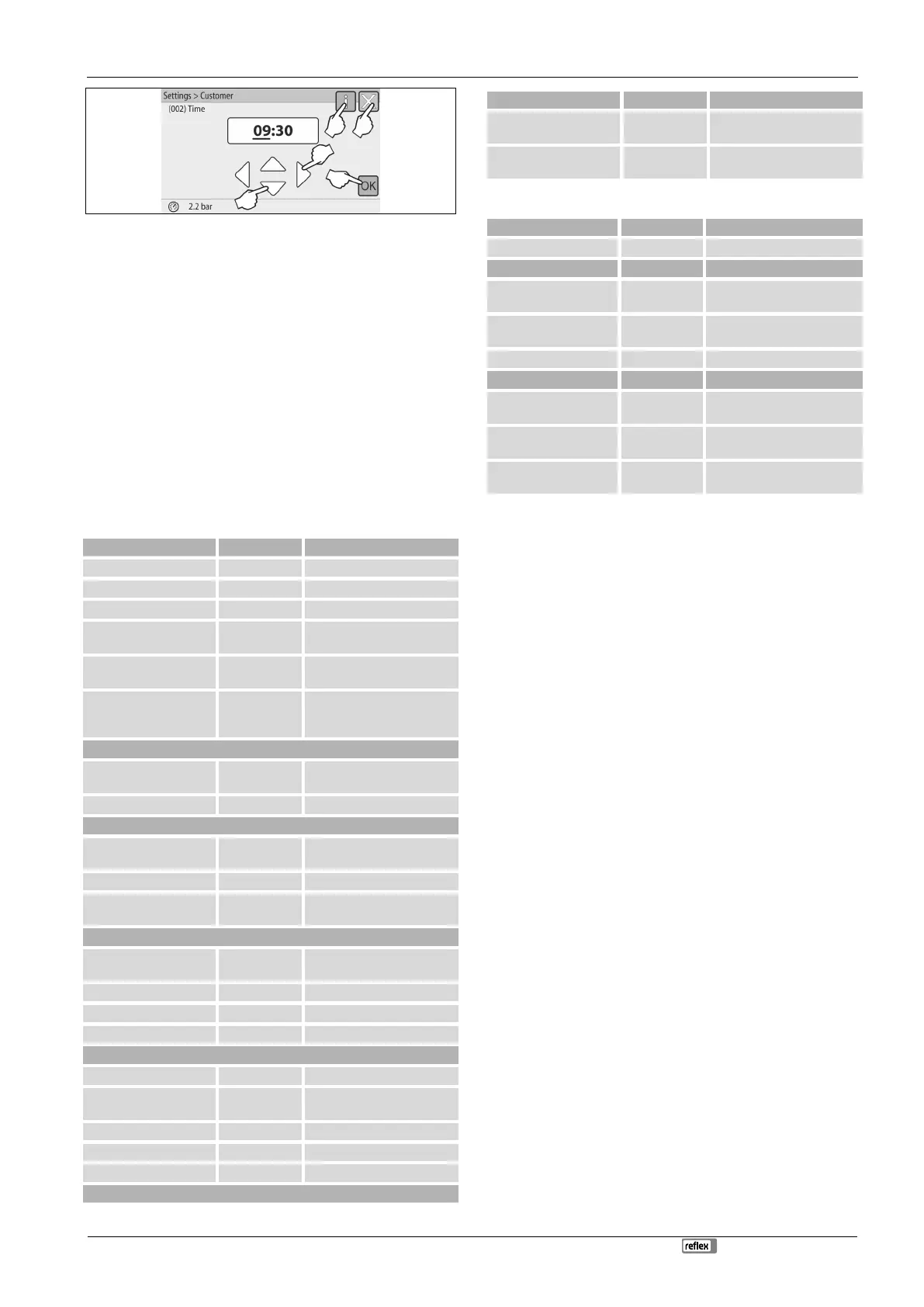Servitec 35-95 with
— 18.12.2019 - Rev. A
English —
4. Set the system-specific values for the individual areas.
• Use the "Left" and "Right" buttons to select the display value.
• Use the "Up" and "Down" buttons to change the display value.
• Confirm your entries with "OK".
– Press "i" to display a help text for the selected area.
– Press "X" to cancel your input without saving the new settings. The
controller automatically opens again the list.
9.1.2 Service menu
This menu is protected with a password. It can be accessed only by the Reflex
Customer Service. A partial summary of the settings stored in the Service menu is
proved in the Chapter Default settings, see chapter 9.1.3 "Default settings" on
page 19 .
9.1.3 Default settings
The device controller is shipped with the following default settings. Use the
Customer menu to adjust these values to local conditions. In specific cases, it is
possible to further adjust the values in the Service menu.
Customer menu
Language EN Display language
Time
Date
Servitec Magcontrol
For systems with diaphragm-
type expansion vessel
Minimum operating
pressure p0
1.5 bar Only Magcontrol
Safety valve, pressure 3.0 bar Actuating pressure of the
system’s heat generator safety
valve
Degassing
Degassing programme Continuous
degassing
Continuous degassing time
24 hours
Make-up
Maximum make-up
quantity
0 Litres Only if controller with "With
water meter yes"
Maximum make-up time 20 minutes Magcontrol and Levelcontrol
Maximum make-up cycles 3 cycles within 2
hours
Magcontrol and Levelcontrol
Softening (only if "Water treatment with Softening")
Shut off make-up No In the case of soft water
residual capacity = 0
Hardness reduction 8°dH = Target – Actual
Soft water capacity 0 Litres Attainable water capacity
Cartridge replacement 18 months Replace cartridge
Desalination (only if "Water treatment" with Desalination")
Conductivity monitoring No
Shut off make-up No In the case of soft water
residual capacity = 0
Hardness reduction 8°dH = Target – Actual
Soft water capacity 0 Litres Attainable water capacity
Cartridge replacement 18 months Replace cartridge
Next maintenance 12 months Time left to the next due
maintenance
Volt-free contact YES
Only the messages marked in
the "Messages" list
Service menu
Make-up
Pressure differential,
"NSP" make-up
0.1 bar Only Magcontrol
Pressure differential, filling
pressure PF – P
0
0.2 bar Only Magcontrol
Maximum filling duration 10 h Only Magcontrol
Degassing
Idling times between
degassing intervals
10 hours Idling times between the
degassing intervals
Number of degassing
cycles for each interval
n = 8
Number of degassing cycles in
one interval
Daily start 08:00 h
Start of the daily degassing
intervals
9.1.4 Degassing programmes – overview
You can choose between 3 degassing programs:
Continuous degassing
• Usage:
– For device commissioning.
– For degassing of the water after a device or facility system repair.
• Activation:
– An automatic activation occurs after completion of the start routine
during initial commissioning.
• Times:
– The time can be set in the Customer menu.
– The default setting is 24 hours. Subsequently, the system
automatically switches to Interval degassing.
In continuous degassing, the degassing cycles are sequentially performed for 24
hours.
Interval degassing
• Usage:
– For continuous operation of the device.
• Activation:
– Automatic activation occurs after the ending of continuous
degassing.
• Times:
– 8 degassing cycles per interval is set in the Service menu.
– After 8 intervals there is an idling time of 12 hours.
– The times for interval degassing are stored in the Service menu.
– The daily start of interval degassing is at 8:00 a.m.
Interval degassing is preset in the customer menu as the default setting.
