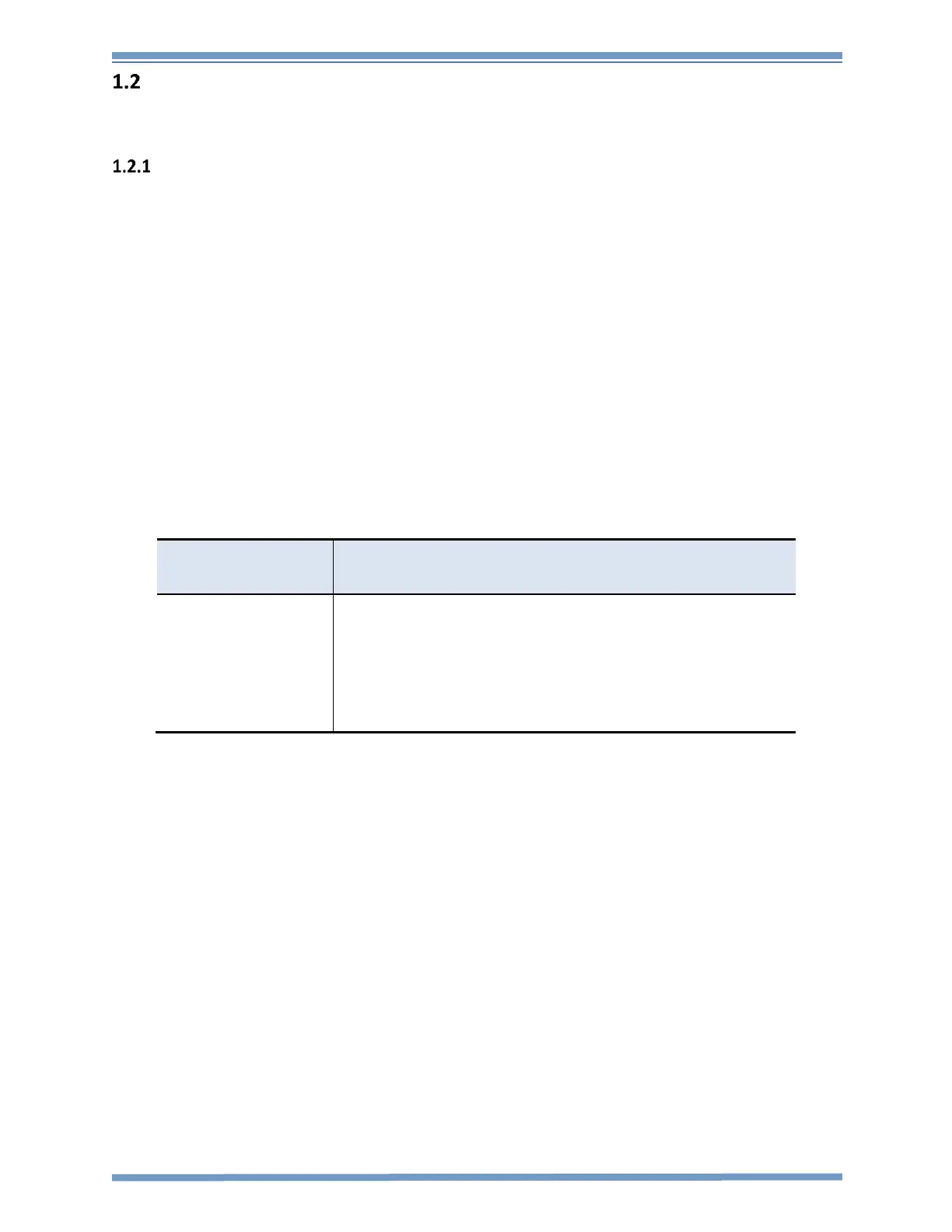Rev H REF TEK 130-GPS Users Guide 5/20/2021
96259-00-UG
Reftek Systems Inc. 3
Operating the 130-GPS System
This section provides general procedures for setting up and operating the REF TEK 130-GPS clock.
Setting up the System
Mount the GPS unit with an unobstructed view of the sky.
On the older GPS unit, notice that the direction arrow on the front of the 130-GPS case (near the
connector) needs to point up when the unit is mounted. On the newer 130-GPS (Hockey-Puck
design) the dome should always point up or be on top.
Dense wood and metal structures interfere with the satellite signals. Heavy snow cover may also
reduce the antenna signal. Refer to the “GPS Mounting Procedure”.
If the unit is located near a radar installation or satellite equipment, ensure that it is positioned
outside the cone of transmission. For best results, locate the unit below and at least ten feet
away from any satellite communication equipment.
Connect the GPS clock to the host unit, any 130 series DAS, using one of the standard REF TEK
130-8015 cables supplied with the GPS unit, these cables are available in seven different lengths
(see drawing). Connectors at both ends are the same (PTO7A12-8S).
The REF TEK 130-8015 GPS-to-DAS cable referred to above is wired as follows: