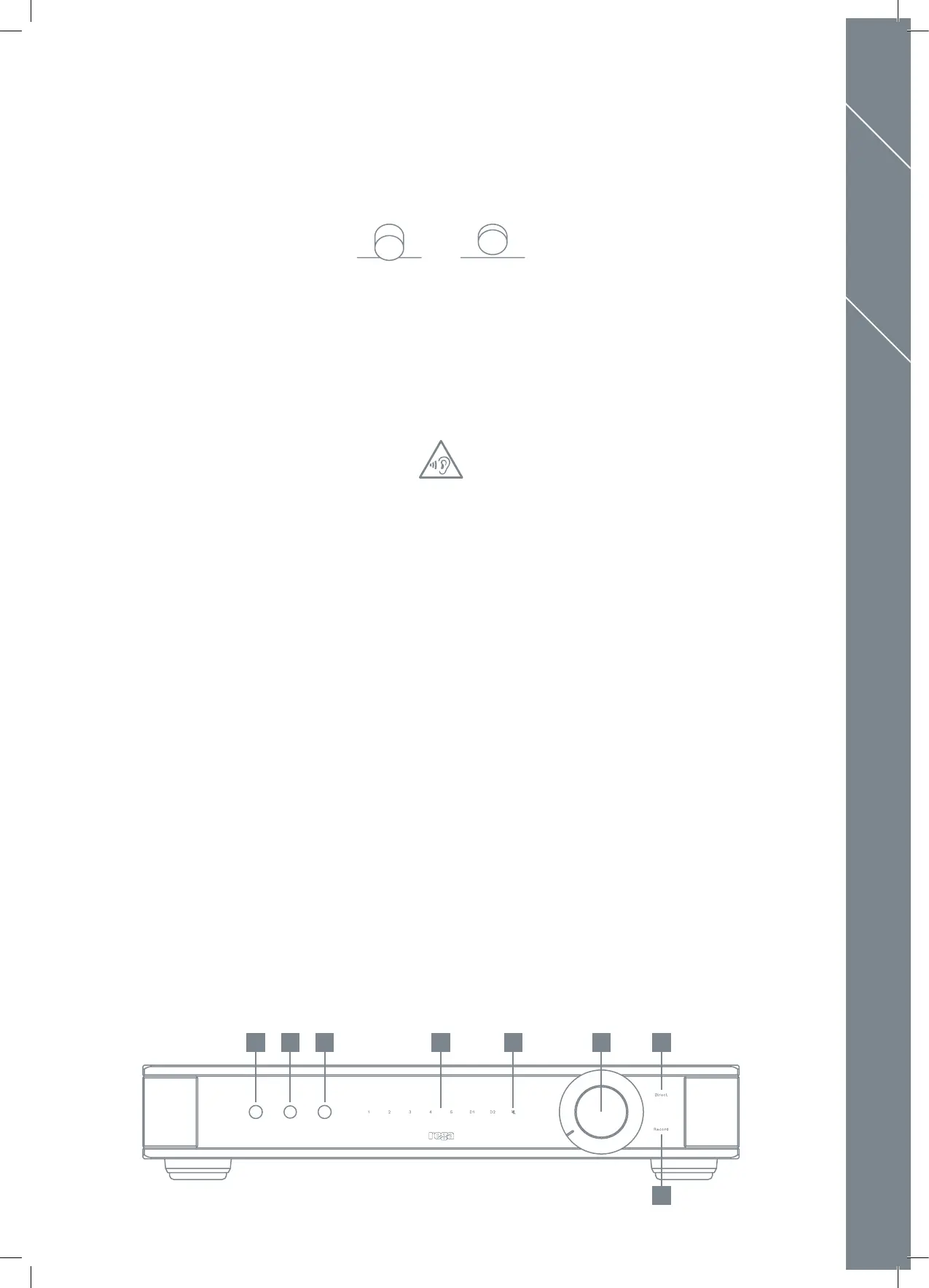07
ENELICIT MK5
FRONT PANEL CONTROLS
11. On/O Switch - The power switch to the left of the control panel turns the amplier on and o. The Elicit is on when the switch is
depressed and o when it is out. The Rega logo will illuminate red when the switch is on and the product is supplied with power, indicating
that the power supply is operational. Please refer to the diagram below.
CONTROLS
WARNING: To prevent possible hearing damage, DO NOT listen to headphones at high levels for long periods of time.
O On
13. Input Selection - The inputs are selected by pressing the Input button on either the front panel or the supplied remote. Repeatedly
pressing the Input button will cycle through inputs 1-5, D1 and D2. The selected input is indicated by the input LEDs 1-5, D1 and D2 on the
front panel.
14. Input Indicator LEDs - The selected input will illuminate red.
15. Mute LED - Illuminates red when Mute is active, this is controlled by the corresponding button on the supplied remote. The speaker,
preamp, and headphone outputs are disabled.
16. Volume Control - The volume of the amplier can be adjusted using either the volume control knob or via the supplied remote. The
control is motorised and will move independently when the remote is used.
17. Direct LED - Illuminates red when the Direct function is active (selected only via the remote).
18. Record LED - Illuminates red when the Direct function is active (selected only via the remote).
Several seconds after turn on you may hear a gentle click, indicating that the switch-on relay has been released and the amplier is ready
for use. Always allow the Elicit to fully power down (indicated by the power Rega Logo extinguishing after 2-3 seconds) before switching on
again, so that the self-test circuitry can complete its reset cycle.
12. Headphone Socket - The Elicit is capable of driving all standard hi- headphones (see specications for the output levels). When
headphones are connected, the speakers will automatically be turned o. However, it is recommended to reduce the volume of the Elicit
before connecting headphones to ensure they are not damaged and prevent potential hearing damage.
18
17161514131211