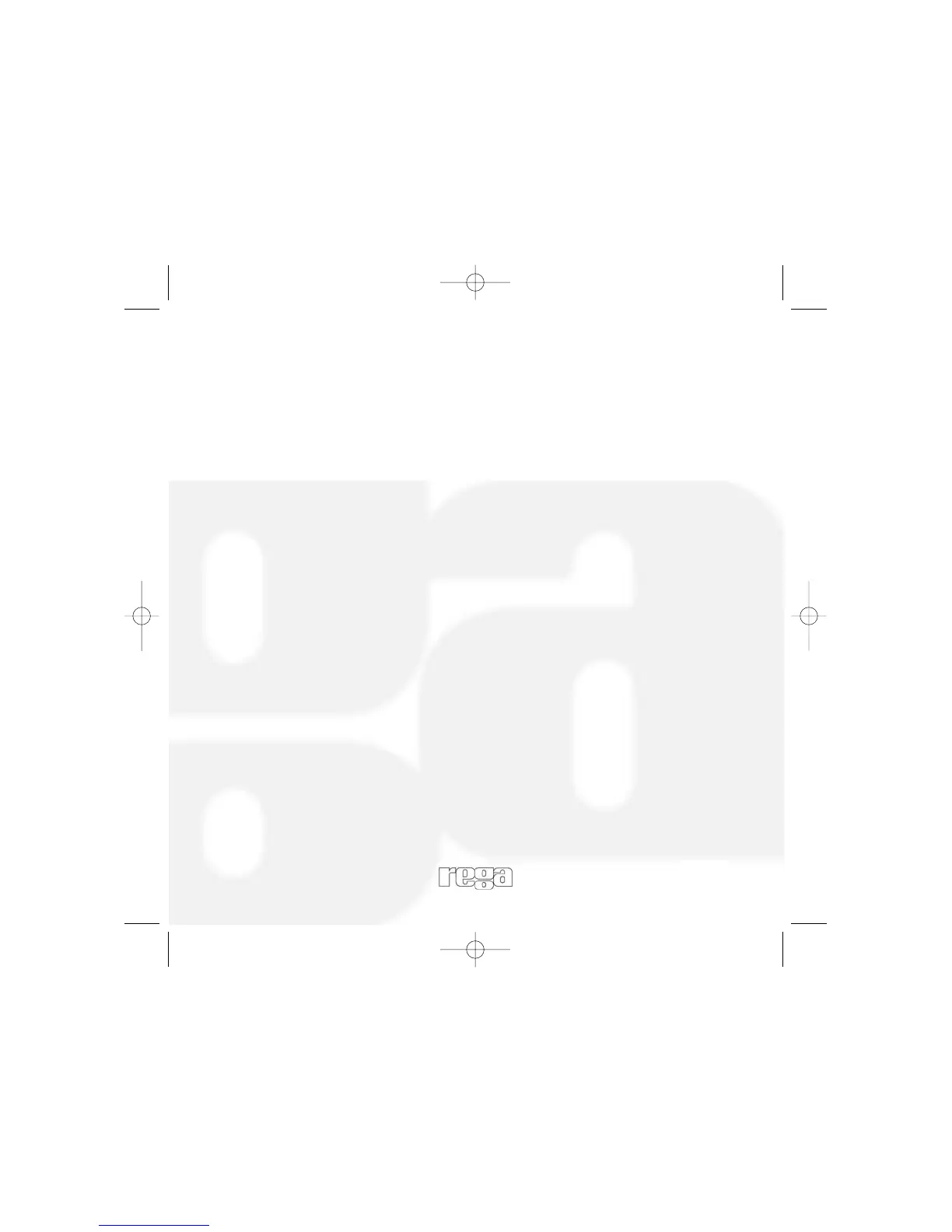11
In Use
Switching On
Depressing the power switch to the left of the control panel turns on
the amplifier. The LED in the power button will flash.
After several seconds you will hear a gentle click and the power
button will stop flashing. This indicates the switch-on relay has been
released and the amplifier is ready for use.
We recommend you switch your source components (Phono, CD,
Tuner, Tape etc.) on first, then your pre-amplifier, and lastly your
power amplifier. This prevents audible clicks being heard through your
speakers as you switch on your equipment. A start-up delay has been
designed on Rega amplifiers to prevent any damage being done to
your speakers when your system is initially switched on.