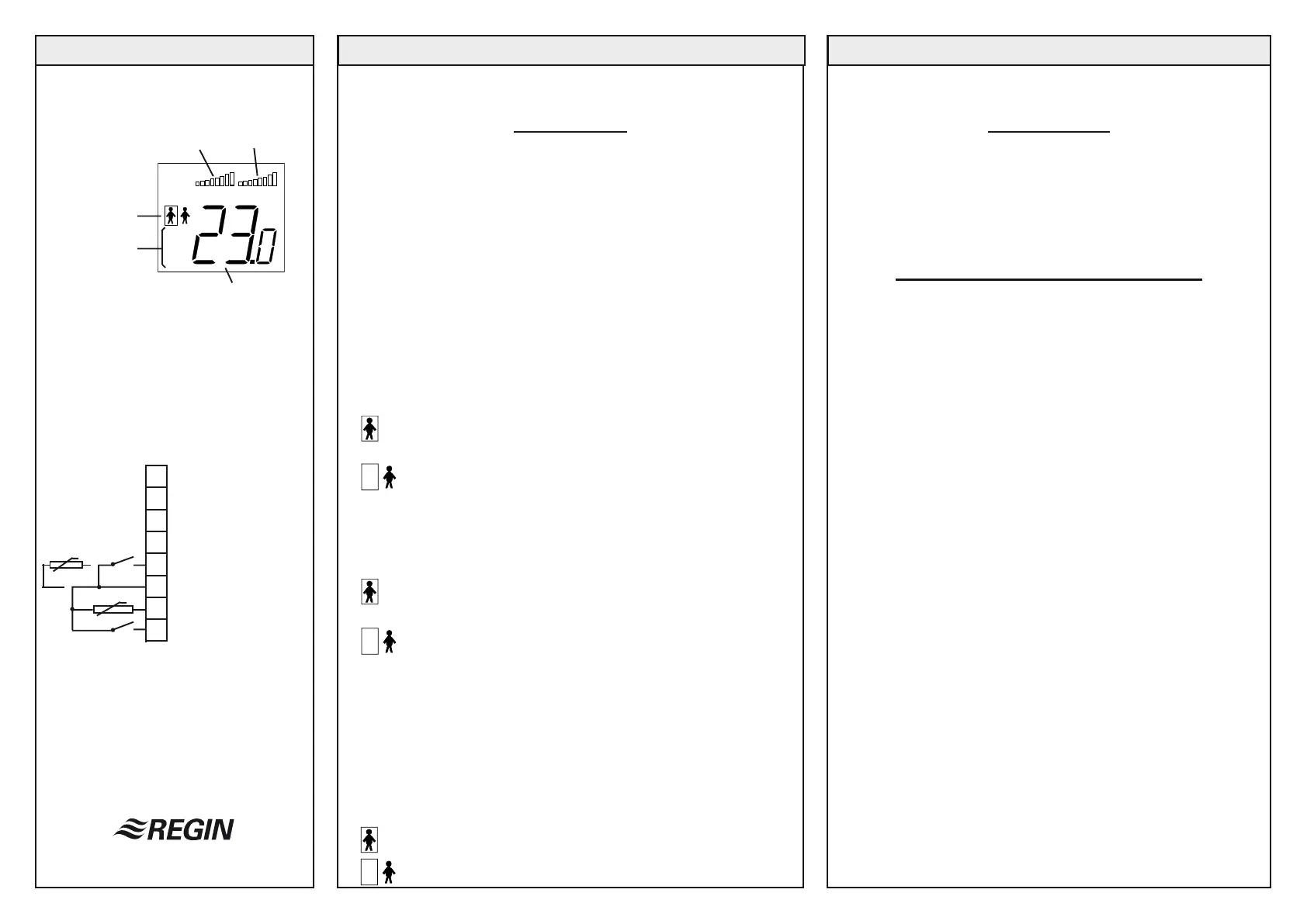3930-D JAN 07
ALD24A1
Box 116
428 22 KÅLLERED SWEDEN
Tel +46 (0)31 720 02 00 Fax +46 (0)31 720 02 50
Configuration
All settings, apart from choosing internal or external sensor, are
made using the four buttons on the front. To access the con-
figuration menu, simultaneously depress and hold the two arrow-
buttons. After a few seconds the display will show 00
0. Now
release the arrow-buttons and klick the minus-button three times
in rapid succession. The display will show the first menu-page.
Move through the menu pages using the arrow-buttons. Change
parameter values using the + and - buttons.
To exit the configuration menu, simultaneously click the two arrow-
buttons. The ALD24A1 will also automatically exit the menu system
after a few minutes of button inactivity.
Menu listing (FS = Factory settings)
SETP HEATING Setpoint heating. Range 0...30°C in 0.5K
increments. (FS = 21.0°C)
If presence detection is activated (see below) two heating setpoint
settings will be shown.
SETP HEATING Setpoint heating, occupied. Range 0...30°C in
0.5K increments. (FS = 21.0°C)
SETP HEATING Setpoint heating, unoccupied. Range 0...30°C in
0.5K increments. (FS = 17.0°C)
SETP COOLING Setpoint cooling. Range 0...30°C in 0.5K
increments. (FS = 24.0°C)
If presence detection is activated (see below) two cooling setpoint
settings will be shown.
SETP COOLING Setpoint cooling, occupied. Range 0...30°C in
0.5K increments. (FS = 24.0°C)
SETP COOLING Setpoint cooling, unoccupied. Range 0...30°C in
0.5K increments. (FS = 28.0°C)
P-BAND Proportional band, heating and cooling. Range
0.5...99.5K in 0.5K increments. (FS = 5.0K)
I-TIME Reset time. range 0...999 seconds. (FS = 0)
N.B. the range is 999 and not 99.9.
N.B. 0 = P-control, no integration factor.
CAL Temperature reading calibration. The sensor
value can be corrected ±3K in 0.1K increments.
N.B. Use with care. All units are factory calibrated.
Presence detection. ON / OFF. When active, one
of two symbols will be displayed to indicate
which of the two running modes is active.
Man in rectangle = Occupied mode
Man outside rectangle = Unoccupied mode
Setpoint offset
During normal running the configured sepoint value can be
offset ±3K in 0.5K increments.
Klick on either the + button or the - button and the present
displacement will be shown. Change the value using the
+ button or the - button to increase or decrease the value. The
ALD24A1 will automatically revert to normal running display
after 3 seconds of button inactivity.
EMC emission and immunity standard
This product conforms with the requirements of European
EMC standards CENELEC EN50081-1 och EN50082 - 1 and
carries the CE mark.
1
2
3
4
5
6
7
8
Supply 24 V AC
Supply neutral
Output 0...10 V
Signal neutral
Change-over
Signal neutral
External sensor
Presence signal
°C
HEATING
COOLING
SETP.
P-BAND
I-TIME
CAL
Menu
parameter
Running mode
Output
Heating Cooling
Actual temperature
INSTRUCTIONS INSTRUCTIONS
All neutrals internally connected
