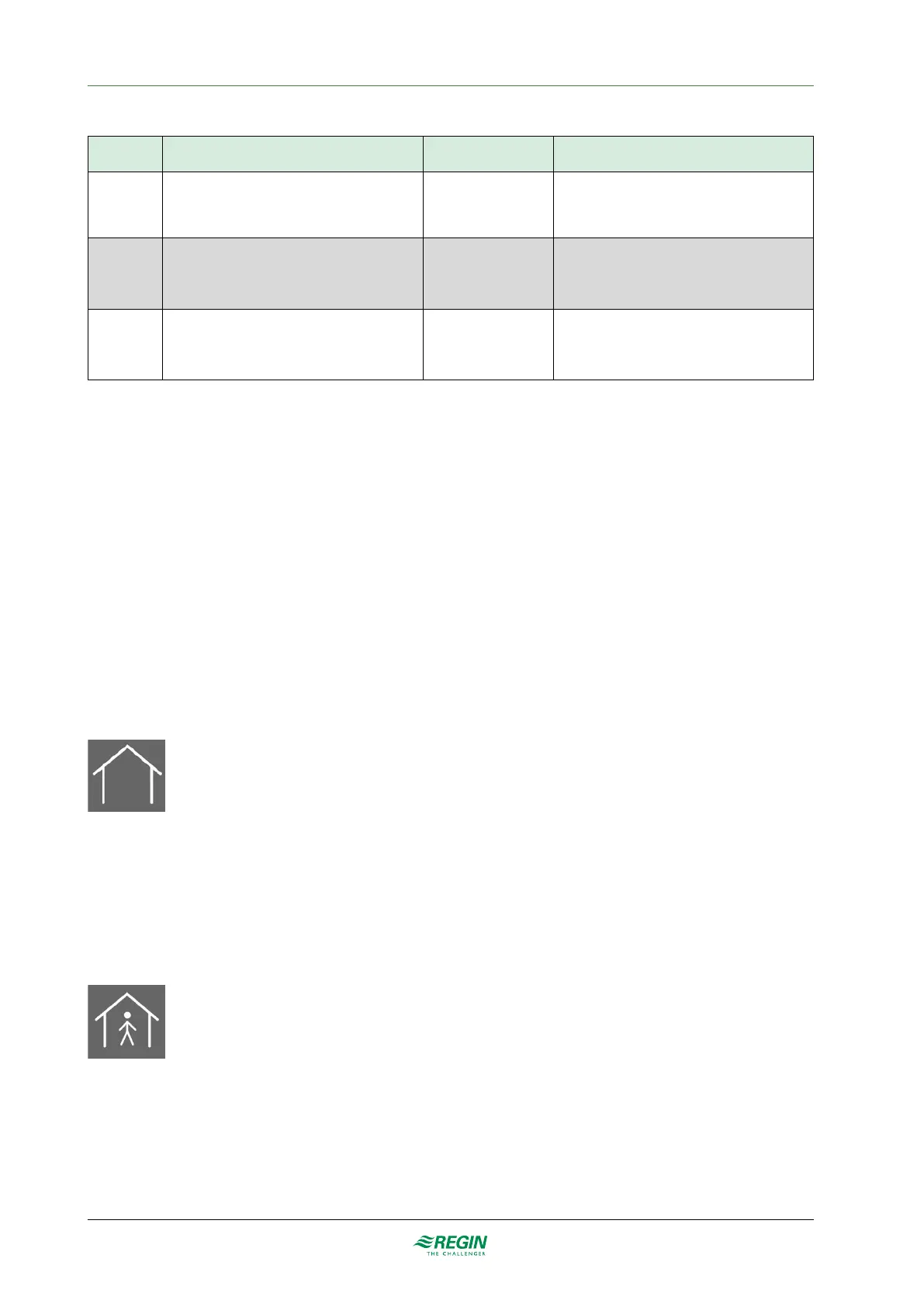Control functions
Table 2-1 Controller state overview.
Controller
state
Description User experience Display behaviour
Off This state is typically used when no one is
present in the room for an extended period of
time, for example, during holidays or long
weekends.
Energy saving The background lighting is not lit.
On/Off button is shown.
Standby This state is typically used when no one is
present in the room, temporarily or for shorter
periods of time, such as during evenings,
nights, or weekends.
Energy saving The background lighting is lit (dimmed).
The current room temperature or user defined
setpoint adjustment is shown (depending on
the configuration).
Occupied This state is typically used when someone is
present in the room.
Comfort The background lighting is lit (dimmed).
The current room temperature or user defined
setpoint adjustment is shown (depending on
the configuration).
2.6.1 Off
The thermostat neither heats nor cools and the fan is at a standstill, unless mould protection has been
selected in which case the fan is still running.
All segments in the display are dimmed down, except the On/Off button (see chapter3.3). The thermostat
cannot exit the Off state due to presence. Only a press on the On/Off button or a remote control command
can trigger the exit.
2.6.2 Standby
The thermostat works around the calculated Standby setpoint (see chapter see 2.2.1)
This is the controller state that the thermostat will enter into when it has no input from the I/O, the display
or the communication. This is also the normal state at power up.
At Standby, the unoccupied segment is shown in the display.
2.6.3 Occupied
A presence detector can be connected to DI1 in order to switch between the Occupied and Standby state.
Switching between Occupied and Off can also be performed via the occupancy button, or via
communication. The thermostat works around the calculated Occupied setpoint (see 2.2.1).
At Occupied state the occupied segment is shown in the display.
2.6.4 Flow chart controller states
The basic state of the thermostat is Standby state. If there is no external influence it will return to this state.
See Figure 2-7 to get a better understanding of how the thermostat moves between the different states.
RCFD-230C manual, Rev. A 13