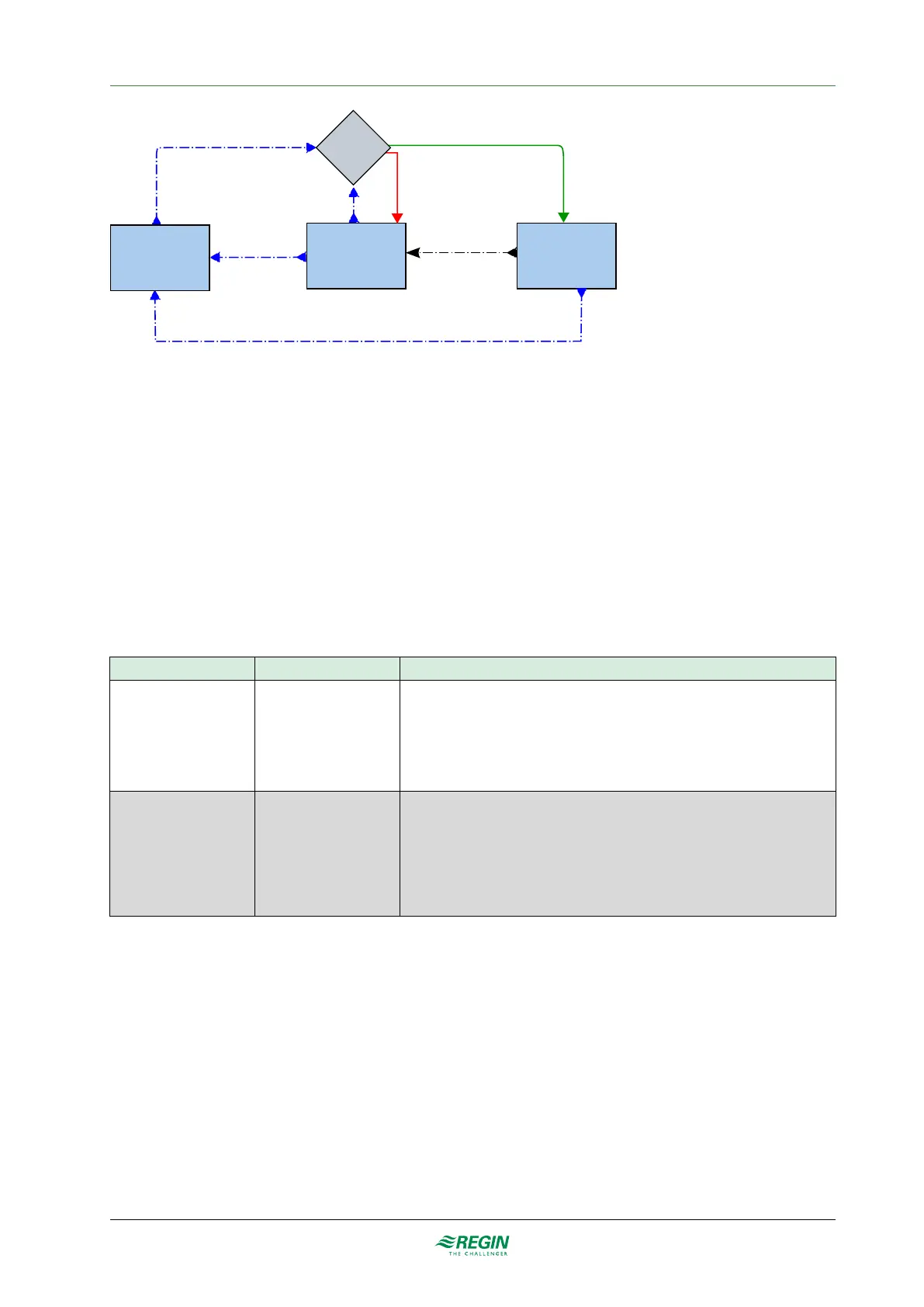Control functions
Figure 2-7 Changing controller states (no remote control)
2.6.5 Remote control
Remote control is a way to make the controller enter a specific controller state via Modbus communication.
It may enter the states Off, Standby and Occupied. However, the remote control does not lock the state so an
external event from e.g. a presence sensor may move it out of the state set remotely.
Example: The controller is currently in Occupied state. Via remote control the unit is set to Standby state.
The controller then enters Standby state and stays there. The connected presence detector indicates
presence, which makes the controller enter Occupied state again. It stays in that state until either there is no
more presence or a new state is set remotely.
2.6.6 Controller state settings
Modbus register Modbus address Description
Input register 9 Current controller state
0 = Off
1 = Not used
2 = Standby
3 = Not used
4 = Occupied
Holdig register 17 Remote setting of the current controller state
0 = Off
1 = Not used
2 = Standby
3 = Not used
4 = Occupied
5 = No remote control
2.7 Presence detection
2.7.1 Function
Presence detection is a control function that makes it possible for the controller to automatically switch
between controller states based on if someone is present in the room. A presence detector or hotel key card
sensor is connected to DI in order to choose between the controller states Occupied and Standby.
The controller checks for presence continuously when the controller has been set in the Operating mode
(DI) Presence detection.
Standby
state
Occupied
state
On/Off button
pressed
On/Off button
pressed
YES
NO
On/Off button
pressed
Presence
not detected
anymore
Off
state
Presence
detection?
14 RCFD-230C manual, Rev. A