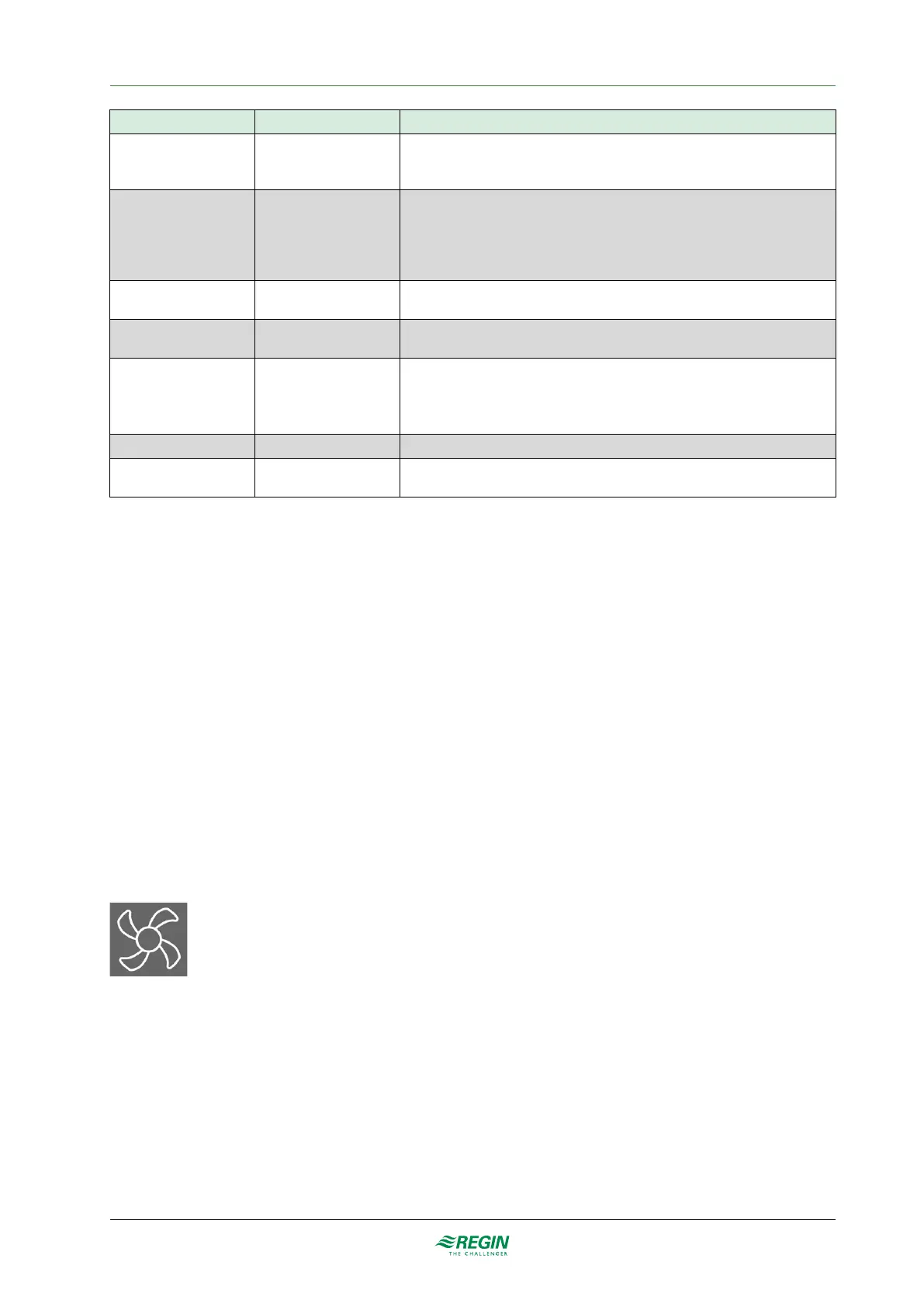Control functions
Modbus register Modbus address Description
Coils register 10 DI1 Normally closed (NC) / Normally open (NO)
0 = NO
1 = NC
Holding register 12 The change-over mode
0 = Manual setting in display
1 = Manual Heat
2 = Manual Cool
3 = Automatic via AI1/DI1
Holding register 13 Temperature difference between the room temperature and the water tempera-
ture to switch to heating
Holding register 14 Temperature difference between the room temperature and the water tempera-
ture to switch to cooling
Discrete input register 4 Change-over state:
0 = heating
1 = cooling
Active if change-over sensor is configured at DI1, otherwise = 0
Input register 11 Current change-over temp. Shows NaN! if no sensor is connected.
Input register 22 Value from the external change-over temperature sensor. Shows a value if a
change-over sensor is configured for AI1, else NaN!
2.4 Fan control
2.4.1 Three speed fan
The unit handles 3-speed fans with relays. The fans can be configured in one of the following 4 ways:
1. The fan does not follow neither heating or cooling and can only be set manually
2. The fan only follows the heating demand
3. The fan only follows the cooling demand
4. The fan follows both heating and cooling demand
The fan speed is controlled by the room temperature deviation from the calculated setpoint (SP
calc)
(see
2.2.1). Fan 1 starts when the temperature deviation is 1 °C (default) from the calculated setpoint. Fan 2
starts when the deviation is 2 °C (default) from the calculated setpoint and Fan 3 starts when the
temperature deviation is 3 °C (default) from the calculated setpoint. The fan speed then decrease when the
deviation decreases.
For the end user, the manual control of the fans is done with the fan button in the lower right corner.
The user steps through the following steps by pressing the fan button:
Auto -> Manual speed 0 (fan stop) -> Manual speed 1 -> Manual speed 2 -> Manual speed 3 -> Auto
The fan symbol in the upper part of the display will spin if speed is set (automatically or manually) and will
be at standstill otherwise. Symbol “Man” will lit up as long as the Manual speed 0 – Manual speed 3 is
selected and be turned of otherwise. Auto will be lit up when Auto speed is selected and be turned off
otherwise. The bars for fan speed will correspond to the current speed set, either Manually or Automatically.
10 RCFD-230C manual, Rev. A