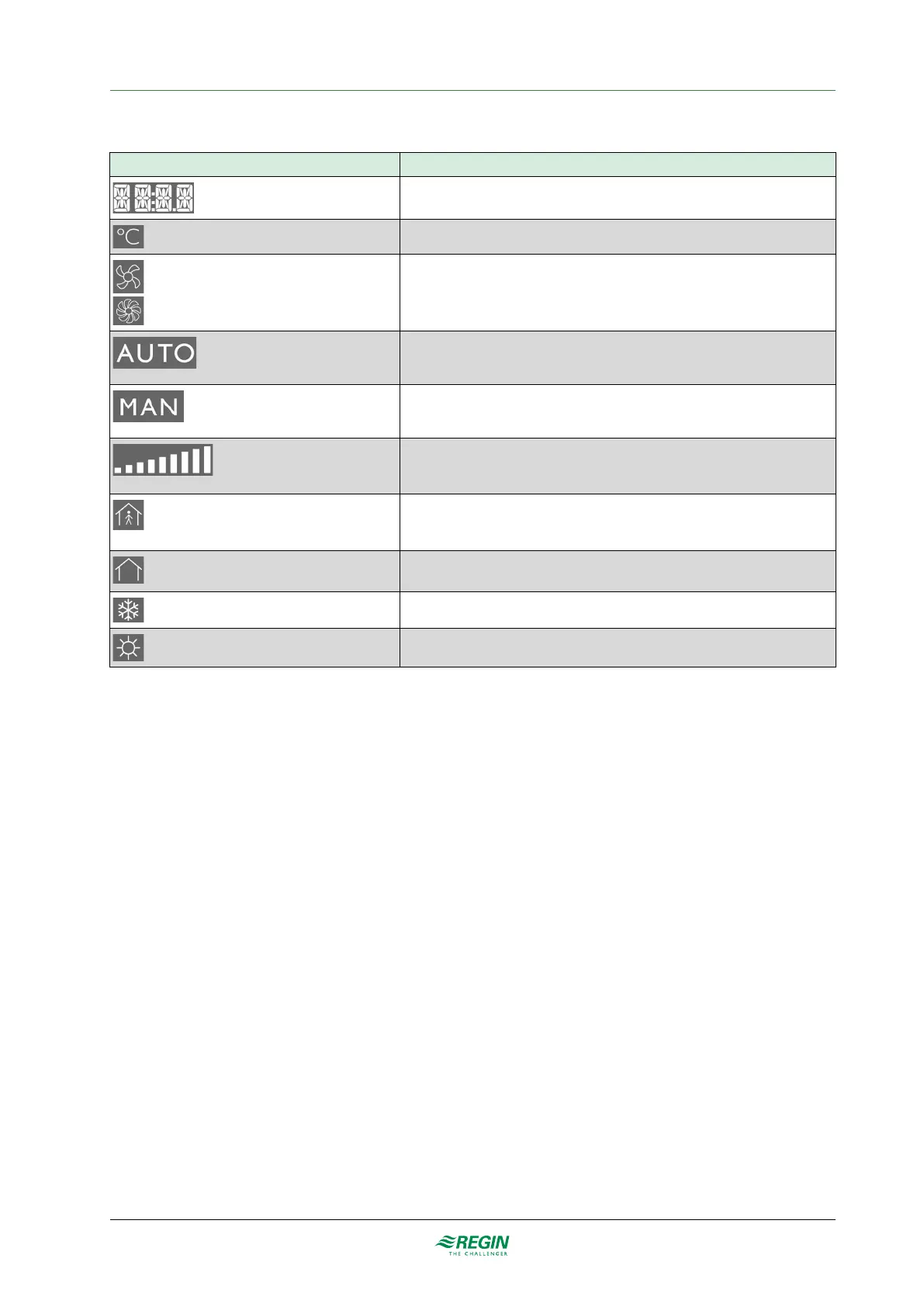Display layout
3.4 Segments
Segment Description
Four 16-segments LCD blocks for numeric feedback
All segments are individually controllable, i.e. the digits, the “:” and the two “.”
Unit °C
Fan symbols
Two 4 blade fans are combined. When the fan is running the fan symbols alters
between showing all 8 fan blades and showing only 4, creating an illusion of
fan spinning.
Auto mode
Normally used in conjunction with the fan symbol, to show that the fan is in
Auto mode.
Manual mode
Normally used in conjunction with the fan symbol, to show that the fan is in
Manual mode.
Fan speed
Every bar is a separate segment and may be used individually. 10 different fan
speeds can be shown.
Occupancy
The man and the house are two separate segments that can be controlled
individually.
No presence
Used in combination with the segment Occupancy.
Shows that the controller is in cool mode
Shows that the controller is in heat mode
18 RCFD-230C manual, Rev. A