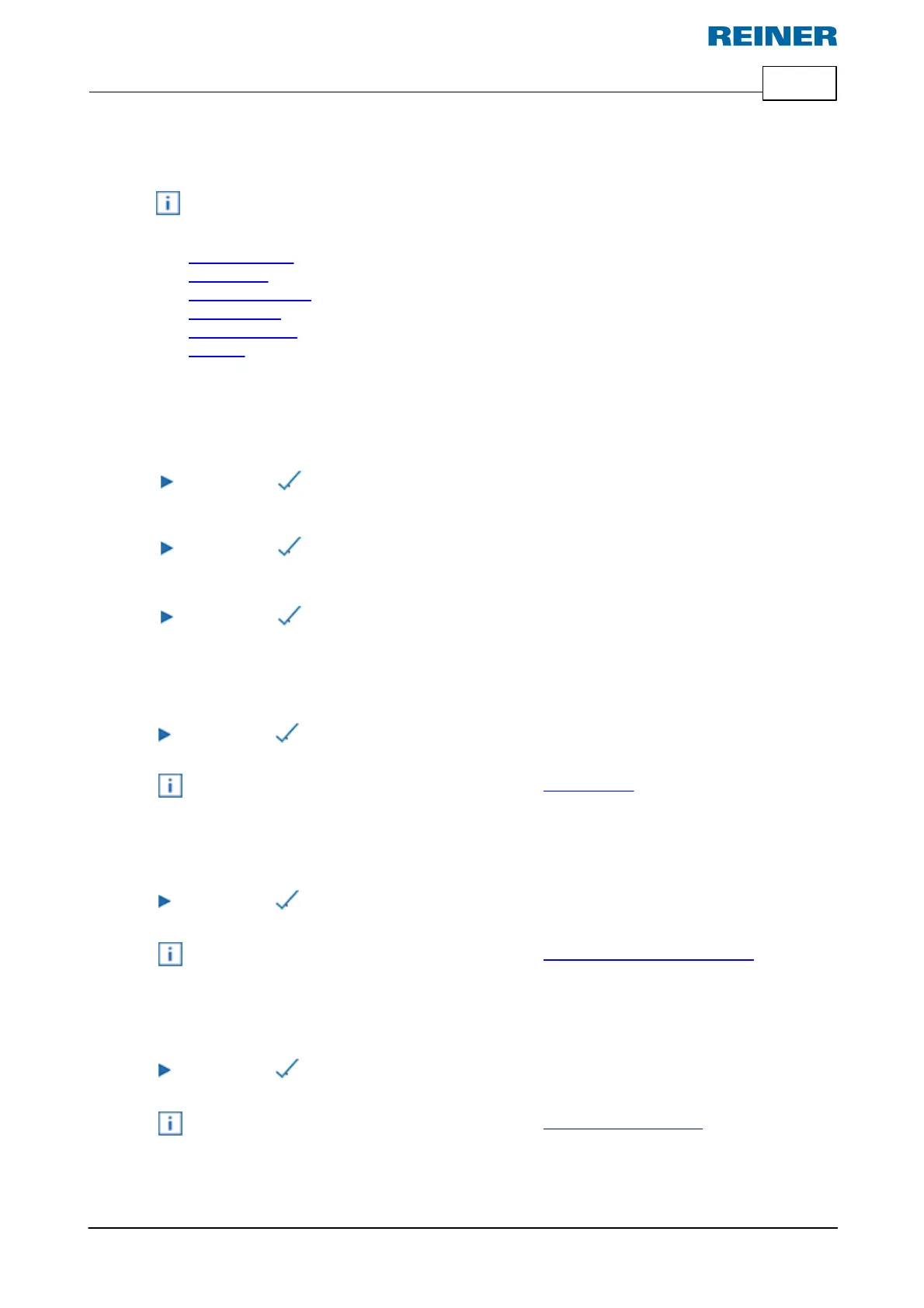Your jetStamp 1025 11
© ERNST REINER GmbH & Co. KG Originalanleitung
1.3 Main Menu
The menu navigation of the device consists of main and submenus.
There are 6 main menus:
Quick functions
Lock device
Activate Bluetooth
Wipe position
Change position
Settings
1.3.1 Quick functions
By selecting the jetStamp 1025 executes a test print of the selected print image.
By selecting the jetStamp 1025 executes the last executed imprint again.
By selecting the jetStamp 1025 resets the numbering machine.
1.3.2 Lock device
By selecting the device lock is activated or deactivated by entering a password.
Also refer to the software application PCset graphic "Device safety".
1.3.3 Activate Bluetooth
By selecting Bluetooth is activated/deactivated.
Also refer to the software application PCset graphic "Establish Bluetooth connection".
1.3.4 Wipe position
By selecting the print carriage is moved to the cleaning/basic position.
Also refer to the software application PCset graphic "Manual nozzle cleaning".
