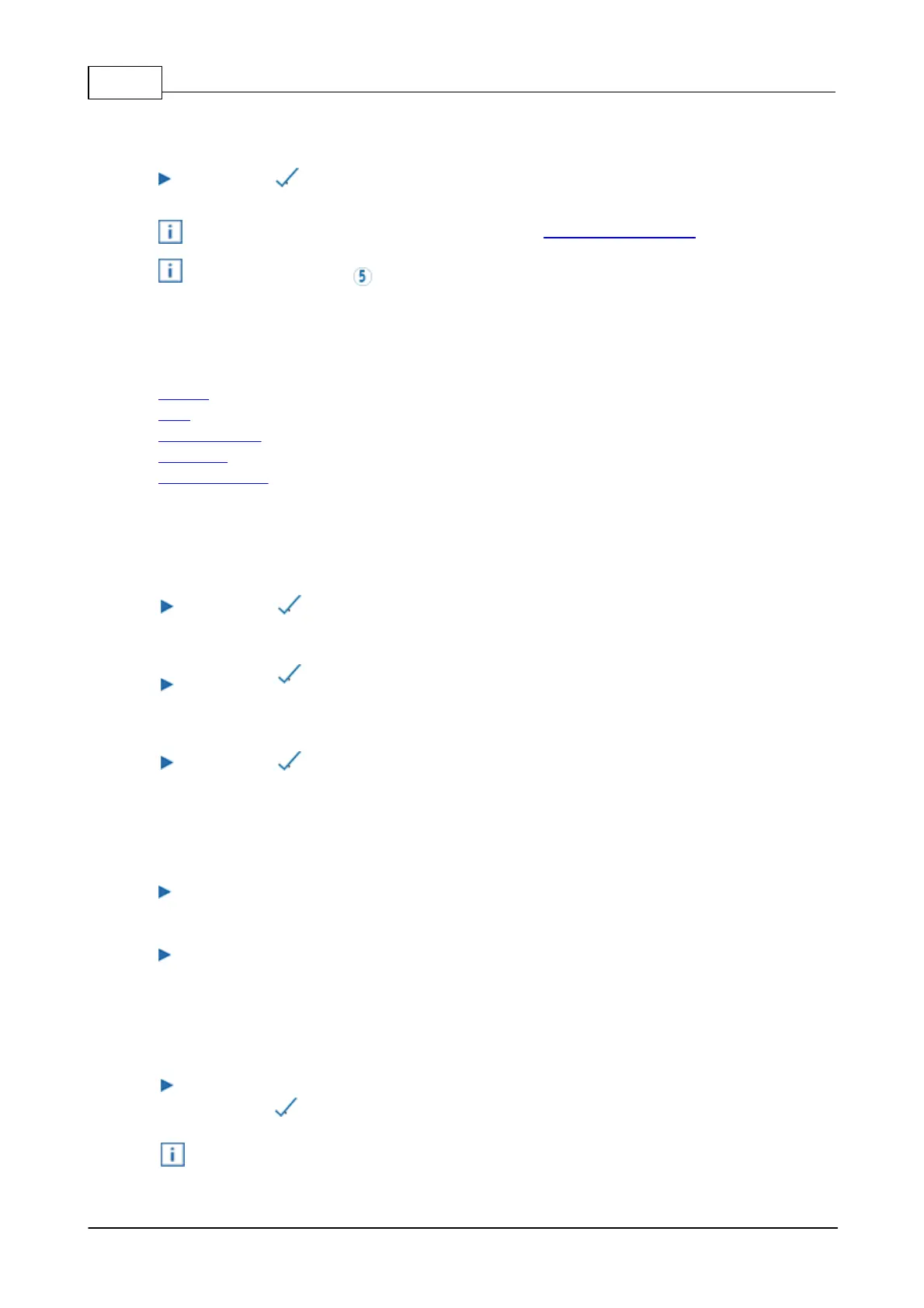PCset graphic Hilfe jetStamp 102512
© ERNST REINER GmbH & Co. KG
Originalanleitung
1.3.5 Change position
By selecting the print carriage is moved to the change position/basic position.
Also refer to the software application PCset graphic "Replace print cartridge".
The print carriage can also be moved to change position/basic position by pressing the function
button for print cartridge .
1.3.6 Settings
1.3.6.1 Signals
By selecting the jetStamp 1025 switches the acoustic signals on/off in case of warnings.
By selecting the jetStamp 1025 switches the acoustic signals on/off in case of device
errors.
By selecting the jetStamp 1025 switches the button sounds on/off.
1.3.6.2 Print
Intensity
Choice between economical or normal print intensity.
Alignment
Selection between 0 degree and 180 degree rotated print image.
1.3.6.3 Device security
Setting the device password.
By pressing the password is adopted.
After entering and activating a password, all print images on the micro SD card are encrypted.
