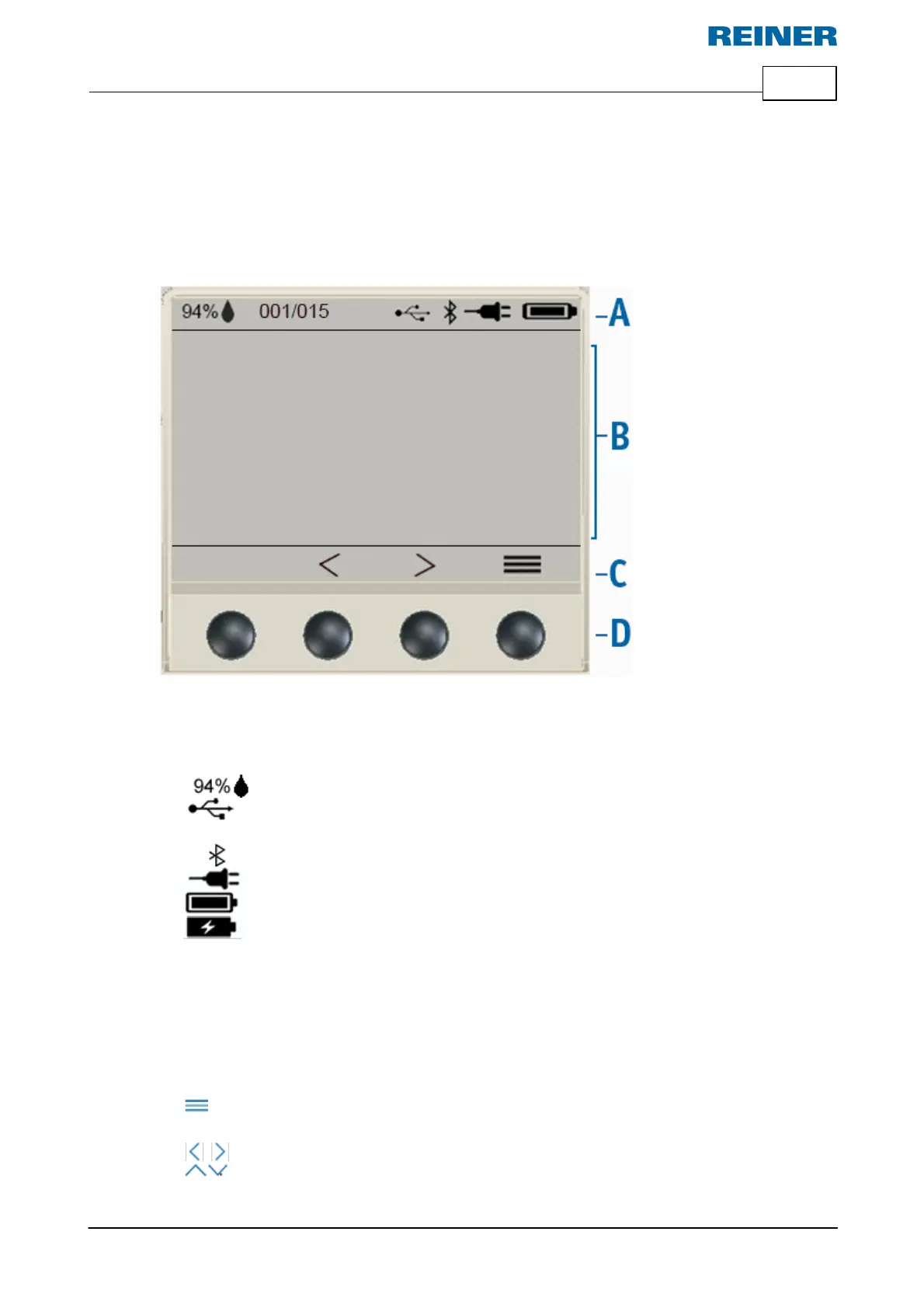Your jetStamp 1025 9
© ERNST REINER GmbH & Co. KG Originalanleitung
1.2 Display and button functions
The display depends on the respective menu context. The starting screen of the main menu is
displayed.
The display is structured according to the following sections:
(001) number of the set print image / (015) number of stored print images
Menu bar with menu items and commands
Home
Access to the main menu.
Next page
Forward/back through print images or menu.
