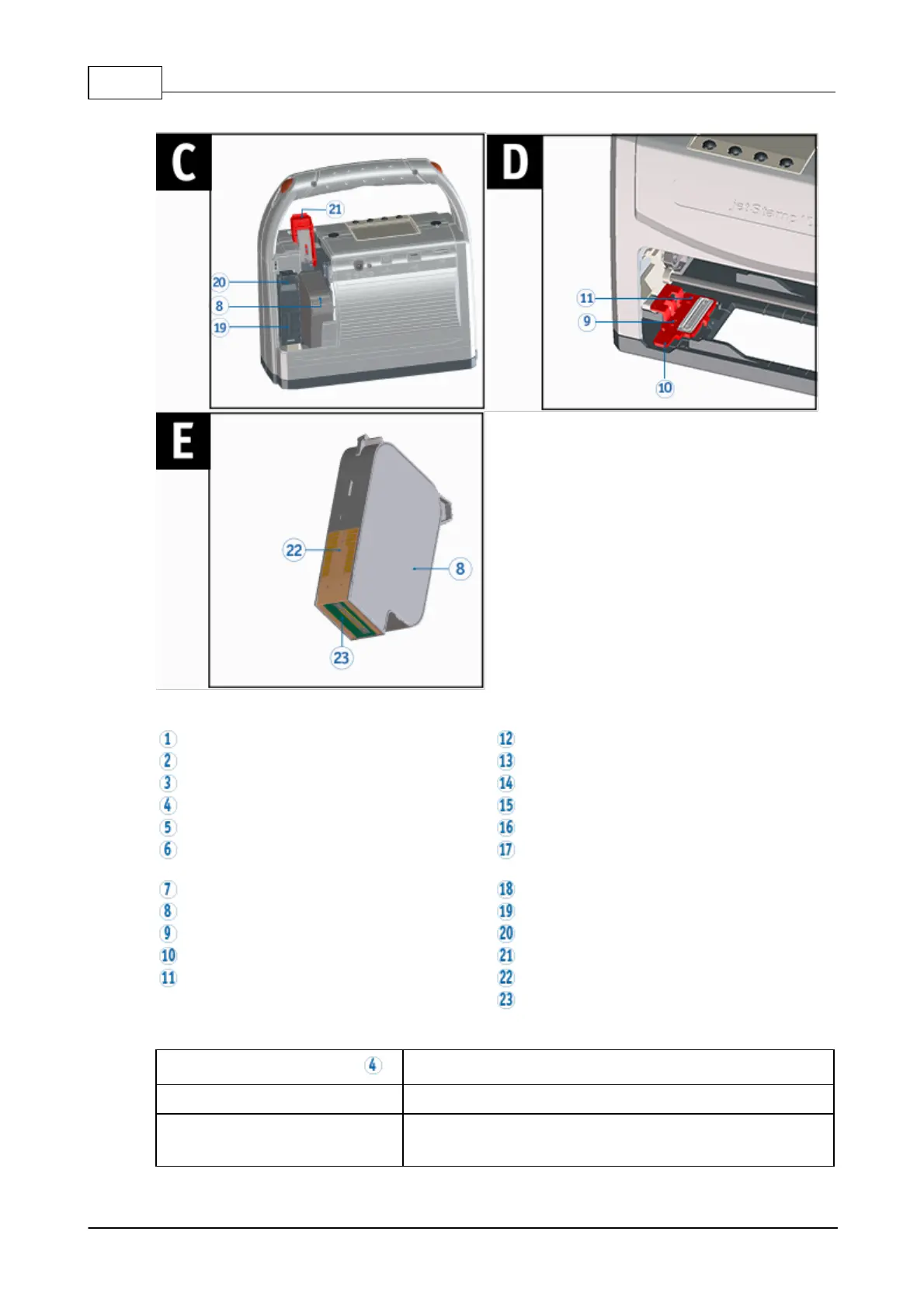PCset graphic Hilfe jetStamp 10258
© ERNST REINER GmbH & Co. KG
Originalanleitung
Indicators of print position
Connection socket for mains adapter
Function button for print cartridge
Jack socket for external triggering
Flap for battery and print cartridge
compartment
Locking mechanism battery compartment
Locking mechanism print cartridge
Short flashing in 4 seconds interval
Device is in energy-saving mode.
