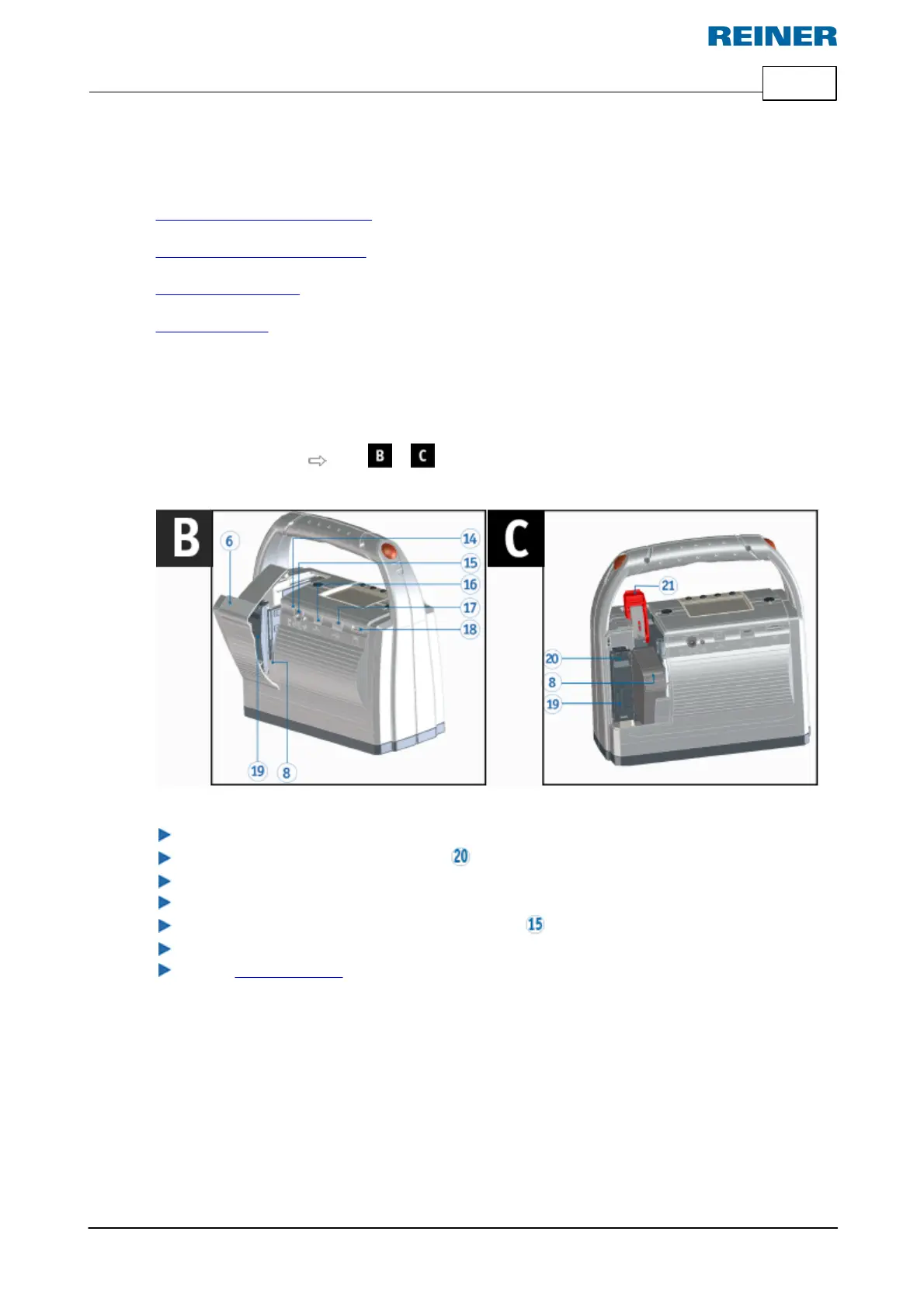Recognising and Removing Interferences 73
© ERNST REINER GmbH & Co. KG Originalanleitung
7 Recognising and Removing Interferences
jetStamp 1025 without functions
Causes for uncharged batteries
Optical signals (LED)
Acoustic signals
7.1 jetStamp 1025 without function
Troubleshooting Fig. +
Disconnect mains cable from jetStamp 1025.
Open the battery compartment locking .
Close the battery compartment again.
Connecting the mains cable to the jetStamp 1025 .
