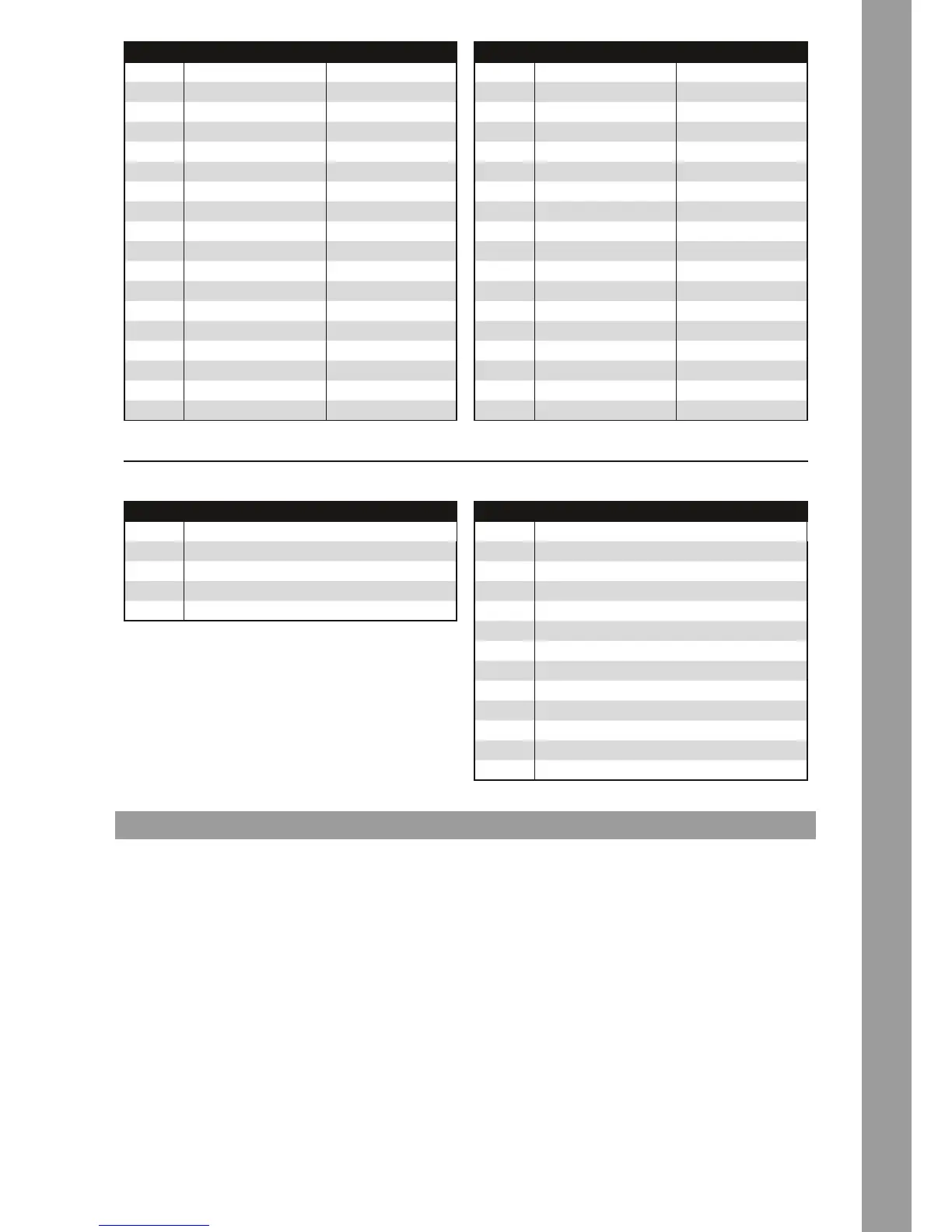2. INITIAL OPERATION
In order for your device to run awlessly with your iPad, please search for the app “djay” in the Apple Store and download it.
First turn off the Reloop Beatpad via the On/Off Button -B50- on the device‘s rear side. It is recommended that you turn off your iPad as well.
Connect the included iPad connecting cable to the controller and your iPad. Please make sure that you use cables that are compatible with your
iPad. Afterward turn on both devices and start the software.
TOP SURFACE
NUMBER DESIGNATION SHIFT DESIGNATION
T18 Cue Point Jump Button Brake Effect
T19 Play/Pause Reverse Play
T20 Gain Dial
T21 EQ Dial
T22 Monitor CUE Button
T23 Load Button Fader-Start Button
T24 Linefader
T25 Master Volume
T26 Headphones Volume
T27 CUE Mix Fading
T28 Aux Volume
T29 Record Button
T30 Track Navigation
T31 Connectivity LED
T32 Crossfader
T33 VU Meter
T34 iPad Dock
FRONTSIDE
NUMBER DESIGNATION
F35 Microphone Input
F36 Microphone Input Volume
F37 3,5 mm Jack Headphones Connection
F38 6,3 mm Jack Headphones Connection
REARSIDE
NUMBER DESIGNATION
B39 Kensington Lock
B40 Grounding Screw
B41 Master Output RCA
B42 Phono/Line Switch
B43 Aux Input
B44 Master Output XLR
B45 Shift-Lock Switch
B46 LED Dimmer
B47 iPad Connection
B48 USB Port
B49 Power Supply Connection
B50 On/Off Button
TOP SURFACE
NUMBER DESIGNATION SHIFT DESIGNATION
T1 Pitch Fader
T2 Mid Point LED
T3 Loop Length
T4 (De-)activate Loop
T5 Filter
T6 Effect Parameter
T7 Effect Change
T8 Jog Wheel Scratch Mode
T9 Jog Wheel Search Mode
T10 Effect On
T11 Performance Modes
T12 Performance Modes Drum Pads
T13 Pitch Bend Beat Jump Button
T14 Jog Wheel
T15 Shift
T16 Sync Button Back To Start
T17 Set Cue Point Button Keylock