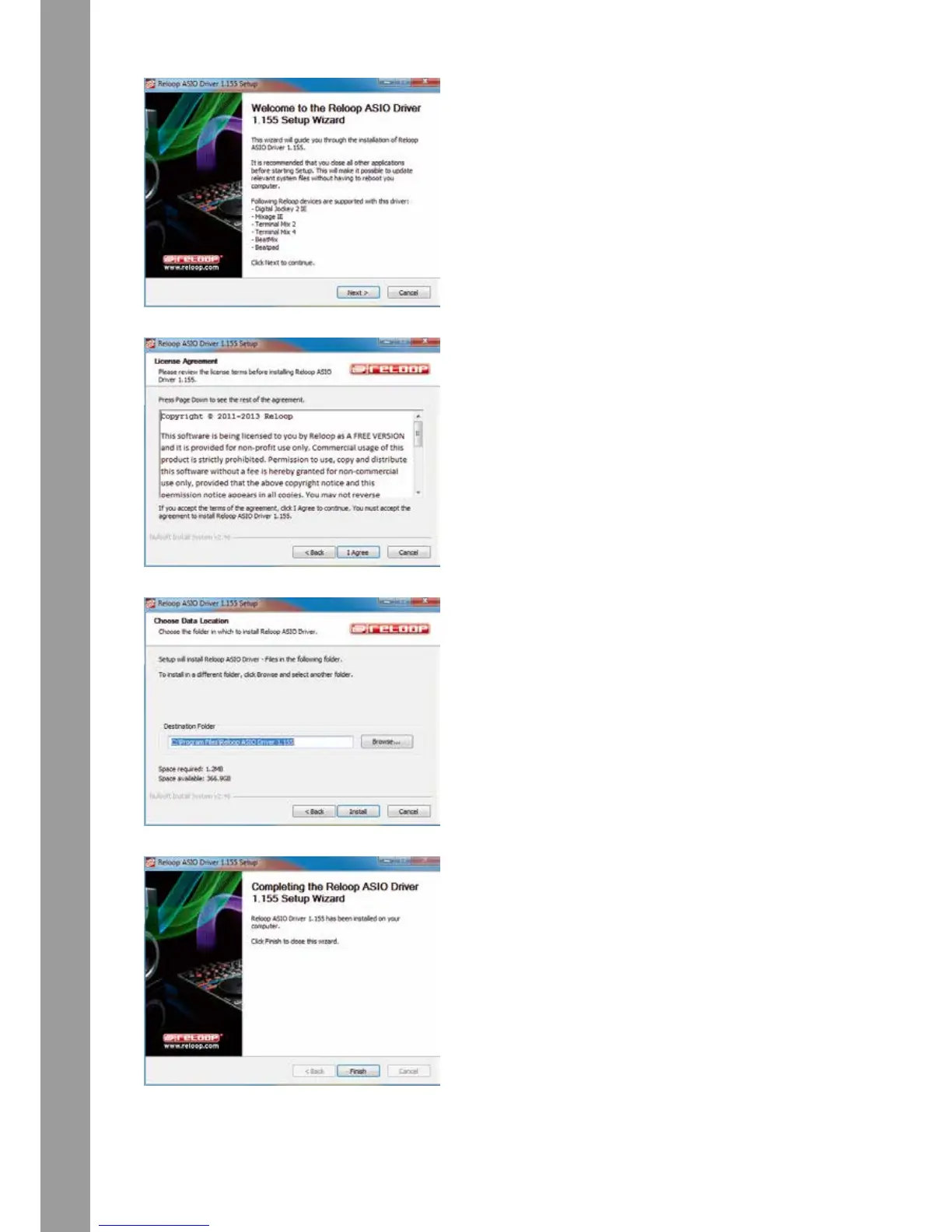24
Si vous utilisez Windows Vista ou Windows 7, effectuer un clic sur le bouton droit de la souris et sélectionner ensuite „Exécuter en tant
1. Vérier que tous les autres programmes sont fermés et cliquer sur „Next“.
2. Lire attentivement le contrat de licence et l‘accepter en cliquant sur „I
Agree“.
3. Sélectionner à présent le chemin d‘installation du pilote et cliquer ensuite
sur „Install“.
4. L‘installation est alors exécutée. À la n de l‘installation, cliquez sur „Fi-
nish“. Il n‘est pas nécessaire de redémarrer l‘ordinateur.