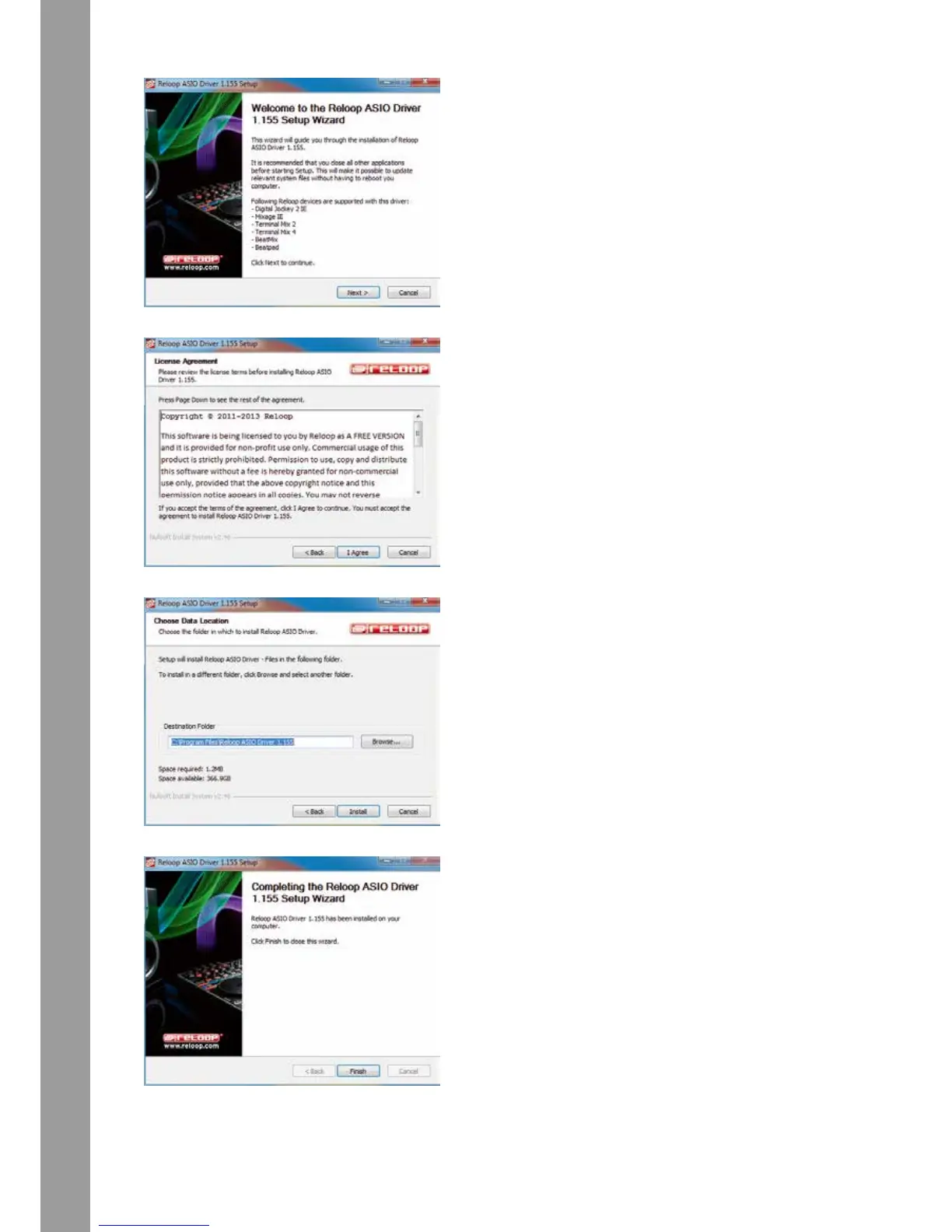8
Verwenden Sie Windows Vista bzw. Windows 7, so führen Sie das Installations-Setup mit einem Rechtsklick und anschließender Auswahl „Als
Administrator ausführen“ aus.
1. Vergewissern Sie sich, dass Sie alle anderen Programme geschlossen haben
und klicken Sie auf „Next“.
2. Lesen Sie sich bitte nun aufmerksam die Lizenzvereinbarung durch und
stimmen dieser zu, indem Sie auf „I Agree“ klicken.
3. Wählen Sie nun den Installationspfad aus, wo der Treiber installiert werden
soll und klicken anschließend auf „Install“.
4. Die Installation wird nun ausgeführt. Nach Beenden der Installation klicken
Sie auf „Finish“. Ein Neustart ist nicht erforderlich.