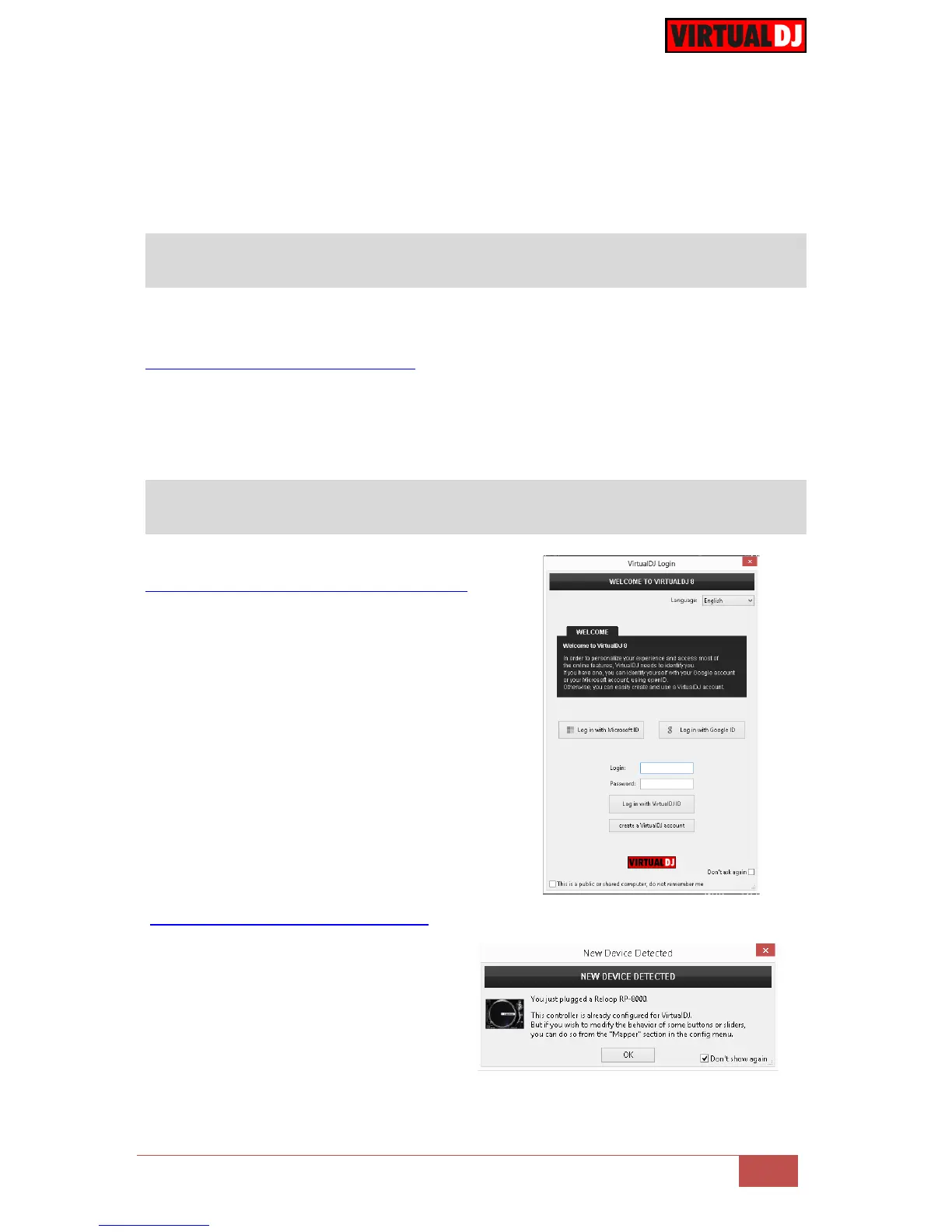For each timecode Input (RP-8000) a stereo input and a stereo output channel is required.
E.g. for a 2xRP-8000 setup a USB Audio Interface 4out/4in or a USB 2-channel mixer
4out/4in is required at least.
Connect the RP-8000 units to AC using the provided cables and power on from the top
On/Off switchers.
Firmware: Update the firmware of each unit to the latest version. Note that some of the
features mentioned in this guide may not be available with outdated firmware.
http://www.reloop.com/reloop-rp-8000
Drivers: No driver software is required for the Reloop RP-8000 to be installed. The device is
USB class compliant and your Operating System will auto-install the necessary driver when
connected via USB cable or linked as Slave unit.
Download and install VirtualDJ 8 from
http://www.virtualdj.com/download/index.html
(in case you have not done already)
Once VirtualDJ 8 is launched, a Login Window
will appear. Login with your virtualdj.com
account.
A Pro Infinity, a Plus or a Pro Subscription
License is required to use the Reloop RP-
8000 as MIDI controller.
For Timecode (DVS) use, an additional
Timecode Plus license (in combination with a
RP-8000 Plus license) or Pro Infinity license is
required.
Without any of the above Licenses, the
controller will operate for 10 minutes each time
you restart VirtualDJ.
http://www.virtualdj.com/buy/index.html