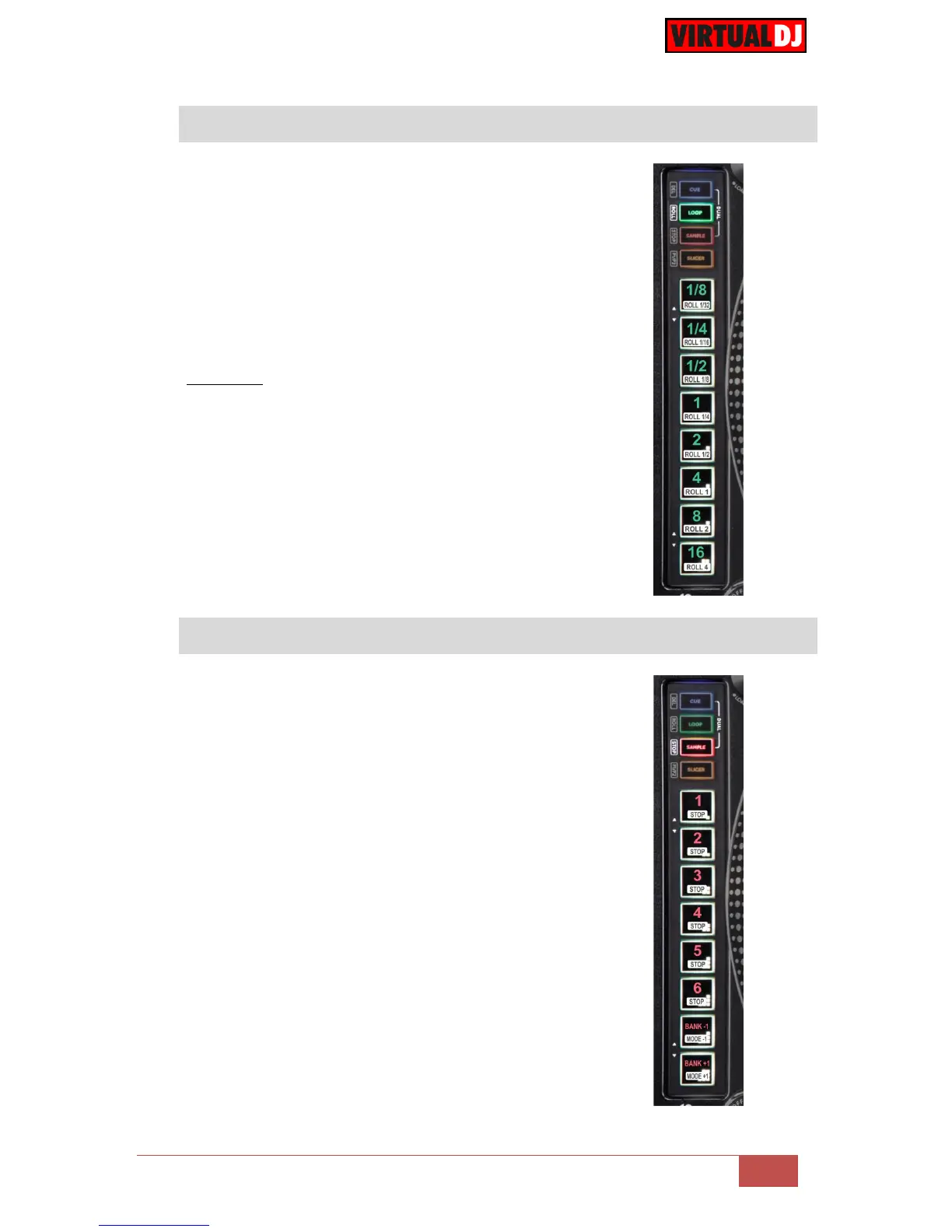VirtualDJ 8 – Reloop RP8000
Press the LOOP mode button to set the PADs to Loop mode
(led will turn on green).
Each one of the 8 pads triggers a loop of a different size in
beats (as per the image) from 1/8 to 16 beats.
While a Loop is enabled, hold down the LOOP mode button
and then use the TRAX encoder (9) to move the loop forward
or backwards by half the size of the triggered loop.
Loop Rolls
While the Loop mode is selected, press the LOOP mode
button again to set Pads to Loop Roll mode
(Led will blink).
In Loop Roll mode, each one of the 8 Pads triggers a
momentary (while pressed) Loop Roll of a different size in
beats as per the image (from 1/32 to 4 beats).
When the pad is released, the track will return to the position it
would have been if the Loop Roll was never triggered.
Press the SAMPLE mode button to set the PADs to Sampler
mode (led will turn on red)
Each one of the 6 upper pads triggers a sample (1 to 6) from
the selected Sampler Bank of VirtualDJ.
The leds of the Pads will be turned on if the slot is loaded
(available) and will blink while playing.
Hold the SAMPLE button down and then press any of the 6
upper pads to stop the playing sample (useful when the
unmute or stutter mode is selected)
Hold the SAMPLE button down and then use the TRAX
encoder (9) to adjust the Master Volume of the Sampler.
Use the 2 lower Pads to select the previous and next Sampler
Bank.
Hold the SAMPLE mode button down and then use the 2
lower Pads to select a different trigger mode for the selected
Sample Bank (On/Off, Hold, Stutter and Unmute).