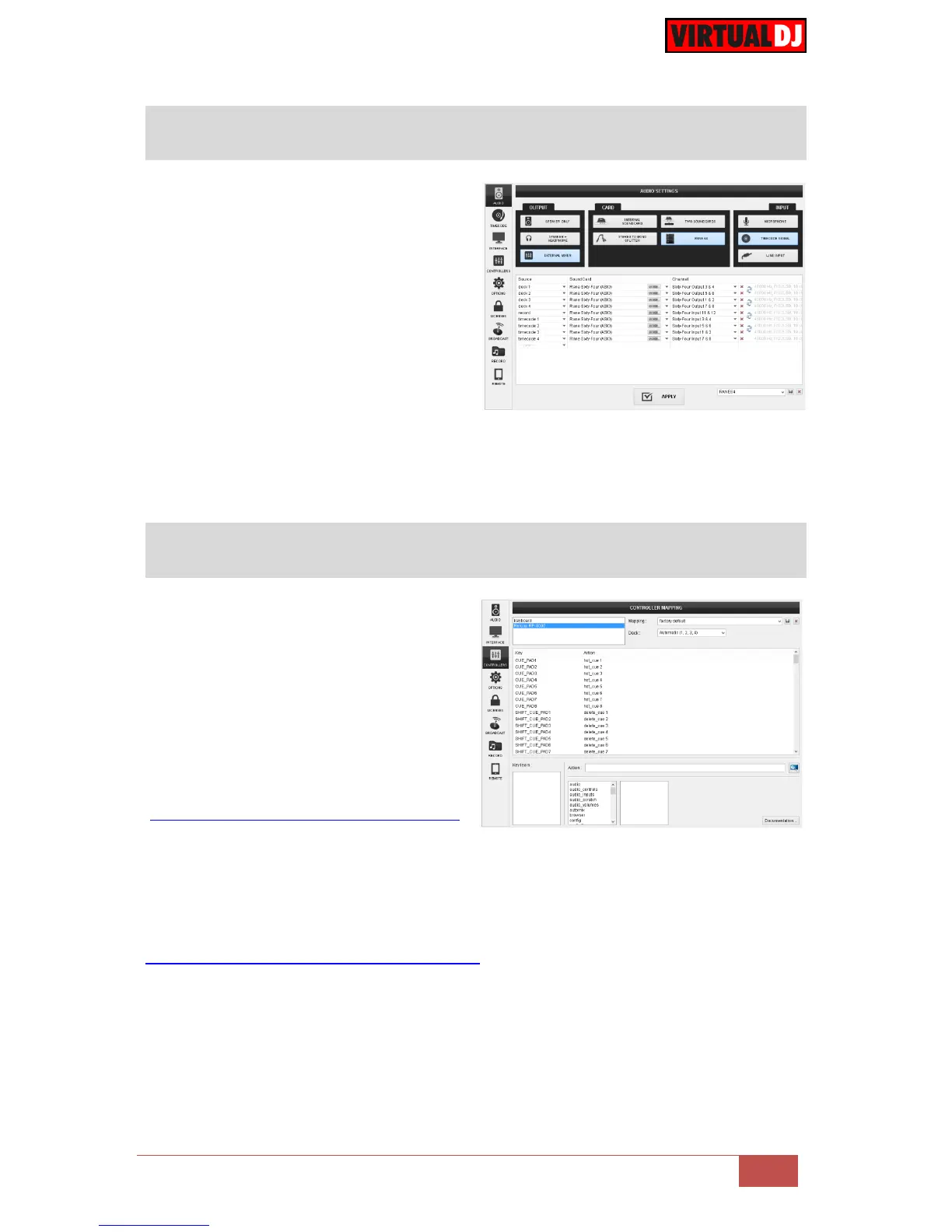The RP-8000 is not offering any pre-defined
audio configuration, as no built-in audio
interface is available. Depending on the used
USB DVS-ready sound card or DVS-ready
mixer, manually create the necessary audio
configuration (in case those don’t offer a pre-
defined Timecode configuration).
By default VirtualDJ 8 will send the Master
Output to the built-in (default) sound card of
your computer.
The right-sided image is showing the pre-
defined audio configuration when a Rane 64
mixer is used (DVS-ready).
MIDI Operation
The unit should be visible in the
CONTROLLERS tab of Config and the
“factory default” available/selected from
the Mappings drop-down list. The factory
default
Mapping offers the functions described in
this Manual, however those can be adjusted
to your needs via VDJ Script actions.
Find more details at
http://www.virtualdj.com/wiki/VDJscript.html
For further software settings please refer to the User Guides of VirtualDJ 8.
http://www.virtualdj.com/wiki/PDFManuals.html