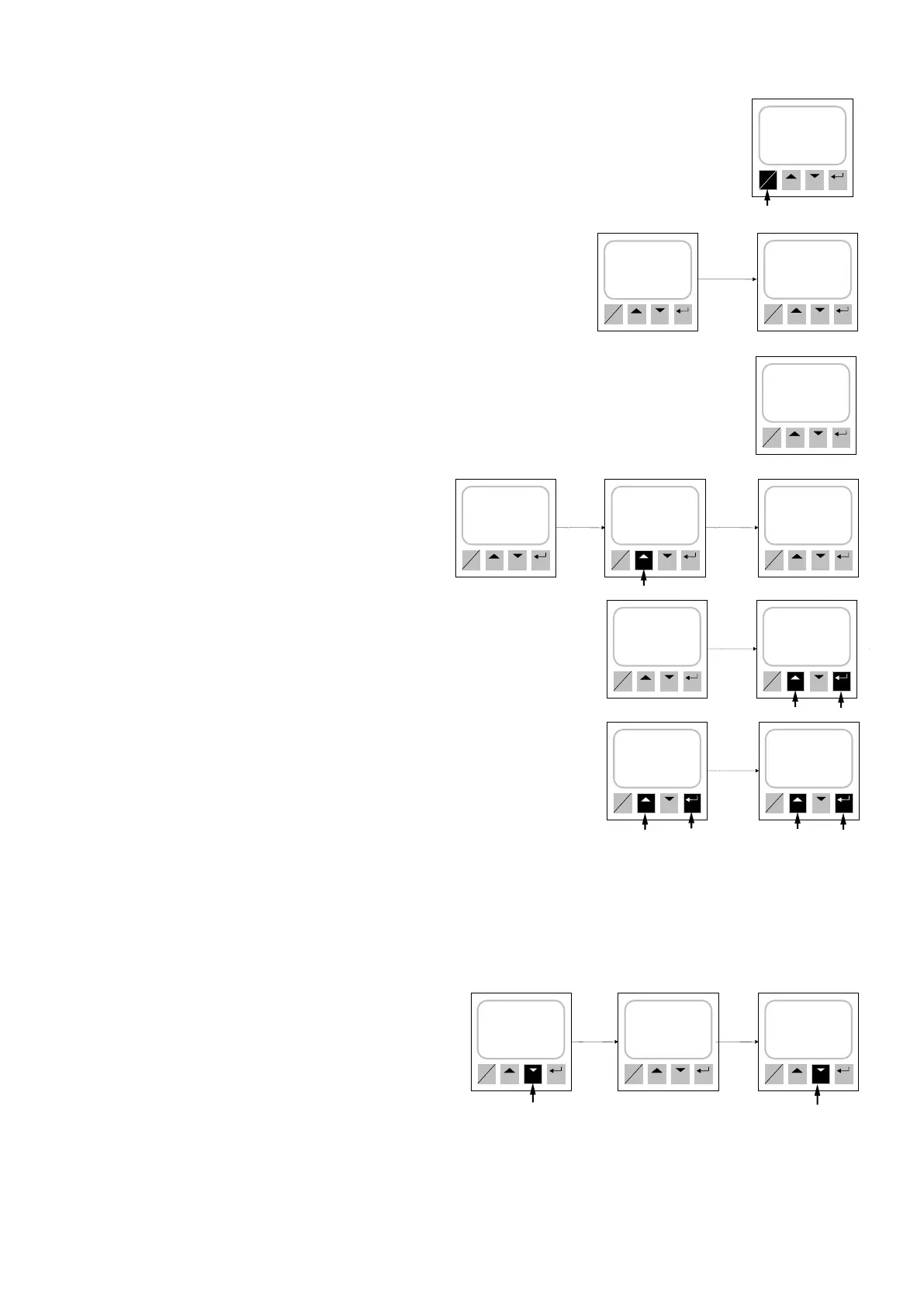35
2.1 POWER ON - OFF
To switch on-off the Dynamometer 04 push the button ON -OFF for at list 1 sec., (
this is to avoid the accidental ON - OFF ).
At power - on, the instrument does a display test and then the date ( month - year )
of the last calibration and revision of the instrument….
… and after 5 sec., the dynamometer starts to work with the auto - zero
function and displays the applied weight.
N.B. If the dynamometer is loaded with a 10% excess of weight, an overload
message will display.
2.1 TARE
To reset a tare push the button TARE, then the
instrument displays “ TARE OK “ and the weight
returns to zero.
During the weighing the dynamometer displays the net weight: to
display the gross weight push “ TARE “ and “ HOLD “
simultaneously: an “ L “ on the left of the unit of measure
confirms that the weighing made includes the gross weight.
Pushing “ TARE “ and “ HOLD” twice, a “ T “ is visualized and
the shown weight will be equivalent to the tare reading; to
display again the net weight, push again ”TARE “and “HOLD.”
NOTE: the tare reading is included in the dynamometer capacity; with an high tare, overload can be visualized
also if on the display the maximum capacity has not been reached.
2.2 MAXIMUM WEIGHT REACHED
To display the maximum reached weight, push the
button “ PEAK “ ; on the display “ MAX “ is
visualized and the maximum reached reading is
memorized. It remains on the display also if the
dynamometer runs down. To delete the memorized
reading and return to the normal working, push
again the button “ PEAK “.