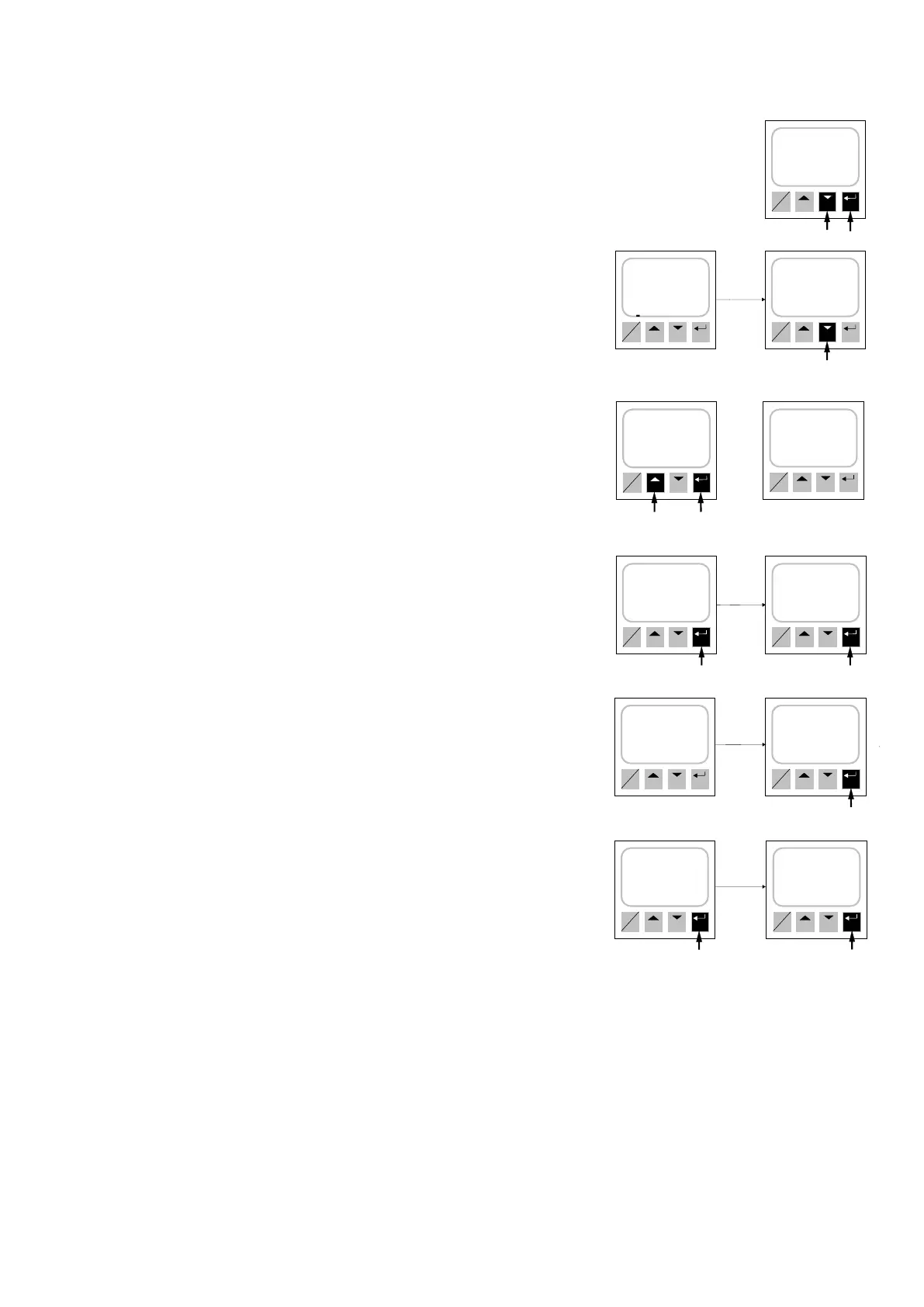36
To update the peak reading on the current weight, push PEAK and HOLD at the same time.
If the tare display is operating, pushing the button “ PEAK “, MAXT appears
and, while the instrument goes on showing the tare, it will enter the peak
weight.
Going back to the net weight, the maximum weight previously memorized will
be shown on the display.
The procedure is the same also for the gross weight display and in that
case, MAXL will appear.
2.3 KEEP A WEIGHT DISPLAY
To keep the current weight, push the button “ HOLD “: on the left of the
unit of measure, the instrument will display HLD and the current weight
will be fixed on the display; pushing again “ HOLD “ you will go back to the
normal running.
If the peak function is operating, by pushing the button “ HOLD “, HLDX is
visualized, the current weight is fixed on the display while the instrument
goes on entering the peak weight…
…by pushing again “ HOLD “, the instrument displays HLDY and the
reading is updated on the last entered peak with the interruption of the
entering of new peaks. To come back to the normal peak reading, push
again the button “ HOLD “.