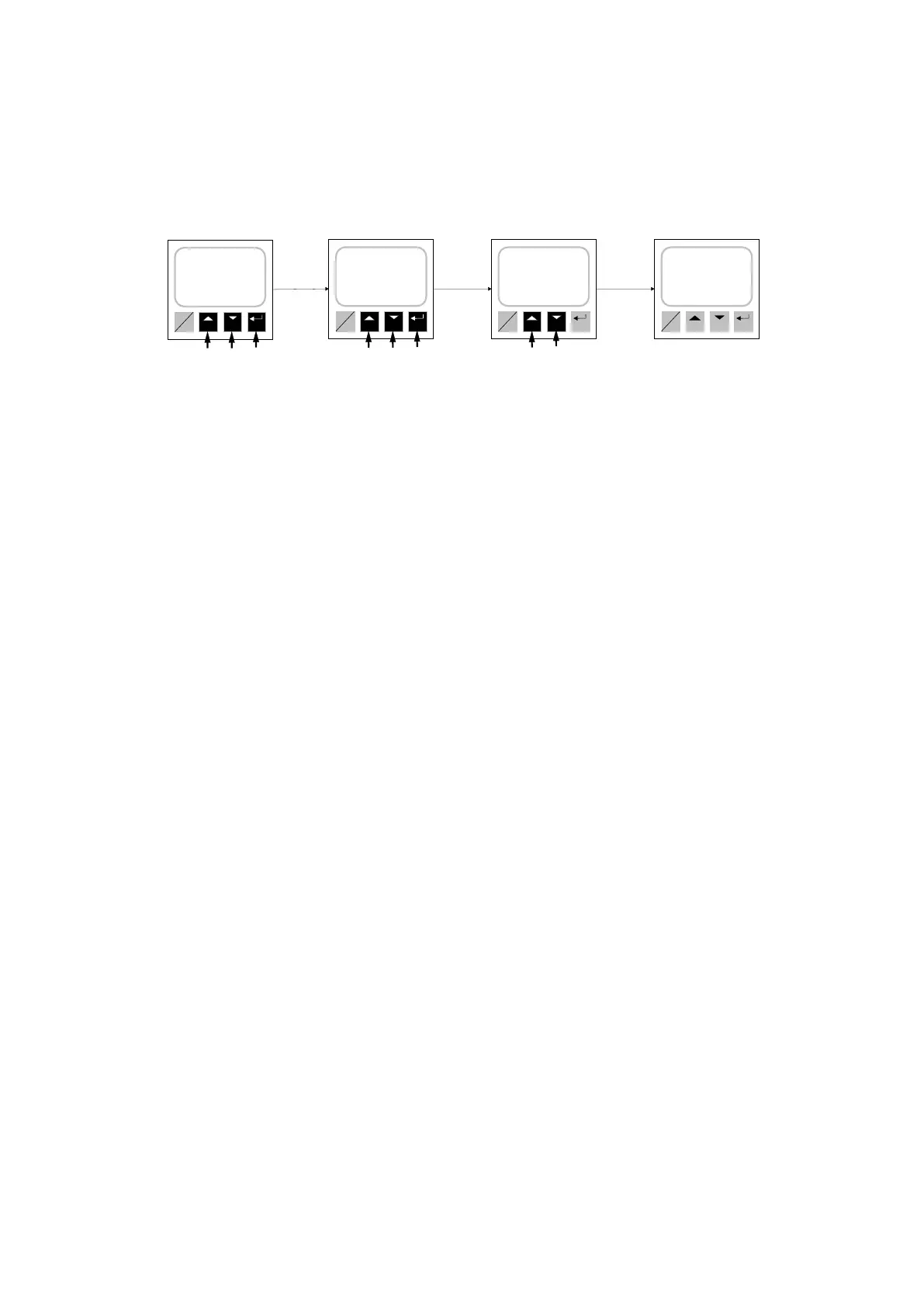38
3.4 RESOLUTION LAYOUT
Enter the configuration menu as described in 3.1; with the button or select the heading RESOL and push
the instrument will display RESOL on the upper part of the display while on the lower the current layout is
visualized. Select the resolution with the buttons or and confirm by pushing : “ OK “ will be visualized
for some seconds and then you can come back to the first configuration menu; push the buttons andat
the same time to come back to the normal running.
CAUTION!
By pushing “ TARE “, “ PEAK “ and “HOLD” at the same time you enter the calibration menu. Only authorized
personnel can start this procedure; we tell you to quit the calibration menu immediately by turning off the
dynamometer with ON/OFF key.